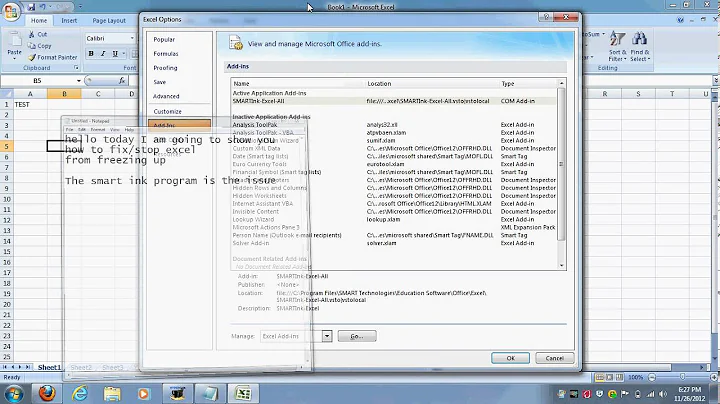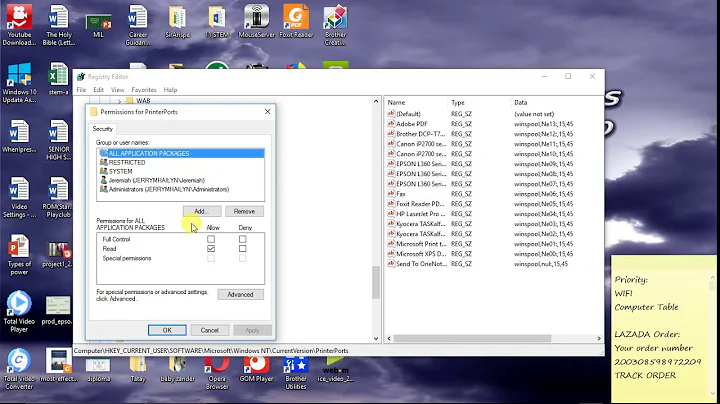Print preview doesn't work properly in Excel 2010
The problem was about the file itself. It was corrupted and the solution for repairing is here: http://answers.microsoft.com/en-us/office/forum/office_2010-excel/print-preview-doesnt-work-properly-in-excel-2010/4fde9492-e042-4742-9c19-fa26788550f6
Related videos on Youtube
abbasi
Updated on September 18, 2022Comments
-
abbasi almost 2 years
First I made some contents and drew a border from Home > Font > all Borders on an Excel 2010 file. So it became like below image (capture1). After that I wanted to print it so went to File > Print to see its preview. But the problem is that the lines between tue and wed and also between mon and tue are not shown neither in preview nor when printing. The height of row 7 until 17 is 24 (that is 32 pixel) but heights of the rest of the rows are normal (20 pixel).
Any idea about why those lines aren't shown?


-
CharlieRB about 10 yearsWhat have you tried or researched on your own? Does it look normal if you choose
View > Workbook Views > Page Layout? -
abbasi about 10 yearsI first started googling that issue, no success. Then I made this thread. I myself (before googling) worked on that file, for example, the contents I'm working on were very bigger but I minimized them so that finding solution is simpler. I changed the height many time but no on had expected view on print preview. And etc.
-
-
abbasi about 10 yearsThat image is in my system which I don't use printer for it. I tested that file for printing in another machine which has printer and also driver for it. But in my machine since I don't use printer so I don't have driver for it. Also although I increased it to 25 but the problem again occurs but this time between mon and tue and also sun, mon tue.
-
teylyn about 10 yearsEven if you don't have that printer connected, install the printer driver.
-
abbasi about 10 yearsExcuse me. I haven't attached any printer to my machine till now and the printer that I tested the paper printing was my friend's in another place. I completely appreciate your help but when no printer there is for my PC so how can I determine which driver I should to install?
-
abbasi about 10 yearsNo solution for this problem!!?
-
teylyn about 10 yearsIf you don't have a printer installed, Excel will use some default printer settings to try and render the file in print preview. If you install a printer driver for a printer that will most likely be used to print the file on another computer, then install that printer driver for a more accurate print preview.
-
abbasi about 10 yearsOK, I installed Canon MF4010 driver but no difference! Please look, I copied that form and pasted it into sheet3 (it was in sheet1). And increased the height of rows 7 till 17 from 15 (default) to 25, because reading data from printed paper his way will be more simple and also the amount of data and its format are so much more than this small form (I minimized the form so that finding the solution is simpler). After these works I pressed Ctrl+Z. There isn't any problem with preview!!
-
abbasi about 10 yearsSo I thought that problem is about something hidden in the background of the range B7 till D17 (the form). Therefore, I returned to sheet1 and selected the entire sheet (from the corner) and clicked on Editing > Clear > clear all. Then I again copied the form from sheet3 (which the preview for it was well) and pasted it to sheet1 (which now is clean apparently!) in range B7 till D17 and then increased rows (7 till 17) to height 25. Then tested it, BUT again I faced that problem, Why please?