Printer sometimes doesn't print
Solution 1
Running sudo service cups restart will restart the printing software, fixing the problem.
I'm a complete Linux novice, but I somehow I hit upon executing the command and it worked without a hitch (I was given a clue when I ran pgrep hp and it gave me 2 hp processes and one hp-cups process).
Solution 2
In case it helps anyone, I have these same symptoms (print jobs go to pending and never print) unless my printer is turned on after Ubuntu starts up. Therefore, if I have print jobs pending, turning the printer off and then on again is enough to get them going.
Solution 3
I had this problem but nothing worked. What I did to solve it was go to printers from the dash, right-click my printer and then realised there was no tick next to "enabled". Once I clicked this, it worked again. Something I'd installed must have disabled it for some reason :/
Related videos on Youtube
h4sy0u
Updated on September 18, 2022Comments
-
h4sy0u almost 2 years
I installed 12.04LTS and have a DeskJet 1125C connected through USB. The problem: Sometimes it does not print - in print jobs is status Pending/Processing but print does not start. I discovered if I print some documents then next document simply doesn't print with status processing or status pending. The only way is to disconnect printer from USB and immediately reconnect then works OK some times.
-
Hubro almost 11 yearsThis worked for me! :-)
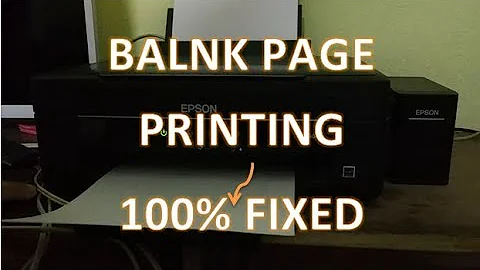


![Epson L3110 Printer Won't Print? Quick Solution. Get Your L3110 Get Working Again Fast [EPSON L3110]](https://i.ytimg.com/vi/CZF_C6waK_U/hq720.jpg?sqp=-oaymwEcCNAFEJQDSFXyq4qpAw4IARUAAIhCGAFwAcABBg==&rs=AOn4CLBWzWcsE5FnkpHmMIFIinWpVq3NbA)
