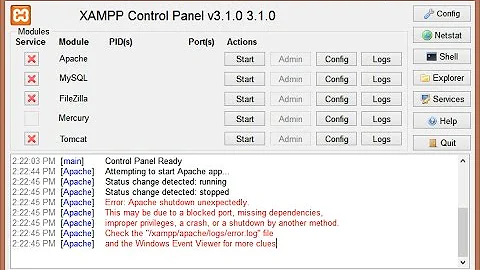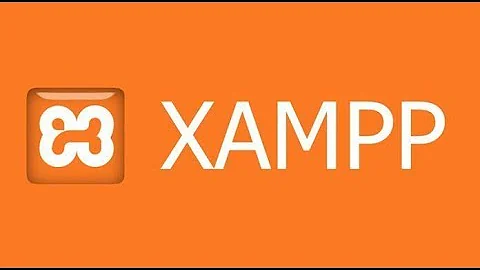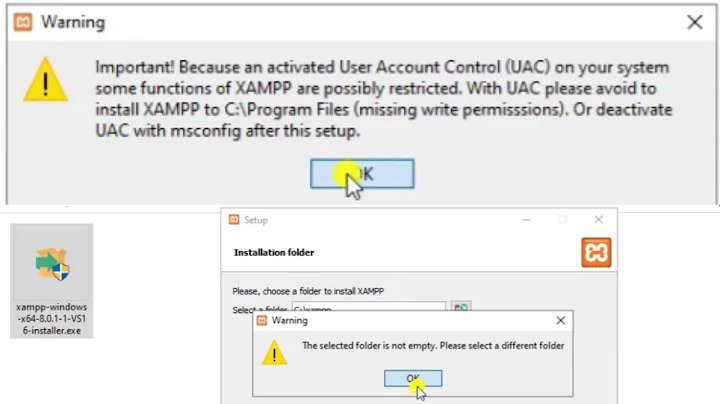Problem installing xampp
Here is how I did it.
Download XAMPP from here. Choose you correct version, 32bit or 64bit.
Once downloaded, just press Ctrl+Alt+T on your keyboard to open Terminal. When it opens, navigate to where the file was downloaded, probably the Downloads folder, by typing cd Downloads and then run the command(s) below:
sudo chmod +x xampp-linux*installer.run
sudo ./xampp-linux*installer.run
And that should start the installer.
Related videos on Youtube
user279450
Updated on September 18, 2022Comments
-
user279450 over 1 year
I want to install xampp on my ubuntu 14.04 LTS. I am new to Ubuntu and most of the times its easy but now i don't understand a thing.
First i tried this tutuorial
But on step 2 i got this in the terminal:
chmod: cannot access ‘xampp-linux-x64-1.8.3-2-installer.run’: No such file or directory
So i tried to download and install it from apachefriends.org
Downloading was not a problem but installing it was.
I followed the steps in the FAQ which was also a fail, after pasting the code in the terminal i got this:
chmod: cannot access ‘xampp-linux-*-installer.run’: No such file or directory
So, i hope someone here can tell me what i am doing wrong. (most of the times its me doing it wrong)
I used xampp on windows and it always worked for me so it was my first choice here. If there are others that work better let me know.
Over to you
-
Avinash Raj almost 10 yearsDo you know the directory where
xampp-linux-*-installer.runfile is located?
-
-
user279450 almost 10 yearsIt works. But i dont have permissions to add or delete anything to htdocs. How do i solve that? It says owner: root.
-
Mitch almost 10 yearsAre you using
sudo? -
user279450 almost 10 yearsI copied your code and pasted that in the terminal, so yes i guess. I must say that i have no idea what it means. I'm using Ubuntu since two weeks and for normal use it's easy and better than windows, but i must say in this case its a bit harder.
-
user279450 almost 10 yearsProblem solved I got acces by typing cd /opt/lampp in the terminal and then sudo chmod 777 -R htdocs. I did some research and it is not that hard to understand the commands for the terminal. Thank you for your help!