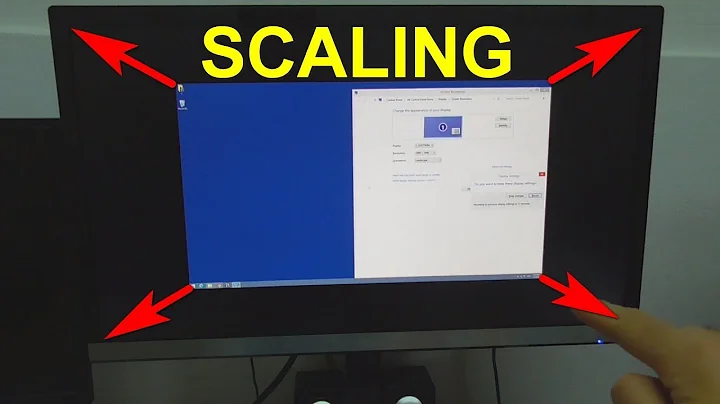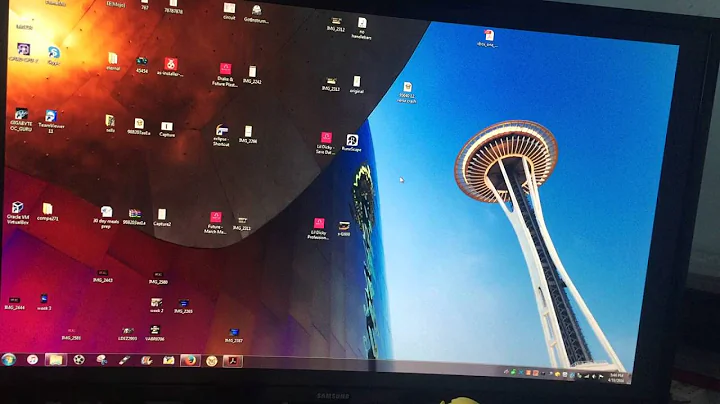Radeon 5500 with a Samsung monitor - not getting a full screen?
6,403
Enabling GPU scaling should solve the problem.
- Open Catalyst Control Center
- Select Desktops and Display
- At the bottom, click the little arrow on the upper right corner of the selected monitor and click Configure

In that screen make sure "scale image to full panel size" is selected and GPU scaling is enabled

If that doesn't solve your problem click Scaling Options at the same screen and scroll the slider to the rightmost.

Related videos on Youtube
Author by
YanivLib
Updated on September 17, 2022Comments
-
YanivLib over 1 year
I am running a Windows 7 machine, with an ATI Radeon HD 5500, and a Samsung SyncMaster P2370MS Monitor. When I use a VGA cable, everything is working fine. But when I use HDMI, the picture is centered, not appearing on the full screen. The whole picture looks a bit squished. I have spent HOURS looking through the monitor settings, updated the driver, googled the problem, and I'm getting nothing.
-
Xantec over 13 yearsI had this issue with a Radeon 4890 and a Samsung TV. For nearly year I lived with it and then one day out of the blue the issue resolved itself with the 10.09 or 10.10 Catalyst drivers (I forget which).
-
Xantec over 13 yearsActually it was the 10.8 drivers as I remember the following line in the release notes HDMI default refresh rate now appears properly as 60 Hz under HDTV in Catalyst™ Control Center as an aside i am still using the 10.8 drivers
-
-
YanivLib over 13 yearsThank you very much! the upscaling did the trick. I can't believe I have missed that .
-
 Zachary Kniebel over 11 yearsI wish I could upvote this 100 times! Thanks so much! :)
Zachary Kniebel over 11 yearsI wish I could upvote this 100 times! Thanks so much! :)