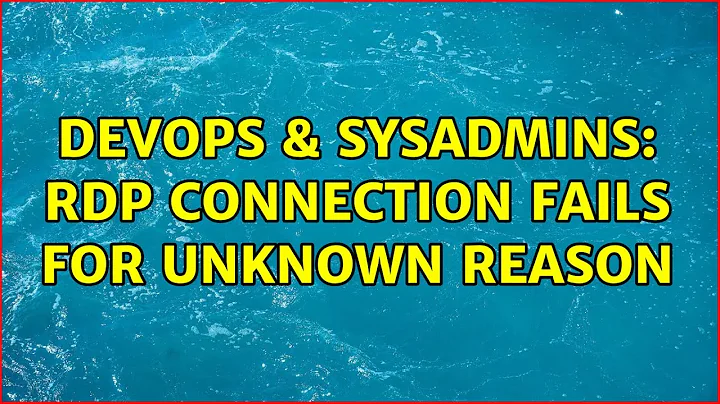RDP connection fails for unknown reason
Once again, trivial error, it is wort checking and double-checking the IP address and port. That was the problem. Solved with an extra amount of scrutiny.
Related videos on Youtube
Patruni Murty
Updated on September 18, 2022Comments
-
 Patruni Murty over 1 year
Patruni Murty over 1 yearWe have a customer with a server (Win2k8R2) we'd like (and have to) access. On that server our IP is set as an allowed incoming connection.
The problem is that out of 7 computers in our own network this connection is only possible on 5, it fails on 2 (with same credentials).
Out of that 5 that can connect, one is the strangest, an internal server: if I remotely connect to it with my credentials and I use RDP to customer server, it doesn't work. However, if I use other credentials, I can use RDP from there (both users are admin).
so:
1,2,3,4 --> SRV :ok
6,7 --> SRV :fail
6, 7 --> 4 --> SRV :ok with user x
6, 7 --> 4 --> SRV :fail with user y
I haven't managed to find out what is the reason for this and how could I set or ask to be set in order to access that server from all computers inside our network witk permitted IP.
PS. I have read several threads on it and I've seen only one similar (but not same) problem - without solution
-
Emyl almost 11 yearsIs OS and/or RDP client version the same on all the 7 computers? If not, maybe the server could be configured to accept only remote connection from computers with Network Level Authentication.
-
 Patruni Murty almost 11 yearsOS are different, however, that still doesn't explain why does RDP work from the same computer with one windows credential and not from the other, the HW/SW environment is the same there. In the mean time, thanks for the NLA tip, I will look into it.
Patruni Murty almost 11 yearsOS are different, however, that still doesn't explain why does RDP work from the same computer with one windows credential and not from the other, the HW/SW environment is the same there. In the mean time, thanks for the NLA tip, I will look into it. -
tony roth almost 11 yearsAre these domain based accounts? Are there GPO's involved.? Need more details about the enviro.
-
 Patruni Murty almost 11 yearsyes, the final accounts used to reach the server are domain based, not yet sure about GPO's there
Patruni Murty almost 11 yearsyes, the final accounts used to reach the server are domain based, not yet sure about GPO's there -
tony roth almost 11 yearsalso what vpn solution is in place, do you get an access denied or just no connection?
-
 Patruni Murty almost 11 yearsIt is just plain RDP, with the usual error message that connection could not be established and that could be because of one out of three reasons (server off, remote connection not enabled or computer not on network. None of these three applies. I will gather more info on settings on other side, because probably this time, that was't us who made RD settings, something happened a bit differently... Tomorrow I will have more info.
Patruni Murty almost 11 yearsIt is just plain RDP, with the usual error message that connection could not be established and that could be because of one out of three reasons (server off, remote connection not enabled or computer not on network. None of these three applies. I will gather more info on settings on other side, because probably this time, that was't us who made RD settings, something happened a bit differently... Tomorrow I will have more info. -
 Patruni Murty almost 11 yearsI have checked the settings and everythig seems ok on server side: specific domain user is granted acces, member of remote desktop users group. Can access it with mstsc from our internal server logged in to our internal server as Administrator, cannot access using mstsc with other users... And: no NLA on remote server side, RDP version is the same here for all users: 6.0.6001, RDP protocol 6.1 supported
Patruni Murty almost 11 yearsI have checked the settings and everythig seems ok on server side: specific domain user is granted acces, member of remote desktop users group. Can access it with mstsc from our internal server logged in to our internal server as Administrator, cannot access using mstsc with other users... And: no NLA on remote server side, RDP version is the same here for all users: 6.0.6001, RDP protocol 6.1 supported
-