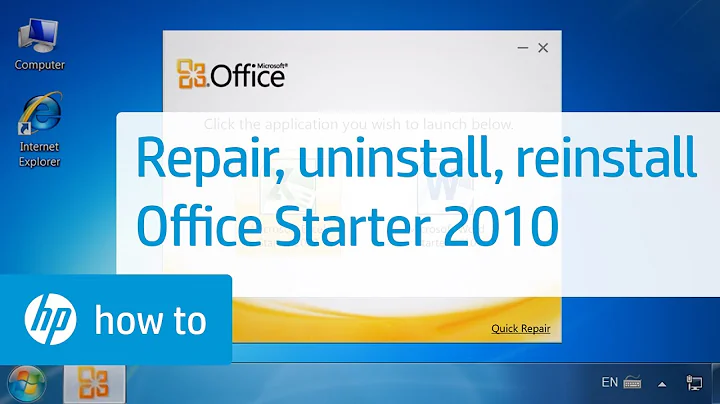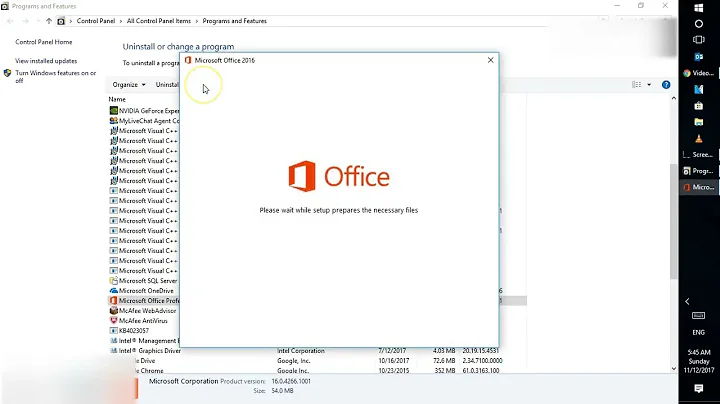Repair Microsoft Office 2010 -- no entry in Programs/Features
Office not being listed under Programs and Features implies that something's wrong with the registry entries for it. If at all possible I'd suggest you install it again in the same place to fix it. If this is not an option, you can try the following:
-
setup.exe /repair ProPlus(source). -
Repair individual apps using command-line options, such as
winword /r(source),excel /o(source) etc. -
msiexec /f{Package/ProductCode}would work, provided of course you knew what the relevant Package/ProductCode was (should be the same as the directory it's located in underC:\MSOCache).This is how the Change/Repair feature is initiated from Programs and Features, same as how an Uninstall is initiated using a command similar to
msiexec /x{00000000-0000-0000-0000-0000000FF1CE}(source).
Related videos on Youtube
vaindil
Updated on September 18, 2022Comments
-
 vaindil almost 2 years
vaindil almost 2 yearsMy Microsoft Office 2010 Professional Plus installation has started to have some issues lately, and I'd like to do a repair install. The program is not listed in my Programs and Features section of my control panel, however. I'm on Windows 7 Professional, and both the OS and MS Office are 64-bit. Is there a way that I can manually start the repair program without accessing the option through Programs and Features?