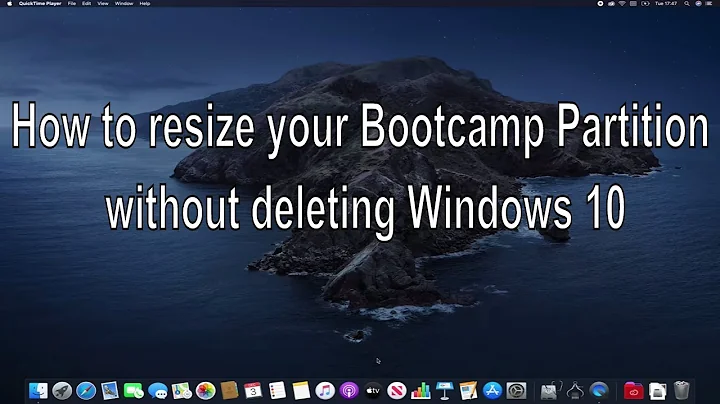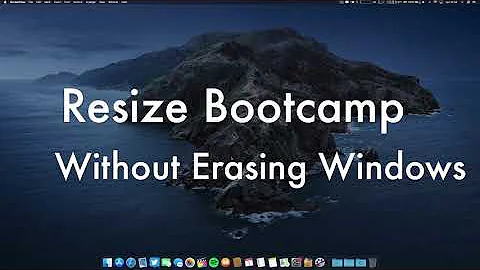Resizing Windows 10 Bootcamp partition manually
Solution 1
Ok, here's how I solved my problem in the end (resizing a windows 10 bootcamp partition):
Shrinking the macOS partition
- Boot into recovery mode and open terminal
- Run
diskutil cs listto list core storage logical volumes, and copy the Logical Volume UUID - Resize the logical volume with
diskutil cs resizeStack LVUUID sizewheresizeis a parameter such as80g(80 gb)
Expanding the Windows partition
- Create an ubuntu live USB using this tutorial
- Boot into the ubuntu live USB (hold option on boot up to select)
- Open GParted and use it to expand the windows partition into the free space created earlier
Fixing the MBR so Windows boots
This method seemed to work, I don't know if it is correct practice but Windows does boot now.
- Boot into mac OS and install gdisk (download the .pkg file and install)
- Open terminal and run
diskutil list, make note of the startup disk identifier (/dev/disk0,/dev/disk1, etc) - Run
sudo gdisk disk_idreplacingdisk_idwith the identifier from the previous step - Type
xto enter expert mode - Type
nto create a new protective MBR - Type
wto save the changes and confirm withy - Reboot into Windows!
A final note of caution
I had backups of all of my important data in case something went terribly wrong and I was forced to re-install windows, macOS or both. Do not attempt this without backups of your data!
Be warned that I am no expert and put together this procedure with information from existing discussion board posts, so what worked for me may not work for you.
Solution 2
With a few clarifications and extra steps, the instructions here worked for me for a 2019 MacBook Pro 13-inch.
I was able to reallocate a 1TB HD from 100GB MacOS/900GB Windows to a more sane 750GB MacOS/250GB Windows. I did not need to reinstall either OS.
There are three main steps here: Resize the Windows BootCamp disk, Create a new partition from the unallocated space, Merge the new partition with your MacOS partition.
IMPORTANT - Be sure you have a backup of the Window partition (and, for safety, the MacOS partition also). I didn't end up needing them, but you might get unlucky and I don't want you to be sad.
Resize the Windows BootCamp disk
- Boot to Windows partition.
- Install MiniTool Partition Wizard (free).
- Beware - it will try to install AVG Free. It didn't seem to give an option to not install it, and I had to delete it later.
- Launch MiniTool and load the Partition Manager.
- Find the Bootcamp partition that is too large.
- Right-click, and choose "Move/Resize".
- Resize the partition down to the size you want.
- IMPORTANT - Be sure the empty space occurs at the beginning of the partition (drag the arrow on the left -- not the arrow on the right). If you place the new partition at the end, you won't be able to use the freed space to expand the MacOS partition later.
- Click Save to return to the main screen, the click Apply at the top left corner.
- A box will pop up telling you that you need to reboot to apply the changes. Reboot to apply the changes.
- IMPORTANT - Be sure to reboot into Windows again.
- MiniTool will apply the changes. It might reboot again - be sure to go back into Windows.
Create a new partition from the unallocated space
- Boot into Windows partition (if not already there).
- Open MiniTool once again and go to the Partition Manager.
- Your new unallocated space should appear before the BootCamp partition.
- Select the new unallocated space, right-click, and choose Create to create a new partition.
- I don't think it matters what kind of partition you create, so long as it is one that MacOS can reason about -- I chose FAT32.
- If you don't create a partition here, MacOS doesn't seem to be able to find the unallocated space.
- Save and Apply the changes again. A reboot shouldn't be required.
- Reboot into MacOS.
Merge the new partition with your MacOS partition (adapted from here)
- Boot into MacOS partition (if not already there).
- Open Disk Utility. You should see the new partition just after the container holding your main Macintosh HD (but still within your disk).
- Click the disk and choose "Partition" (you may need to choose "Partition" instead of "Create ADFS").
- Select the new volume you just created (the one that should be merged into the existing MacOS volume).
- Click the "-" button below the pie chart.
- Apply/save.
- This will expand the MacOS partition to include the newly created partition.
Your MacOS disk should now be larger.
NOTE: I am not affiliated with MiniTool in any way -- the tool just ended up working for me. There may be others that will do the job as well.
Solution 3
Don’t ever touch the partitioning from Windows!
No Windows app can figure out how it is being ‘fooled’ into thinking it’s in charge.
There are only 2 apps that won’t simply break Boot Camp completely, Paragon Hard Disk Manager & TwoCanoes WinClone. afaik, neither can yet handle APFS.
Carbon Copy Cloner can safely back up HFS & Boot Camp partitions, but cannot by itself recreate them, you must complete the underlying formatting first.
Apple’s own Disk Utility will not allow you to even attempt this. The Apple-recommend method is to completely remove Boot Camp & start over with a bigger partition size.
Related videos on Youtube
dardeshna
Updated on September 18, 2022Comments
-
 dardeshna almost 2 years
dardeshna almost 2 yearsInstalled windows 10 via bootcamp on my MBP running macOS Sierra, but I'd like to expand the Windows partition and shrink the macOS partition, avoiding a reinstall if possible.
I did a search already, but the other questions I've found on this topic are 1) about windows 7 and 2) just suggest using WinClone or similar.
How would this be done manually without the use of paid utilities?
Edit: I've used gParted from an ubuntu live USB to resize the windows partition. The only issue now is that windows throws an error on boot. Online sources suggest using gdisk to somehow sync the GPT and MBR tables?
(I have data backups and mac OS boots fine, so now it's just a matter of curiosity and avoiding a reinstall if possible)
-
mic84 over 6 yearsWelcome to superuser: gparted (if still free) is a very good partition software disc. It may aid you to checkout software rec's at 'softwarerecs.stackexchange.com/questions' again welcome to superuser.
-
-
Christopher Hostage over 6 yearsLike DGoiko mentioned, make backups of your important data, installers, and settings to an external HD. Separate backups for each environment. It's easy to make a mistake with disk resizing tools. Also, make sure you have a lot of room to spare on the disk. This is a good opportunity to back up externally and move files externally which you don't need every week.
-
 Tetsujin over 6 yearsDon’t ever touch the partitioning from Windows! There are only 2 apps that won’t simply break Boot Camp completely, Paragon Hard Disk Manager & TwoCanoes WinClone. afaik, neither can yet handle APFS.
Tetsujin over 6 yearsDon’t ever touch the partitioning from Windows! There are only 2 apps that won’t simply break Boot Camp completely, Paragon Hard Disk Manager & TwoCanoes WinClone. afaik, neither can yet handle APFS. -
DGoiko over 6 years@tetsujin you are sooooooo terribly wrong xD
-
 Tetsujin over 6 yearsWould you care to elucidate, or is the ‘o’ on your keyboard stuck?
Tetsujin over 6 yearsWould you care to elucidate, or is the ‘o’ on your keyboard stuck? -
DGoiko over 6 yearsWhat makes it technically impossible to enlarge the APFS first and then do so with the virtual partitioning underlying in two separate steps with specific tools for each? Is Disk Utility the only software capable of handling APFS? After reading your questions published here I dont think you're a power user, so I dont think you should deliver "nos" around so easilly...
-
DGoiko over 6 years@tetsujin This is for older versions: discussions.apple.com/message/24377993#24377993 This uses disk utility and then partition magic,but could be gparted from boot disk.This guy does it in the wrong way using partitiion manager from windows. They changed the filesystem, but there has to be some tool to handle it, for sure, and if not, he can allways drop the info to a new FS. If you are right (which i highly doubt) and there's no tool to do it in a single step with the new FS you could enlarge the APFS and THEN the virtual partition underlying.
-
 Tetsujin over 6 yearsI’ll wait for the OP to either mark your answer as accepted... or ask how to recover his machine after trying your solution.
Tetsujin over 6 yearsI’ll wait for the OP to either mark your answer as accepted... or ask how to recover his machine after trying your solution. -
DGoiko over 6 years@Tetsujin if he follows my instructions from the begining, by restoring the backup, kinda simple process ;) I'm also sure that Macintosh has developed a way to securely backup yours stuff from their poorly designed bootcamp scenario, dont they? Even if they dont, if he does the full MBR+partition backup I sugested at the begining of my post he'll have zero problems restoring with tools like dd. BTW: what is the meaning of OP in this context? Thanks. I'm also sure that Macintosh has developed a way to securely backup yours stuff from their poorly designed bootcamp scenario, dont they?
-
 Tetsujin over 6 yearsI spend most of my time on Ask Different, where “I resized my BC partition & now it no werky” crops up with alarming regularity. There is one guy on there who could knit you a new hard drive in Terminal if you gave him the wool. For mere mortals, prudence & correct tools would save a whole lot of grief... & that’s without the huge added complexity of APFS.
Tetsujin over 6 yearsI spend most of my time on Ask Different, where “I resized my BC partition & now it no werky” crops up with alarming regularity. There is one guy on there who could knit you a new hard drive in Terminal if you gave him the wool. For mere mortals, prudence & correct tools would save a whole lot of grief... & that’s without the huge added complexity of APFS. -
DGoiko over 6 years@Tetsujin I did even oput a link to a web where they explain how to dd every single bit of information and free space from your computer.
-
DGoiko over 6 yearsokey, then I got you wrong. I understood impossible, instead of not recommended for begineers. I'll retire the downvote then, just edit your answer and add a dot or something so it will allow me to withdraw the downvote
-
 Tetsujin over 6 yearsYour basic premise is utterly flawed. Mac doesn’t use MBR at all, except as a wrapper to fool Windows. The linked method will occasionally work on HFS, but not always - your answer in those case would leave the OP (original post[er]) in limbo. It will not work at all on APFS. Mac backups are simple, but Apple provide no native mechanism to backup or restore Boot Camp. Your solution remains a dangerous guess.
Tetsujin over 6 yearsYour basic premise is utterly flawed. Mac doesn’t use MBR at all, except as a wrapper to fool Windows. The linked method will occasionally work on HFS, but not always - your answer in those case would leave the OP (original post[er]) in limbo. It will not work at all on APFS. Mac backups are simple, but Apple provide no native mechanism to backup or restore Boot Camp. Your solution remains a dangerous guess. -
 Tetsujin over 6 yearsI made an edit. tbh, it’s not just beginners who ought to avoid attempting this by hand. Seasoned pros would give it a wide berth. Look up answers by klanomath on AD to see what can be involved. Personally, with nearly 30 years’ experience, I would still buy the right tools. It’s just too easy to get wrong. No animosity intended at all, I’ve just seen far too many people fail badly & lose data- we have a Darwin Awards for Dead Data on meta at AD... a sad list.
Tetsujin over 6 yearsI made an edit. tbh, it’s not just beginners who ought to avoid attempting this by hand. Seasoned pros would give it a wide berth. Look up answers by klanomath on AD to see what can be involved. Personally, with nearly 30 years’ experience, I would still buy the right tools. It’s just too easy to get wrong. No animosity intended at all, I’ve just seen far too many people fail badly & lose data- we have a Darwin Awards for Dead Data on meta at AD... a sad list. -
DGoiko over 6 yearsIndeed, it is a valid point. I've been on the other side of the table, having to work with people who either dont want to spend much money or they did the previous mistake and it is me who has to repair it by hand, thats why I allways try to find the non-conventional way. I've screwed many disks, but I only lost information once because dd didn't copy the disk properly but didnt throw a warning. Since then I allways check manually if backups are done correctly and never made a client lose a single bit. Btw: removed the downvote and gave you a +1, considering possible mistakes from future users
-
DGoiko over 6 yearsSorry, I meant partition table, I'm just used to that way of speaking, I was thinking in a general way. Now that you mention, dd may give you unexpected results if you restore HFS/GPT to a disk with different size than the original one, even to bigger disks, which give no problems with MBR. It can be fixed with the partition tools, but yeah, as you say, its getting more and more dangerous and requires more expertise with every step. Anyway, you just made me curious about this, I'm going to do some experiments on a virtualized environment (i dont have mac hw) when I've some spare time to do so.
-
 dardeshna over 6 yearsHaha, well you are right that windows no longer boots. I don't mind since I have data backups and can always reinstall, but I am really just curious whether there's a way to recover it. Not particularly time sensitive.
dardeshna over 6 yearsHaha, well you are right that windows no longer boots. I don't mind since I have data backups and can always reinstall, but I am really just curious whether there's a way to recover it. Not particularly time sensitive. -
looooongname about 4 yearsAttempting to run
gdiskwould give me an error until I disabled Apple’s SIP by rebooting into recovery mode and typingcsrutil disable, and then rebooting. -
waternova over 3 yearsThis worked for me to expand the Windows partition (going the opposite direction), I just needed to reformat the partition as NTFS.