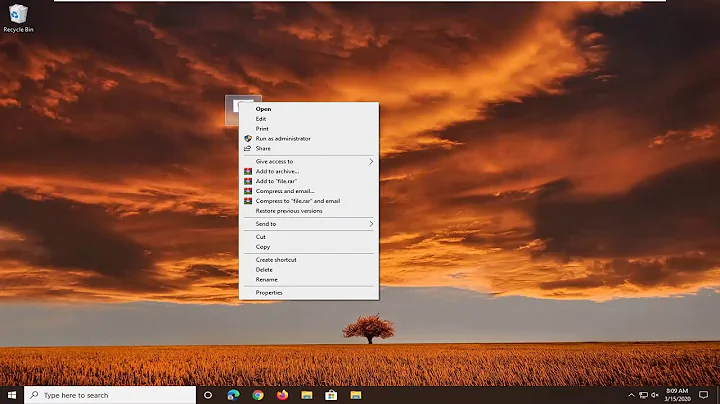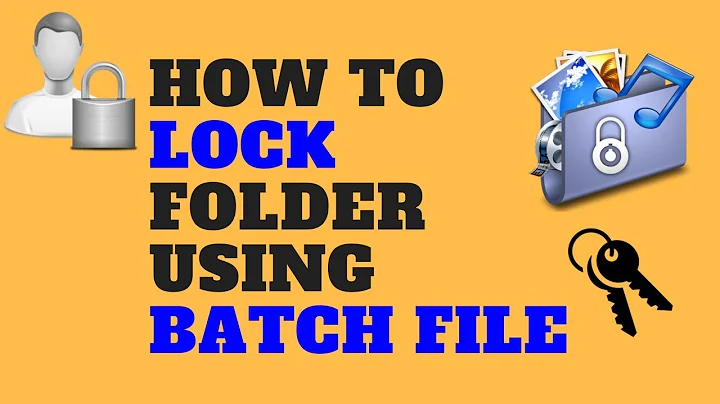Run a batch file when I lock/unlock my computer
10,034
I am sorry I can't give you english screenshots.
Just create a task in planned tasks.
At the "trigger" tab, you can select "At lock" and "At unlock".
Related videos on Youtube
Author by
intA
Updated on September 18, 2022Comments
-
intA over 1 year
Is there a way I can run a batch file upon locking my computer, and then run another batch file when I unlock it? (Windows 8.1)
Thank you!
-
intA over 10 yearsIs this the view you're talking about? i.imgur.com/X6q5iNH.png Where are the triggers?
-
intA over 10 yearsIf I go to 'create basic task' I eventually get to this screen i.imgur.com/gJAvO43.png and there are so many options!! I can't find lock and unlock.
-
davidbaumann over 10 yearsNot Basic Task. "Create new task". -> Sorry, I don't have an english Windows here.