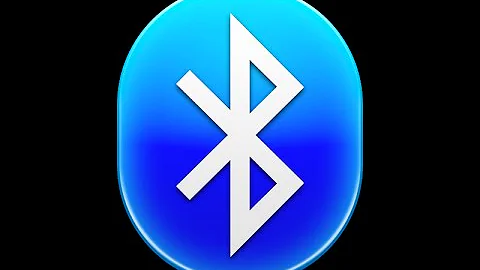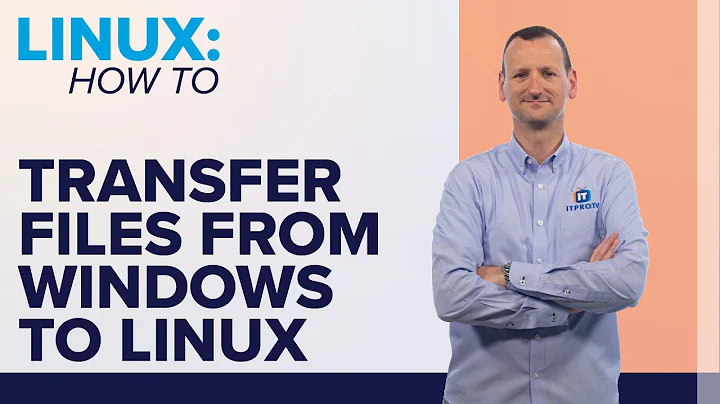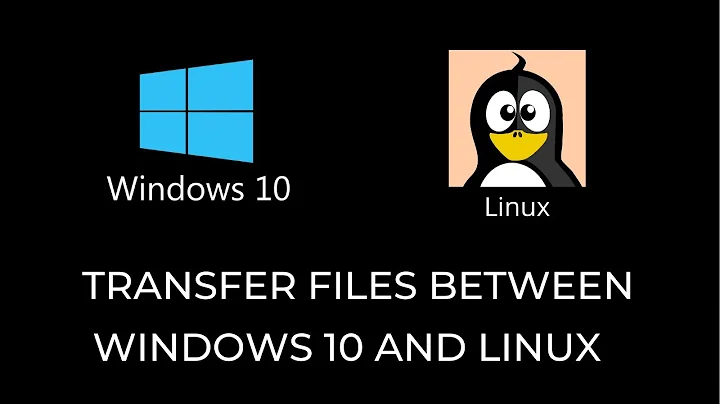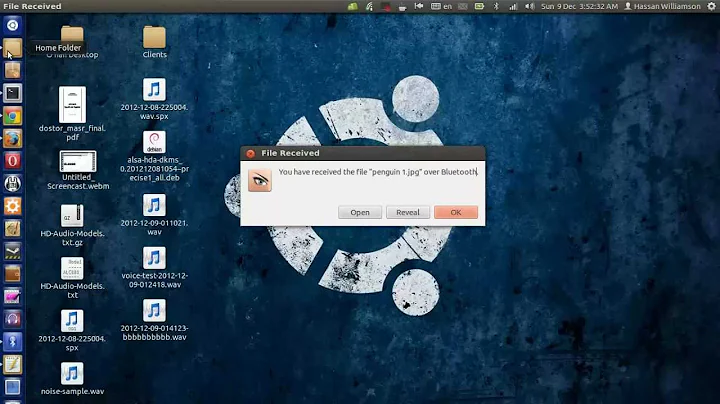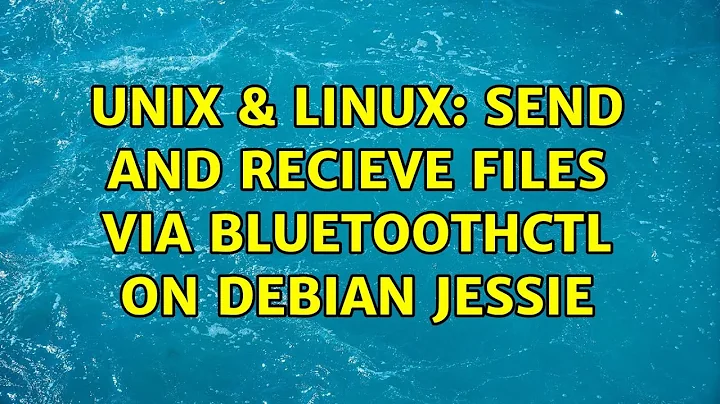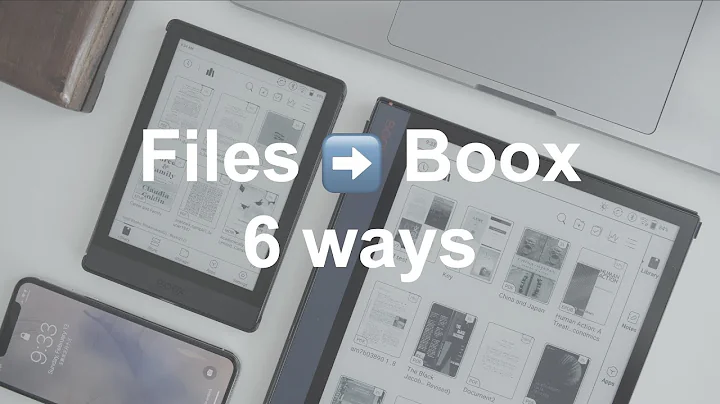Send and receive files via bluetoothctl on Debian jessie
The bluetoothctl is used only to control your bluetooth devices , to transfer your file you should use another tools for example obexftp :
apt install obexftp
obexftp is used to access files on mobile equipment, i.e. cell phones.
With obexftpd you can transfer files between any computers using IrDA,
Bluetooth and TCP/IP
To get the file
barfrom directoryfoofrom the first bluetooth device:
obexftp -b -c foo -g bar
or using the MAC_Address :
obexftp -b MAC_address -g bar
To send the file
barto directoryfoowith device on first serial port:
obexftp -t /dev/ttyS0 -c foo -p bar
Or using the MAC_Address :
obexftp -b MAC_address -p bar
Option:
-p source, --put source
-g source, --get source
-b device, --bluetooth device
-t device, --tty device
Related videos on Youtube
xtofl
Love a clean program, where you can tell each functions meaning, each class's responsibilities, each variable's purpose. Balancing between getting that right, and getting the job done.
Updated on September 18, 2022Comments
-
xtofl over 1 year
I have already successfully paired and connected to my smartphone device. Now when i send files from my phone to my Laptop the files will not be sent. How can i send and receive files using
bluetoothctlon Debian 8.7? Can any one give me some source for reading, i can't find much about bluetoothctl on internet. -
 Admin about 7 yearsRunning the commands of
Admin about 7 yearsRunning the commands ofobexftpdoesn't do anything. It prints that its browsing the MAC_Address Device, but cant find and connect to it. I have bluwtoothctl on and my device connected to my laptop.
![[vi] WinSCP - Chép files từ windows và máy Linux qua SSH.](https://i.ytimg.com/vi/5iq3dqiDWuM/hq720.jpg?sqp=-oaymwEcCNAFEJQDSFXyq4qpAw4IARUAAIhCGAFwAcABBg==&rs=AOn4CLDW6ZsCK1A_x0a-8jNprUiSm6AGTw)