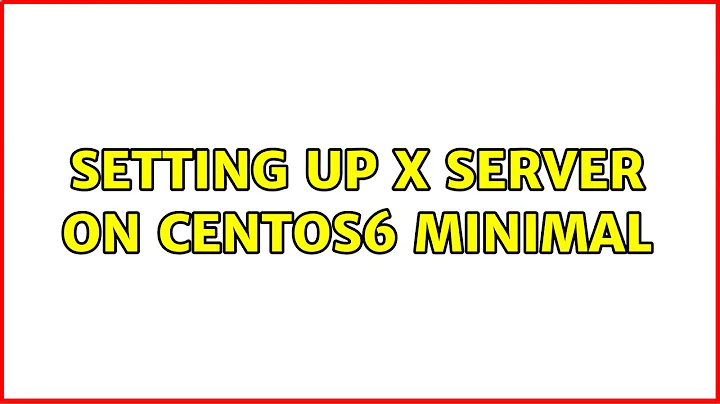Setting up X server on Centos6 minimal
From my webhost's knowledgebase:
If CentOS has already been installed without a graphical interface,
you can install this with the following commands:
$ yum groupinstall "X Window System" "Desktop" "Desktop Platform"
$ yum install gdm
If you would like this to be the default runlevel, you can edit
/etc/inittab and set the default level to 5 instead of 3:
$ vi /etc/inittab
Change:
id:3:initdefault:
To:
id:5:initdefault:
Related videos on Youtube
Deele
I'm a nice guy :) I like so many different specialities, that I don't know which one leave in background, as time is short for all of them. Speaking about computer world interests, I'm interested in web development, user interface, PC gaming, Artifficial Intelligence, robotics and bio-robotics. I'm bachelor grade computer systems analyst and working now as a web programmer, and when time allows, I'm developing some web stuff. As I have been playing PC games for about 15 years already, I'm interested in changing my main speciality and get into game development industry, maybe, as an QA tester. That would allow me to express my ideas and my point of view in this field.
Updated on September 18, 2022Comments
-
Deele over 1 year
I'm trying to install Centos6, but as it turned out, DVD I downloaded was just couple Mb too large (CentOS-6.0-i386-bin-DVD.iso) for DVD to carry. So, to save time and don't download DVD again, I downloaded minimal (CentOS-6.0-x86_64-minimal.iso) and set up successfully.
At first, I did not get that anaconda stuff to show gui for install - only after 4th reinstall, it showed, so I thought install is OK, even thou, I did not get any possibility to customize installable packages. Ok, installed without delays. On first boot up, it did not show X server, just login prompt in a command line. Ok, I logged in, ran a
yum updateandyum groupinstall "X Window System" "GNOME Desktop Environment", as internets suggested. Tried startx and it just flicker and popped out some errors(EE) SIS(0): Illegal video RAM size (262144K) detected, using BIOS-provided info, so I understood from internets, that SIS chipset is malfunctioning - something is wrong with integrated gpu - I put PCIe one inside. Reboot,startxand nothing - it flickered, popped some messages and thenWiting for X server to shutdown,ctrl+alt+F7shows blinking caret, nothing more. Here is Xorg.0.log.Can anyone suggest step-by-step tutorial, what needs to be done, to set up GUI on minimal Centos6 system AND make it default on startup, so after boot, X server login screen appears, not the one in commandline.
-
 FilBot3 over 7 yearsThis solved 4hrs of head ache. Thank you.
FilBot3 over 7 yearsThis solved 4hrs of head ache. Thank you.