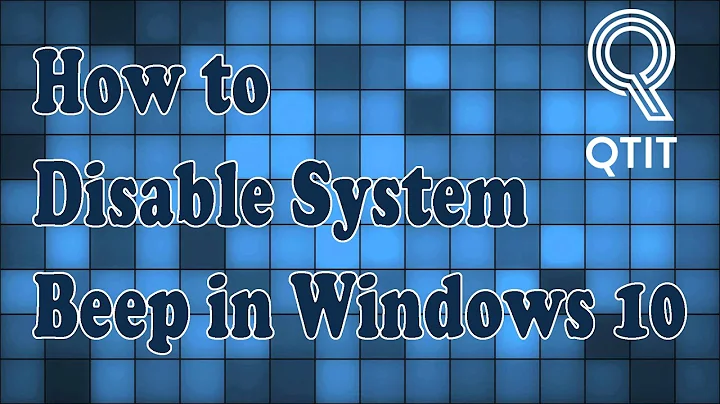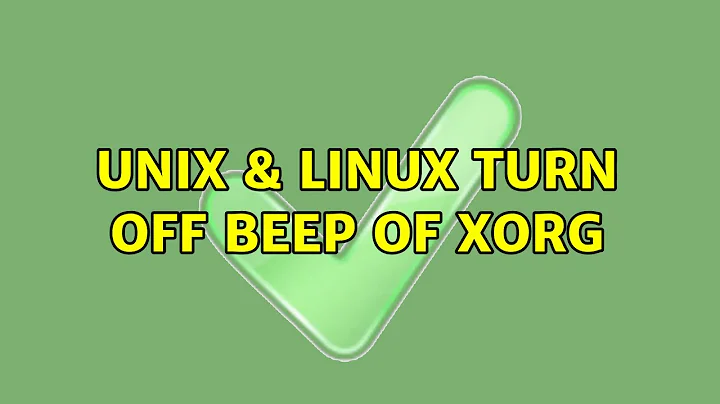Turn off beep of Xorg
12,675
Solution 1
There are a few ways that you could achieve this permanently:
- You could add
xset b offto your launch programs (if you are usingstartxor similar, this will be~/.xinitrc, otherwise for GNOME/KDE/etc, use your "startup programs" application) - You could blacklist the module responsible for controlling the PC speaker (and thus also the PC beep), by adding
blacklist pcspkrto a file called/etc/modprobe.d/99-nobeep.conf(or similar if your system is not Linux) - If your system supports it, you could use your audio system to mute the PC beep (ALSA, PulseAudio, OSS, etc)
I do not believe that there is an option for this in xorg.conf.
Solution 2
Another solution, copied from http://ubuntuforums.org/archive/index.php/t-126746.html.
If you want it to not beep in console without going to the extreme of blacklisting the module for the speaker add this to /etc/rc.local
for i in 1 2 3 4 5 6
do
setterm -blength 0 > /dev/tty$i
done
The other solution I've seen around is to add this to /etc/profile:
setterm -bfreq 0
Solution 3
If you want to switch it off permanently you should disable the corresponding modules in /etc/modprobe.d/blacklist.conf:
blacklist pcspkr
blacklist snd_pcsp
This is the default in many distros.
Related videos on Youtube
Author by
daisy
Updated on September 18, 2022Comments
-
 daisy over 1 year
daisy over 1 yearHow should I disable beep permanently? I know
xset b offcan do this, but what's the corresponding option inxorg.conf? Or any other way to do this?