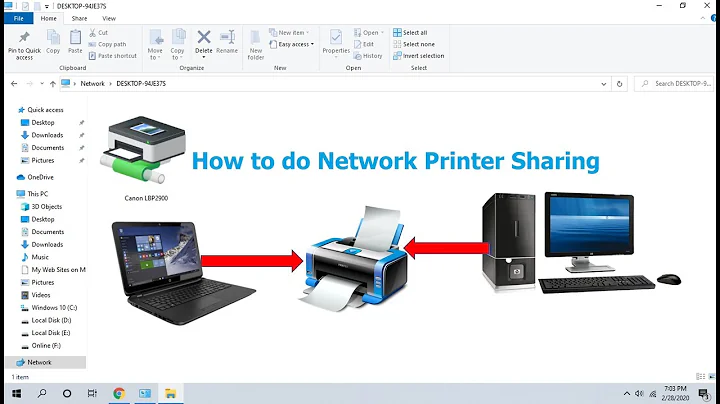Sharing a printer between two vlans
Solution 1
Ok guys, many thanks for your help. I have found a more practical solution. I have attached an ethernet print server to one of the printer's usb ports and connected the ethernet to the other VLAN.
This gives the printer dual ethernet ability :)
Never thought I could use the ethernet port and the usb port simultaneously.
Solution 2
Put the printer on a third VLAN and ensure that both user VLANs have access to it via the router.
Solution 3
HP LaserJet 4100 Series Printers can have two EIO-format ethernet ports, this would work but you may find adding some basic routing and/or firewalling into your network would be cheaper/easier.
Related videos on Youtube
Patrick Cailly
Updated on September 18, 2022Comments
-
 Patrick Cailly almost 2 years
Patrick Cailly almost 2 yearsI have a Netgear switch which supports VLANs. I want to separate two networks, each one having its own internet gateway and servers, but I want all users from the two VLANs to be able to access the same ethernet printer.
Having never configured a VLAN, what are the steps to configure these so that the networks are separated (ie no access between them) and that they can acces the same printer ?
If someone who has already used a Netgear switch could help me with the specific steps, that would be really great.
Many thanks
-
 gravyface over 12 yearsDo they share the same router at the edge?
gravyface over 12 yearsDo they share the same router at the edge? -
 Patrick Cailly over 12 yearsCould a cisco 1600 do this ? I have one with 2x 10mbit/s Ethernet.
Patrick Cailly over 12 yearsCould a cisco 1600 do this ? I have one with 2x 10mbit/s Ethernet. -
 gravyface over 12 years10Mb is going to be slow. What kind of a budget do you have?
gravyface over 12 years10Mb is going to be slow. What kind of a budget do you have? -
 Patrick Cailly over 12 yearsVirtually no budget :)
Patrick Cailly over 12 yearsVirtually no budget :)
-
-
 Patrick Cailly over 12 yearsThis printer unfortunately has only one ethernet adapter with a single port on it.
Patrick Cailly over 12 yearsThis printer unfortunately has only one ethernet adapter with a single port on it. -
Chopper3 over 12 yearsRight, you said 'a printer', not 'an existing single port printer', this site's for pro sysadmins who list the kit they're asking about unless the make/model isn't chosen yet - I doubt VERY much indeed that this existing printer support VLAN trunking, which is the only way of doing this without routing in place.
-
Ben Campbell over 12 yearsThis method allows you to keep vlan 1 and 2 separate while still granting access to your printer. A fairly simple method that’s easy to implement and manage. Good idea.
-
 Patrick Cailly over 12 yearsUnfortunately, I have only got a Cisco 1600. But my solution works. Many thanks.
Patrick Cailly over 12 yearsUnfortunately, I have only got a Cisco 1600. But my solution works. Many thanks. -
 Patrick Cailly over 12 yearsIndeed, it doesn't support VLAN trunking.
Patrick Cailly over 12 yearsIndeed, it doesn't support VLAN trunking. -
 Steve Townsend over 12 yearsYou might be able to do a router-on-a-stick configuration.
Steve Townsend over 12 yearsYou might be able to do a router-on-a-stick configuration.