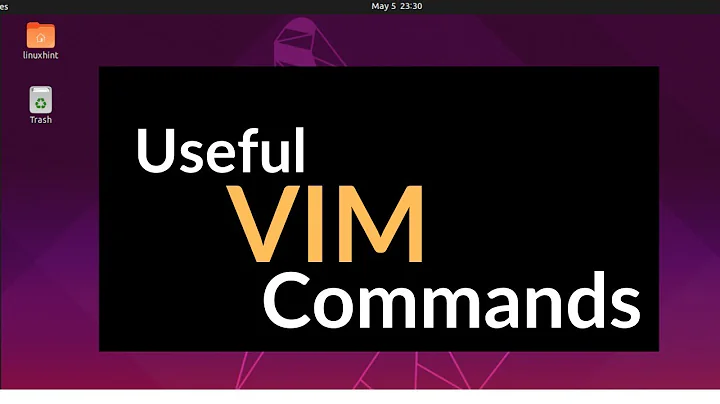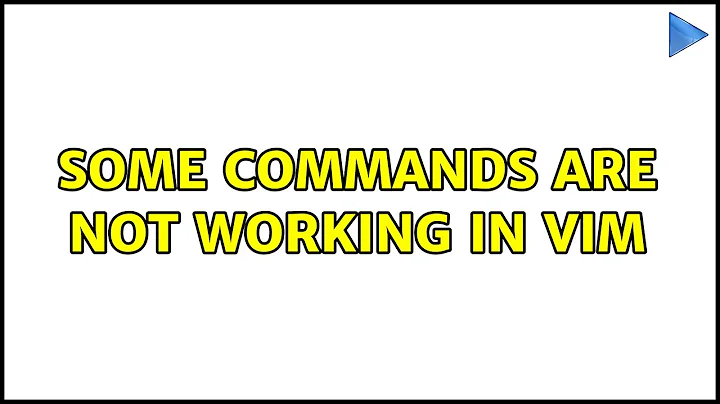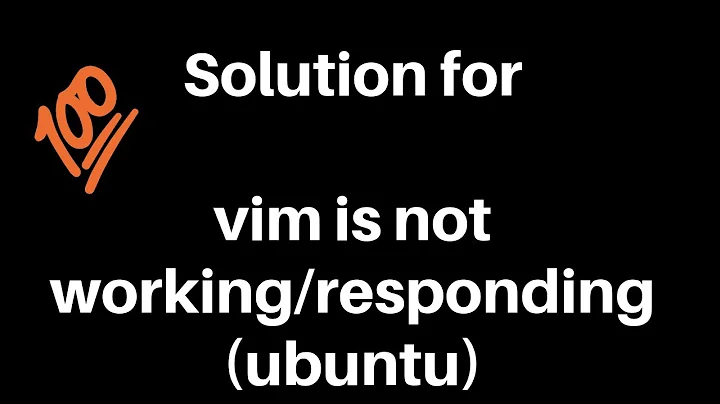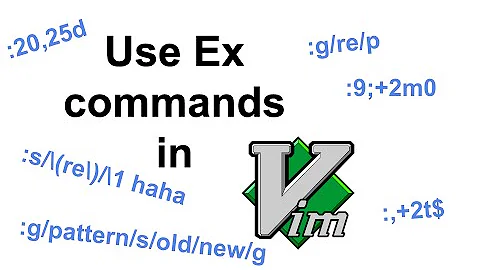Some commands are not working in vim
Solution 1
this may be because by default Ubuntu has a cut down version of vim called vim-tiny and many commands don't work in vim-tiny. To get full functionality you need to install vim. You can install vim with following command
sudo apt-get install vim
Try these commands after installing vim and let me know if you still have problems.
Solution 2
Usually VIM runs in VI compatibility mode by default.
Try switching modes and see if the commands work. Use this to see which mode you are in:
:set compatible?
Then
:set compatible
or
:set nocompatible
to switch to the other mode and give your commands a try.
Adding
set nocompatible
or
set compatible
to a file called ".vimrc" in your home directory will make the setting the default for vim.
Solution 3
I'm not sure of capital W. I dont know what it is supposed to do, it works just like small w, moving to the next word.
Regarding f followed by a character will move to the character only in the current line. If you want to move to a character else where use / and the character and press enter. ? for reverse.
I too got confused with f first.
Related videos on Youtube
Mohit Jain
Updated on September 17, 2022Comments
-
Mohit Jain over 1 year
I am new to Vim. I'm following these tutorials to help me learn to use it.
But some of my commands are not working, for example:
Capital W. f followed by a character. (To move to next same char.)Why is this happening and how can I get these commands to work?
-
Rojan over 13 yearsIt should work if you are in command mode.
-
 msw over 13 yearsThe commands
msw over 13 yearsThe commandsWandfxdon't work? What does happen when you try them?
-
-
remmy over 10 years
wmoves to the next word,Wmoves to the next WORD. A WORD is basically anything delimited by white space.