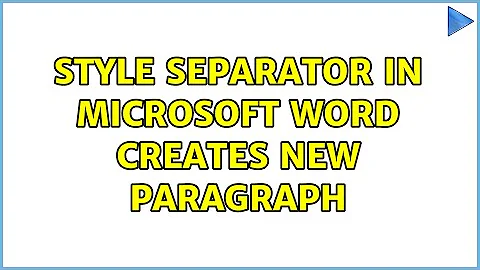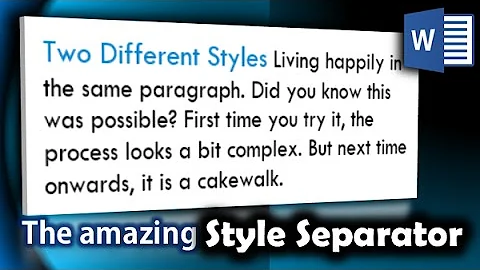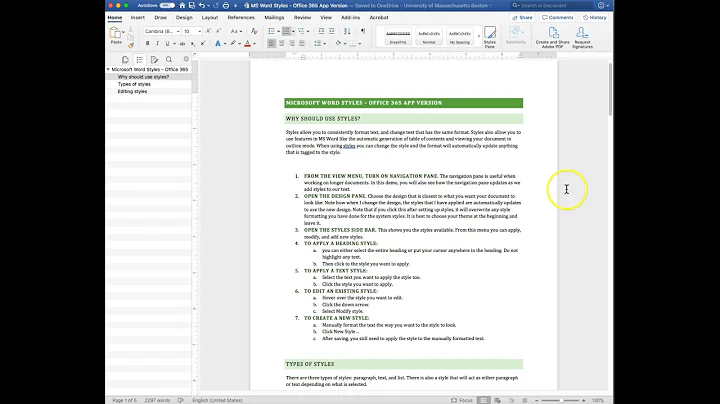Style Separator in Microsoft Word creates new paragraph
Sounds like you used an answer for the Windows version on your Mac version, not realising that Microsoft doesn't do its business like this :)
I'm not really sure but the combination is not the same since the keys CTRL and ALT in Mac operate differently than their counterpart in Windows, so you end typing carriage return in your case.
However, here's a workaround from this webpage
TC fields
The oldest and often still best solution is to use a TC field. Word’s Help (under “Field codes: TC (Table of Contents Entry) field”) is pretty good on this subject, too. You insert a field in the paragraph (immediately preceding or following the heading portion is a reasonable place, but anywhere that is bound to be on the same page with the heading will do), specifying the text you want to appear in the TOC and the appropriate level. In the case of the example heading, that field would look like this:
{ TC "But now you want a Heading 3 that is part of a text paragraph" \l 3 }
Related videos on Youtube
nukenine
Updated on September 18, 2022Comments
-
nukenine over 1 year
I am working on an MS Word document (version 2011 for Mac), and would like to create a table of figures but only use part of the text in each figure description under its respective image.
What I have:
(Image): Figure 1 - This is figure one it is all about blah blah blahWhat I want in the ToF:
Figure 1 - This is figure oneIn this question it is suggested to simply insert a style separator at the point where one wants to cut off the text to show or not show. To do this it suggests to use the command: Ctrl+Alt+Enter.
However, when I use this command, it inserts the style separator but also pushes the second half of text to the next line. Like so:
(Image) Figure 1 - This is figure one¶ it is all about blah blah blahI have no success to figure out how to make it so that the second half of the text doesn't return to the next line, but instead looks like so:
(Image) Figure 1 - This is figure one¶it is all about blah blah blah