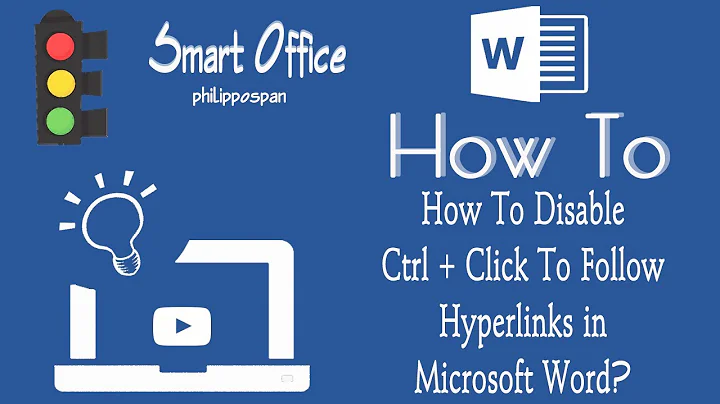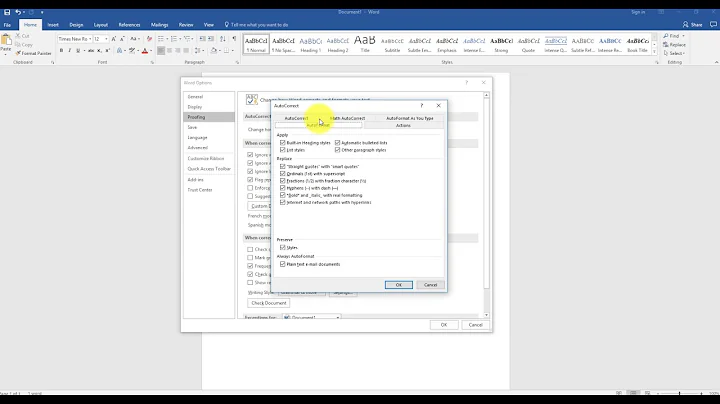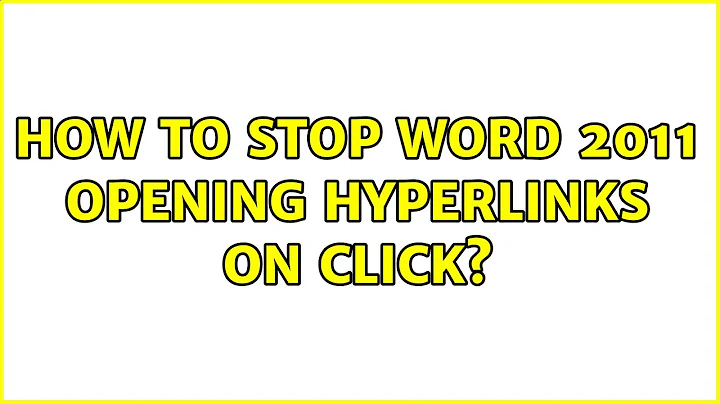How to stop Word 2011 opening hyperlinks on click?
Solution 1
I went looking for this for the same reason - it isn't on the preferences menus anywhere. Just by chance, I discovered that if you use Ctrl+Click (the default for Windows), it doesn't open the link when you click. My links were behind pictures not words, but I would suspect it'll work the same way.
Solution 2
I believe your solution lies in a feature called "Field Codes". I looked this up in the built-in Help files on my Mac running Office 2011. Essentially what it boils down to is that Word can actually translate a sort of "code" into your hyperlinks, much like Excel translates a formula into meaningful data. The formula is still there, editable, in the background, but you only see the result of the formula. In Word, hyperlinks are created with field codes, which lie editable in the background, but show a clickable link. If you use the key combination 'Option + F9' (making sure you either have your keyboard set up to use the Function keys as normal, or using the key combination 'Option + FN + F9'), then it switches your view so you see the field code rather than the hyperlink, but you can switch right back and when someone else opens it, they should see a clickable hyperlink, since you've only changed the view option temporarily on your own machine.
A field code for a hyperlink looks like this:
{ HYPERLINK "mailto:[email protected]" }
or
{ HYPERLINK "http://www.website.org/" }
They're tricky to put in manually, because there's some hidden syntax or something, so you're probably better off just typing it in normally, letting Word change it automatically, and then changing your view so that you can edit the address if you need to. You can also right-click on the individual links and select "Toggle Field Codes" to do one at a time.
Related videos on Youtube
Comments
-
John Y over 1 year
In previous versions of MS Word, there was a preference for the action to be taken when the user clicked a hyperlink: open it, or edit it. Word 2011 appears to have defaulted to opening the hyperlink, and I can't find the preference to change this behaviour.
How can I change Word's default behaviour when a hyperlink is clicked to be editing the text of the hyperlink? Holding down a modifier key when clicking is not an acceptable solution, as the aim here is to prevent misclicks from causing web pages to open.
Edit: the links need to stay as links in the saved document. But when clicked on my machine, they should not open. Word needs to default to just editing the link, so an inaccurate click does not take me out of the document into Safari. Older versions of Word had a preference controlling this, and Microsoft seem to have removed it and fixed the behavior at the unsafe option in order to satisfy the point-and-drool crowd.
-
avirk over 11 yearsDid you tried this as How to geek explained. Or you can try press
Ctrl+A, which will highlight the entire text and then pressCtrl+Shift+F9(ORCtrl+6), and you will see all links disappearing within seconds -
avirk over 11 yearsBy the way which OS you have?
-
John Y over 11 yearsI'm on Mac OS 10.8.2, and removing the hyperlinks is not the right answer; I'm looking to have them not open when clicked.
-
-
John Y over 11 yearsSorry, that doesn't answer the question — the hyperlinks need to stay in the document. Also, you've given Windows-specific answers for a Mac program — there is no Notepad on Mac OS :)
-
barlop over 11 yearsah you didn't mention mac. By the way, do you want to hover over it and see the address but to click it doesn't go anywhere? What do you gain from it being a (hyper)link, if you don't want the link to jump anywhere?
-
John Y over 11 yearsWhen I send the document (a CV) to recruiters, I want them to be able to click the link to my portfolio. When I am editing the document, I want to be able to edit it, not keep opening browser windows — that is, the behaviour on my machine shouldn't be the same for everyone.
-
Peter Bloomfield over 7 yearsOn my Mac with Word 15, Alt+Click seems to work best. Ctrl+Click opens a context menu.
-
c z over 6 yearsoption not available on mac