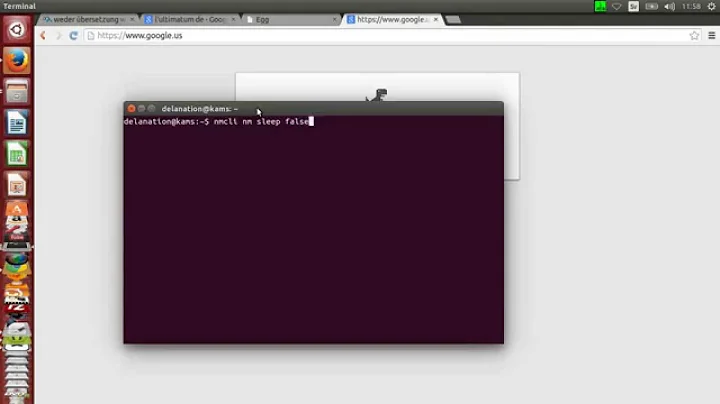suspend is not working after updating to Ubuntu 14.04 from 13.10
Solution 1
You're possibly seeing this bug: Black screen after login from suspend in Xubuntu 14.04. Try removing light-locker and light-locker-settings and installing xscreensaver to solve the issue of buggy suspend/resume.
Solution 2
I have this problem after I used a different kernel version yesterday. Although I still don't know why it occurs, the following way may help you fix the problem.
To debug this problem is to run pm-suspend from terminal and check if there's something wrong by analyzing /var/log/pm-suspend.log.
For my case, a program which exit abnormal stopped the suspending. After I removed it, the suspend works again.
Running hook /etc/pm/sleep.d/soxy suspend suspend:
Stopping Soxy proxy on port 7070
No running Soxy process found
/etc/pm/sleep.d/soxy suspend suspend: Returned exit code 1.
Thu Sep 10 21:39:11 CST 2015: Inhibit found, will not perform suspend
Thu Sep 10 21:39:11 CST 2015: Running hooks for resume
Related videos on Youtube
Lohith MV
Updated on September 18, 2022Comments
-
Lohith MV over 1 year
I am not able to put my laptop to suspend(sleep) mode,If I click on suspend it just locks the screen and nothing happens ?
I updated my previous version of UBUNTU from 13.04 to 13.10 then to 14.04
Any Idea why this is happening or any work around to fix the issue ?
I am using DELL VOSTRO 3400 with 64 bit OS
-
 Tiziano S. about 10 yearsHello, and welcome to AskUbuntu ;) Well, could you try to open up your terminal
Tiziano S. about 10 yearsHello, and welcome to AskUbuntu ;) Well, could you try to open up your terminalctrl+alt+tand use this command, to see if it works:sudo pm-suspend -
Andrej about 10 yearsI also reported similar issue: askubuntu.com/questions/452605/…
-
Dennis about 10 yearsYou may want to check out and follow bugs.launchpad.net/ubuntu/+source/linux/+bug/1315435
-
kwoby about 10 yearsI tried the script on 14.04 on a VAIO pro 13 flip . I finally get a resume instead of a black screen but I lost my mouse and my pad so it is useless. any ideas?
-
Devesh Khandelwal almost 10 yearsDo you have an AMD/ATI Graphics card?
-
 Admin almost 10 yearsI have dell 5537 laptop, I tried sudo apt-get install xscreensaver and it works fine on my system
Admin almost 10 yearsI have dell 5537 laptop, I tried sudo apt-get install xscreensaver and it works fine on my system -
sighrobot almost 10 yearsI had this problem with my laptop HP 6170. I installed graphic driver for AMD graphic in open driver.
-
Lohith MV almost 10 yearsremoving bumblebee solved the issue for me.
-
 Jake Berger over 9 years
Jake Berger over 9 years
-
-
Lohith MV about 10 yearsI am not using any of these packages ?
-
landroni about 10 yearsOK, then you're likely seeing something else.
-
Jonathan Hagen about 10 yearsI tried this and the issue still persists.
-
landroni about 10 years@ChristopheDeTroyer If you're seeing a specific issue, please ask a separate question describing the symptoms.
-
Jonathan Hagen about 10 yearsNo, I'm having exactly the same issue as described in the bug report :)
-
landroni about 10 years@ChristopheDeTroyer The original question is not that very clear, actually. It doesn't state the DE used, the power manager, the locker nor the screensaver..
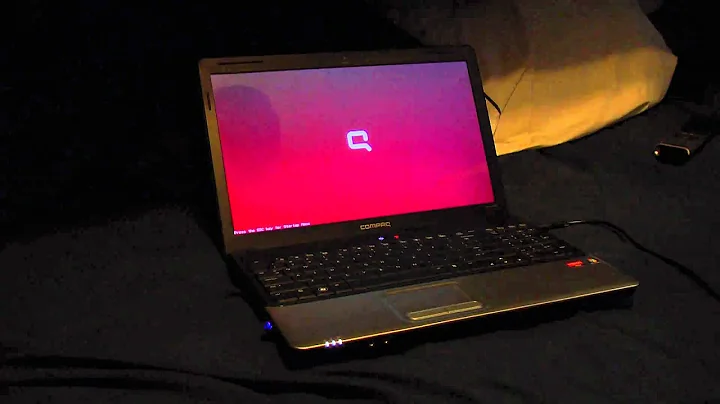
![Fix freeze after suspend on ubuntu gnome/GDM (Nvidia only) [could be outdated, please back up first]](https://i.ytimg.com/vi/Prkx6zREh9M/hqdefault.jpg?sqp=-oaymwEcCOADEI4CSFXyq4qpAw4IARUAAIhCGAFwAcABBg==&rs=AOn4CLCdMe3wVry12Fonu16EgEcnQkWXsA)