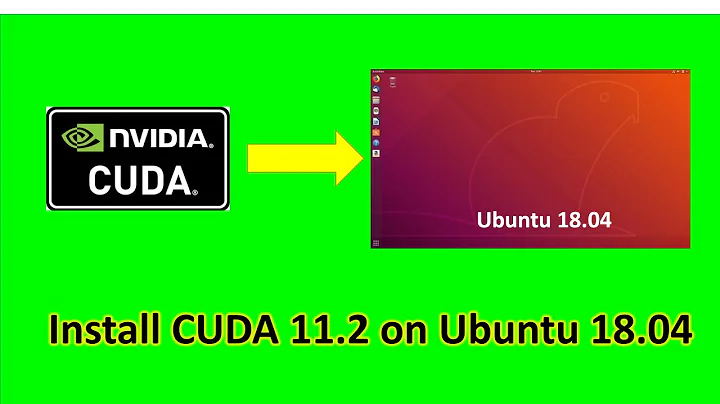Testing CUDA in Ubuntu 16.04: /usr/bin/ld: cannot find -lnvcuvid
Solution 1
I had the same issue, my solution is the same as the one of MLguy: make a symbolic link of libnvcuvid.so in /usr/lib/.
sudo ln -s /usr/lib/nvidia-367/libnvcuvid.so /usr/lib/libnvcuvid.so
sudo ln -s /usr/lib/nvidia-367/libnvcuvid.so.1 /usr/lib/libnvcuvid.so.1
Where nvidia-367 depends on your computer setup.
To adapt the command to your computer, this command might help: find /usr/ -name 'libnvcuvid.so'
Solution 2
The answer is provided in the post #17 here. I'm copy pasting for your convenience:
A lazy fix would be to run (for cuda 8.0):
find . -type f -execdir sed -i 's/UBUNTU_PKG_NAME = "nvidia-367"/UBUNTU_PKG_NAME = "nvidia-375"/g' '{}' \;
in ~/NVIDIA_CUDA-8.0_Samples/.
Related videos on Youtube
MLguy
Updated on September 18, 2022Comments
-
 MLguy over 1 year
MLguy over 1 yearI've followed the steps of the NVIDIA CUDA Installation Guide and I've installed CUDA without warning or errors.
Problems arrive when I try to compile the samples provided in the CUDA toolkit. Citing the dedicated section in the previous guide: "You should compile them by changing to
~/NVIDIA_CUDA-8.0_Samplesand typingmake".The output includes this:
/usr/bin/ld: cannot find -lnvcuvidAfter reading related questions "/usr/bin/ld: cannot find -lcudart" and this on Stack Overflow, I checked whether lnvcuvid exists and apparently the file is missing.
$ ls /usr/local/cuda/lib64 libcublas_device.a libcusparse_static.a libnppisu.so libcublas.so libnppc.so libnppisu.so.8.0 libcublas.so.8.0 libnppc.so.8.0 libnppisu.so.8.0.61 libcublas.so.8.0.61 libnppc.so.8.0.61 libnppitc.so libcublas_static.a libnppc_static.a libnppitc.so.8.0 libcudadevrt.a libnppial.so libnppitc.so.8.0.61 libcudart.so libnppial.so.8.0 libnpps.so libcudart.so.8.0 libnppial.so.8.0.61 libnpps.so.8.0 libcudart.so.8.0.61 libnppicc.so libnpps.so.8.0.61 libcudart_static.a libnppicc.so.8.0 libnpps_static.a libcufft.so libnppicc.so.8.0.61 libnvblas.so libcufft.so.8.0 libnppicom.so libnvblas.so.8.0 libcufft.so.8.0.61 libnppicom.so.8.0 libnvblas.so.8.0.61 libcufft_static.a libnppicom.so.8.0.61 libnvgraph.so libcufftw.so libnppidei.so libnvgraph.so.8.0 libcufftw.so.8.0 libnppidei.so.8.0 libnvgraph.so.8.0.61 libcufftw.so.8.0.61 libnppidei.so.8.0.61 libnvgraph_static.a libcufftw_static.a libnppif.so libnvrtc-builtins.so libcuinj64.so libnppif.so.8.0 libnvrtc-builtins.so.8.0 libcuinj64.so.8.0 libnppif.so.8.0.61 libnvrtc-builtins.so.8.0.61 libcuinj64.so.8.0.61 libnppig.so libnvrtc.so libculibos.a libnppig.so.8.0 libnvrtc.so.8.0 libcurand.so libnppig.so.8.0.61 libnvrtc.so.8.0.61 libcurand.so.8.0 libnppim.so libnvToolsExt.so libcurand.so.8.0.61 libnppim.so.8.0 libnvToolsExt.so.1 libcurand_static.a libnppim.so.8.0.61 libnvToolsExt.so.1.0.0 libcusolver.so libnppi.so libOpenCL.so libcusolver.so.8.0 libnppi.so.8.0 libOpenCL.so.1 libcusolver.so.8.0.61 libnppi.so.8.0.61 libOpenCL.so.1.0 libcusolver_static.a libnppi_static.a libOpenCL.so.1.0.0 libcusparse.so libnppist.so stubs libcusparse.so.8.0 libnppist.so.8.0 libcusparse.so.8.0.61 libnppist.so.8.0.61However, I don't know where to safely get the file from so I'm stuck. For what it's worth:
- nvcc is already added in PATH.
- In usr/local I have either cuda and cuda-8.0 folders. I'm not sure if this is normal.