Ubuntu 18.04.1 LTS Intel wireless is very slow with kernel 4.15
After much scouring the internet for answers I finally came across something that helped me out. It seems that this may be a bug in the Linux kernel that Ubuntu 18.04.1 uses. Take a look at this bug report here: Driver for Intel network adapter is slow
I can't say for sure if this is applicable to any other network adapters. It looks like there is a patch for this issue and it could be backported if you so choose to do so. I opted just to update the kernel. I went from 4.15.0.32.35 to 4.18.3 and the issue was resolved.
Try this first
This is the other source I got suggestions from which unfortunately did not work for me. Ubuntu slow WiFi
If that doesn't work try updating the Linux Kernel
This is the source I used for instructions about updating the kernel Update Linux Kernel
Here is a brief summary:
sudo add-apt-repository ppa:teejee2008/ppa
sudo apt-get update
sudo apt-get install ukuu
After installing UKUU open it and select the Kernel you want and install it. If you get an error that internet connection is not active see the information below.
How to resolve Internet Connection is not Active when using UKUU
When trying to update the Kernel through UKUU I got an error that "Internet Connection is not Active". I was able to resolve that issue using advice found here: Internet Connection is not Active error with UKUU specifically I tried the suggestion from dreamcat4 about editing /etc/resolv.conf
Here is a brief summary of how to resolve this issue:
sudo nano /etc/resolv.conf
Add options single-request and save the file. This change won't persist because as far as I can tell this is not actually the correct way to edit this file but I didn't spend the time to figure out how to edit it correctly and didn't want/need the change to persist anyway. After making this change you should be able to install the kernel from UKUU.
Hopefully this will help someone out. I lost a lot of time trying to fix this issue so hopefully this will help anyone who has this same problem and save them some time.
Related videos on Youtube
Joe Raycroft
Updated on September 18, 2022Comments
-
Joe Raycroft over 1 year
I'm running a dual boot of Windows 10 and Ubuntu. Wifi speeds are fine in Windows around 35 Mbp/s but I'm only getting .5 Mbp/s in Ubuntu. I've tried updating the adapter firmware, disabling IPv6, using Google's DNS, disabling 802.11n, switching to wicd. Nothing has helped.
Here's the output from
lshw -c network*-network description: Wireless interface product: Intel Corporation vendor: Intel Corporation physical id: 14.3 bus info: pci@0000:00:14.3 logical name: wlo1 version: 10 serial: a0:c5:89:ff:7a:f8 width: 64 bits clock: 33MHz capabilities: pm msi pciexpress msix bus_master cap_list ethernet physical wireless configuration: broadcast=yes driver=iwlwifi driverversion=4.15.0-32-generic firmware=34.0.0 ip=192.168.1.11 latency=0 link=yes multicast=yes wireless=IEEE 802.11 resources: irq:16 memory:a339c000-a339ffff *-network description: Ethernet interface product: RTL8111/8168/8411 PCI Express Gigabit Ethernet Controller vendor: Realtek Semiconductor Co., Ltd. physical id: 0 bus info: pci@0000:02:00.0 logical name: enp2s0 version: 16 serial: 94:c6:91:6c:4e:97 size: 10Mbit/s capacity: 1Gbit/s width: 64 bits clock: 33MHz capabilities: pm msi pciexpress msix bus_master cap_list ethernet physical tp mii 10bt 10bt-fd 100bt 100bt-fd 1000bt 1000bt-fd autonegotiation configuration: autonegotiation=on broadcast=yes driver=r8169 driverversion=2.3LK-NAPI duplex=half firmware=rtl8168h-2_0.0.2 02/26/15 latency=0 link=no multicast=yes port=MII speed=10Mbit/s resources: irq:17 ioport:3000(size=256) memory:a3204000-a3204fff memory:a3200000-a3203fff *-network description: Ethernet interface physical id: 2 logical name: docker0 serial: 02:42:1f:e9:61:dd capabilities: ethernet physical configuration: broadcast=yes driver=bridge driverversion=2.3 firmware=N/A ip=172.17.0.1 link=no multicast=yesOutput from
dmesg | grep iwl[ 1007.254551] iwlwifi 0000:00:14.3: Unhandled alg: 0x707 [ 1007.254572] iwlwifi 0000:00:14.3: Unhandled alg: 0x707 [ 1007.254580] iwlwifi 0000:00:14.3: Unhandled alg: 0x707 [ 1007.254587] iwlwifi 0000:00:14.3: Unhandled alg: 0x707 [ 1007.254594] iwlwifi 0000:00:14.3: Unhandled alg: 0x707This actually continues on for quite some time. I only copied the first few lines. It's only the first part that changes. The part in the brackets.
-
 Elder Geek over 5 yearsWelcome to AskUbuntu! Would you be so kind as to edit the output of
Elder Geek over 5 yearsWelcome to AskUbuntu! Would you be so kind as to edit the output ofdmesg | grep iwlinto your question? Thank you for helping us help you! -
Joe Raycroft over 5 yearsI added the output. TBH I'm not really sure what I'm looking at here from dmesg but I didn't see your comment until after I posted my answer. It looks like there may still be something going on with it but it doesn't appear to be having any adverse affect on my speed at least.
-
 Elder Geek over 5 yearsI'm glad you got your problem solved. The dmesg is output from the kernel ring buffer related to the iwlwifi driver. I think you may be right about it being a kernel issue as it popped up on an Arch forum as well which appears to indicate that upgrading to kernel 4.16.4-1 solved the problem.
Elder Geek over 5 yearsI'm glad you got your problem solved. The dmesg is output from the kernel ring buffer related to the iwlwifi driver. I think you may be right about it being a kernel issue as it popped up on an Arch forum as well which appears to indicate that upgrading to kernel 4.16.4-1 solved the problem.
-
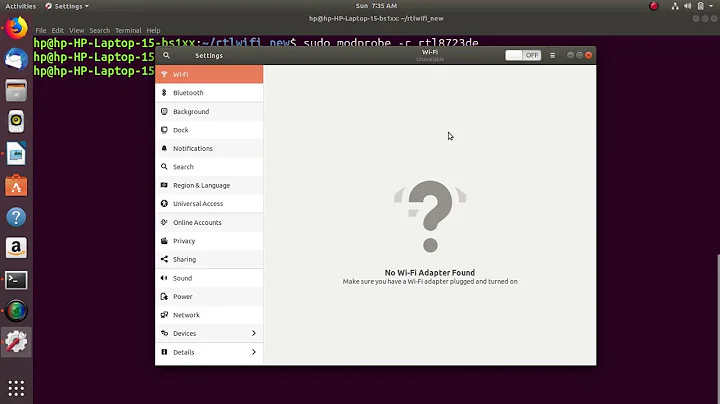


![[Solved] Speed up slow WiFi on Ubuntu 20.04](https://i.ytimg.com/vi/N_e82SuiAYc/hq720.jpg?sqp=-oaymwEcCNAFEJQDSFXyq4qpAw4IARUAAIhCGAFwAcABBg==&rs=AOn4CLDPVprUMImrjFNzglmNyRqobPn89w)
