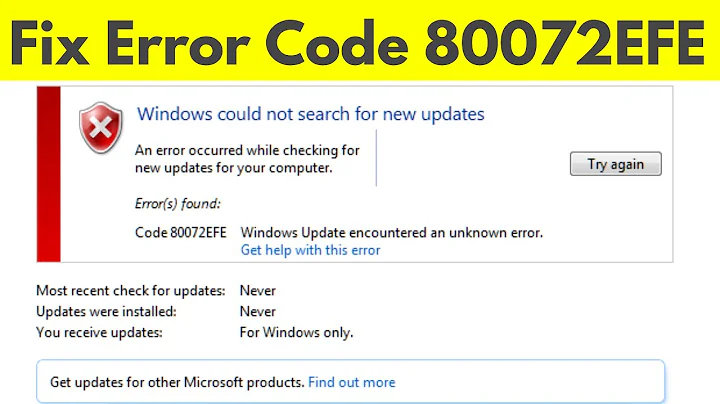Update manager: "A problem occurred when checking for the updates"
Solution 1
It looks like you're not using maverick's normal system Python (since the CommandNotFound module has apparently gone missing). Have you installed Python from source? If so, try sudo ln -sf python2.6 /usr/bin/python, and sudo apt-get update again.
Solution 2
Just run this, it'll solve the problem
sudo apt-get --reinstall install python3-minimal
Solution 3
Opening a terminal and sudo rm /var/cache/apt/*.bin then sudo apt-get update && sudo apt-get upgrade should solve the issue.
Solution 4
Related videos on Youtube
oadams
Updated on September 17, 2022Comments
-
oadams over 1 year
As of a few days ago I have this red circle with a horizontal white line through it persist on the panel in the top right. When I mouse over it, it says "A problem occurred when checking for the updates".
When there are updates to install, I can double click it and hit the 'install updates' button. There is a brief progress bar, and then nothing happens. I can right click the red circle and click 'insall all updates', and then it says its "marking" the updates à la synaptic package manager, and subsequently installs them.
The circle won't go away and it's just annoying. I'm not sure how it would be related, but since this started, I havn't been able to open ubuntu software centre. When I go applications> ubuntu software centre, my cursor just turns into the loading one for a few seconds, then nothing happens.
Any help is very appreciated.
Update: contents of
/etc/apt/sources.list(without comments):?deb http://au.archive.ubuntu.com/ubuntu/ maverick main restricted deb-src http://au.archive.ubuntu.com/ubuntu/ maverick main restricted deb http://au.archive.ubuntu.com/ubuntu/ maverick-updates main restricted deb-src http://au.archive.ubuntu.com/ubuntu/ maverick-updates main restricted deb http://au.archive.ubuntu.com/ubuntu/ maverick universe deb-src http://au.archive.ubuntu.com/ubuntu/ maverick universe deb http://au.archive.ubuntu.com/ubuntu/ maverick-updates universe deb-src http://au.archive.ubuntu.com/ubuntu/ maverick-updates universe deb http://au.archive.ubuntu.com/ubuntu/ maverick multiverse deb-src http://au.archive.ubuntu.com/ubuntu/ maverick multiverse deb http://au.archive.ubuntu.com/ubuntu/ maverick-updates multiverse deb-src http://au.archive.ubuntu.com/ubuntu/ maverick-updates multiverse deb http://archive.canonical.com/ubuntu maverick partner deb http://extras.ubuntu.com/ubuntu maverick main deb-src http://extras.ubuntu.com/ubuntu maverick main deb http://security.ubuntu.com/ubuntu maverick-security main restricted deb-src http://security.ubuntu.com/ubuntu maverick-security main restricted deb http://security.ubuntu.com/ubuntu maverick-security universe deb-src http://security.ubuntu.com/ubuntu maverick-security universe deb http://security.ubuntu.com/ubuntu maverick-security multiverse deb-src http://security.ubuntu.com/ubuntu maverick-security multiverse deb http://ppa.launchpad.net/wgrant/ppa/ubuntu maverick main deb-src http://ppa.launchpad.net/wgrant/ppa/ubuntu maverick main
Update: contents of /var/log/apt/history.log:
Start-Date: 2010-11-01 11:15:47 Commandline: apt-get install gparted Install: gparted:amd64 (0.6.2-1ubuntu1) End-Date: 2010-11-01 11:16:04 Start-Date: 2010-11-01 23:46:57 Install: realpath:amd64 (1.15build1, automatic), clisp:amd64 (2.48-1.2), libffcall1:amd64 (1.10+cvs20100619-2, automatic), libsigsegv0:amd64 (2.5-3, automatic), libdb4.7:amd64 (4.7.25-9, automatic), common-lisp-controller:amd64 (7.2, automatic), cl-asdf:amd64 (1.704-1, automatic) End-Date: 2010-11-01 23:47:18 Start-Date: 2010-11-01 23:47:53 Install: gambc:amd64 (4.2.8-1.1), libgambc4:amd64 (4.2.8-1.1, automatic), libgambc4-dev:amd64 (4.2.8-1.1, automatic), gambc-doc:amd64 (4.2.8-1.1, automatic) End-Date: 2010-11-01 23:48:02 Start-Date: 2010-11-03 12:14:21 Upgrade: chromium-browser:amd64 (6.0.472.63~r59945-0ubuntu2, 7.0.517.41~r62167-0ubuntu0.10.10.1), gwibber-service:amd64 (2.32.0.1-0ubuntu1, 2.32.0.2-0ubuntu1), chromium-browser-inspector:amd64 (6.0.472.63~r59945-0ubuntu2, 7.0.517.41~r62167-0ubuntu0.10.10.1) End-Date: 2010-11-03 12:14:38 Start-Date: 2010-11-04 11:18:21 Commandline: apt-get install flex Install: m4:amd64 (1.4.14-3, automatic), flex:amd64 (2.5.35-9.1) End-Date: 2010-11-04 11:18:29 Start-Date: 2010-11-04 11:18:39 Commandline: apt-get install bison Install: bison:amd64 (2.4.1.dfsg-3) End-Date: 2010-11-04 11:18:43 Start-Date: 2010-11-05 10:07:42 Upgrade: libpurple0:amd64 (2.7.3-1ubuntu3, 2.7.3-1ubuntu3.1), libcupsppdc1:amd64 (1.4.4-6ubuntu2.1, 1.4.4-6ubuntu2.2), libpurple-bin:amd64 (2.7.3-1ubuntu3, 2.7.3-1ubuntu3.1), libcupsimage2:amd64 (1.4.4-6ubuntu2.1, 1.4.4-6ubuntu2.2), gvfs-fuse:amd64 (1.6.4-0ubuntu1, 1.6.4-0ubuntu1.1), libcupscgi1:amd64 (1.4.4-6ubuntu2.1, 1.4.4-6ubuntu2.2), libcupsdriver1:amd64 (1.4.4-6ubuntu2.1, 1.4.4-6ubuntu2.2), ubufox:amd64 (0.9~rc2-0ubuntu5, 0.9~rc2-0ubuntu5.1), gvfs-backends:amd64 (1.6.4-0ubuntu1, 1.6.4-0ubuntu1.1), libasound2-dev:amd64 (1.0.23-1ubuntu2, 1.0.23-1ubuntu2.1), cups-client:amd64 (1.4.4-6ubuntu2.1, 1.4.4-6ubuntu2.2), libfreetype6:amd64 (2.4.2-2, 2.4.2-2ubuntu0.1), cups-ppdc:amd64 (1.4.4-6ubuntu2.1, 1.4.4-6ubuntu2.2), lib32asound2:amd64 (1.0.23-1ubuntu2, 1.0.23-1ubuntu2.1), simple-scan:amd64 (2.32.0-0ubuntu3, 2.32.0-0ubuntu4), python-aptdaemon:amd64 (0.31+bzr506-0ubuntu2, 0.31+bzr506-0ubuntu4), cups-common:amd64 (1.4.4-6ubuntu2.1, 1.4.4-6ubuntu2.2), libcups2:amd64 (1.4.4-6ubuntu2.1, 1.4.4-6ubuntu2.2), alsa-utils:amd64 (1.0.23-2ubuntu3, 1.0.23-2ubuntu3.4), aptdaemon:amd64 (0.31+bzr506-0ubuntu2, 0.31+bzr506-0ubuntu4), cups:amd64 (1.4.4-6ubuntu2.1, 1.4.4-6ubuntu2.2), libasound2:amd64 (1.0.23-1ubuntu2, 1.0.23-1ubuntu2.1), flashplugin-installer:amd64 (10.1.85.3ubuntu1, 10.1.102.64ubuntu0.10.10.1), python-aptdaemon-gtk:amd64 (0.31+bzr506-0ubuntu2, 0.31+bzr506-0ubuntu4), libfreetype6-dev:amd64 (2.4.2-2, 2.4.2-2ubuntu0.1), xul-ext-ubufox:amd64 (0.9~rc2-0ubuntu5, 0.9~rc2-0ubuntu5.1), cups-bsd:amd64 (1.4.4-6ubuntu2.1, 1.4.4-6ubuntu2.2), libgvfscommon0:amd64 (1.6.4-0ubuntu1, 1.6.4-0ubuntu1.1), gvfs:amd64 (1.6.4-0ubuntu1, 1.6.4-0ubuntu1.1), libcupsmime1:amd64 (1.4.4-6ubuntu2.1, 1.4.4-6ubuntu2.2) End-Date: 2010-11-05 10:08:58 Start-Date: 2010-11-05 20:55:33 Commandline: apt-get install rdiff-backup Install: python-pylibacl:amd64 (0.5.0-2, automatic), rdiff-backup:amd64 (1.2.8-5ubuntu2), librsync1:amd64 (0.9.7-7, automatic), python-pyxattr:amd64 (0.5.0-2, automatic) End-Date: 2010-11-05 20:55:47 Start-Date: 2010-11-06 13:17:32 Remove: libswscale0:amd64 (0.6-2ubuntu6), libavutil50:amd64 (0.6-2ubuntu6), gstreamer0.10-fluendo-mp3:amd64 (0.10.14.debian-1), libboost-date-time1.42.0:amd64 (1.42.0-3ubuntu1), libavcodec52:amd64 (0.6-2ubuntu6), gstreamer0.10-ffmpeg:amd64 (0.10.11-1), gnash-common:amd64 (0.8.8-5ubuntu1), libgtkglext1:amd64 (1.2.0-1.1fakesync2), libboost-thread1.42.0:amd64 (1.42.0-3ubuntu1), libpostproc51:amd64 (0.6-2ubuntu6), libavformat52:amd64 (0.6-2ubuntu6), gnash:amd64 (0.8.8-5ubuntu1), libva1:amd64 (1.0.1-3), liboil0.3:amd64 (0.3.16-1ubuntu2) End-Date: 2010-11-06 13:17:49 Start-Date: 2010-11-06 13:20:00 Remove: lib32bz2-1.0:amd64 (1.0.5-4ubuntu1), lib32ncurses5:amd64 (5.7+20100626-0ubuntu1), nspluginwrapper:amd64 (1.2.2-0ubuntu7), ia32-libs:amd64 (20090808ubuntu9), libc6-i386:amd64 (2.12.1-0ubuntu8), lib32gcc1:amd64 (4.5.1-7ubuntu2), lib32asound2:amd64 (1.0.23-1ubuntu2.1), flashplugin-installer:amd64 (10.1.102.64ubuntu0.10.10.1), lib32z1:amd64 (1.2.3.4.dfsg-3ubuntu1), lib32stdc++6:amd64 (4.5.1-7ubuntu2), lib32v4l-0:amd64 (0.6.4-1ubuntu1) End-Date: 2010-11-06 13:20:09 Start-Date: 2010-11-08 15:46:39 Install: libswscale0:amd64 (0.6-2ubuntu6, automatic), libavutil50:amd64 (0.6-2ubuntu6, automatic), libavcodec52:amd64 (0.6-2ubuntu6, automatic), gstreamer0.10-ffmpeg:amd64 (0.10.11-1), libpostproc51:amd64 (0.6-2ubuntu6, automatic), libavformat52:amd64 (0.6-2ubuntu6, automatic), libva1:amd64 (1.0.1-3, automatic) End-Date: 2010-11-08 15:46:52 Start-Date: 2010-11-09 16:23:09 Install: ubuntuone-client-gnome:amd64 (1.4.4.1-0ubuntu1) End-Date: 2010-11-09 16:23:19 Start-Date: 2010-11-09 20:38:53 Install: python2.7:amd64 (2.7-6), python2.7-minimal:amd64 (2.7-6, automatic) End-Date: 2010-11-09 20:39:03 Start-Date: 2010-11-10 09:26:09 Commandline: /usr/sbin/synaptic --dist-upgrade-mode --non-interactive --hide-main-window -o Synaptic::AskRelated=true Upgrade: python-cupshelpers:amd64 (1.2.3+20100723-0ubuntu8, 1.2.3+20100723-0ubuntu8.1), sysvinit-utils:amd64 (2.87dsf-4ubuntu18, 2.87dsf-4ubuntu19), libsane-hpaio:amd64 (3.10.6-1ubuntu10, 3.10.6-1ubuntu10.1), system-config-printer-gnome:amd64 (1.2.3+20100723-0ubuntu8, 1.2.3+20100723-0ubuntu8.1), hplip-cups:amd64 (3.10.6-1ubuntu10, 3.10.6-1ubuntu10.1), hpijs:amd64 (3.10.6-1ubuntu10, 3.10.6-1ubuntu10.1), hplip:amd64 (3.10.6-1ubuntu10, 3.10.6-1ubuntu10.1), libhpmud0:amd64 (3.10.6-1ubuntu10, 3.10.6-1ubuntu10.1), gdb:amd64 (7.2-1ubuntu2, 7.2-1ubuntu3), system-config-printer-udev:amd64 (1.2.3+20100723-0ubuntu8, 1.2.3+20100723-0ubuntu8.1), system-config-printer-common:amd64 (1.2.3+20100723-0ubuntu8, 1.2.3+20100723-0ubuntu8.1), sysv-rc:amd64 (2.87dsf-4ubuntu18, 2.87dsf-4ubuntu19), initscripts:amd64 (2.87dsf-4ubuntu18, 2.87dsf-4ubuntu19), hplip-data:amd64 (3.10.6-1ubuntu10, 3.10.6-1ubuntu10.1) End-Date: 2010-11-10 09:26:52 Start-Date: 2010-11-10 18:39:25 Commandline: /usr/sbin/synaptic --dist-upgrade-mode --non-interactive --hide-main-window -o Synaptic::AskRelated=true Upgrade: chromium-browser:amd64 (7.0.517.41~r62167-0ubuntu0.10.10.1, 7.0.517.44~r64615-0ubuntu0.10.10.1), chromium-browser-inspector:amd64 (7.0.517.41~r62167-0ubuntu0.10.10.1, 7.0.517.44~r64615-0ubuntu0.10.10.1) End-Date: 2010-11-10 18:39:42 Start-Date: 2010-11-12 19:20:00 Commandline: /usr/sbin/synaptic --dist-upgrade-mode --non-interactive --hide-main-window -o Synaptic::AskRelated=true Upgrade: libxml2-utils:amd64 (2.7.7.dfsg-4, 2.7.7.dfsg-4ubuntu0.1), xserver-xorg-video-intel:amd64 (2.12.0-1ubuntu5, 2.12.0-1ubuntu5.1), libvpx0:amd64 (0.9.2-1build1, 0.9.2-1ubuntu0.1), libxml2:amd64 (2.7.7.dfsg-4, 2.7.7.dfsg-4ubuntu0.1), python-libxml2:amd64 (2.7.7.dfsg-4, 2.7.7.dfsg-4ubuntu0.1) End-Date: 2010-11-12 19:20:14 Start-Date: 2010-11-13 13:22:38 Commandline: apt-get install ssmtp Install: ssmtp:amd64 (2.64-4fakesync1) End-Date: 2010-11-13 13:22:45 Start-Date: 2010-11-13 13:40:07 Commandline: apt-get install mutt Install: mutt:amd64 (1.5.20-9ubuntu2) End-Date: 2010-11-13 13:40:13
-
oadams over 13 yearsI did that and restarted, but the problem persists :(
-
ryanklee over 13 yearsHave you added any repositories or PPAs to your sources.list? Can you please post the contents of the file
/etc/apt/sources.list? -
oadams over 13 yearsDone, I added it to the OP because it wouldn't fit in the comments box. Yes, I added someone's launchpad PPA a while back.
-
ryanklee over 13 yearsOK, well, you sources.list looks kosher, basically. The only thing that looks suspect (but doesn't actually look suspect really) is the launchpad ppa. Why don't you go ahead and comment it out and apt-update/upgrade while I look around and try to figure out what is going on (just in case that's the issue, but if you don't feel comfortable doing that, then just sit tight and I'll try to see what the problem is in any case).
-
oadams over 13 yearsI commented out those two lines, and did the apt-update and upgrade, but the problem is still there.
-
ryanklee over 13 yearsOk. Well, I am sorry to report that I've searched as far as I am able and, based on the information you've provided, haven't found a solution. Is there anything else about your system configuration you've left out? What Ubuntu release are you using? Is it an upgrade or a clean install? Etc, etc.
-
oadams over 13 yearsThanks for your attempts. I can't think of anything particularly noteworthy. I'm using 10.10 (the 64bit version), and it's a clean install.
-
ryanklee over 13 yearsLast attempt, please post
/var/log/apt/history.logand/var/log/apt/term.log -
oadams over 13 yearsI just added /var/log/apt/history.log. /var/log/apt/term.log is really big, should I still post it?
-
htorque over 13 yearsIf you run
sudo apt-get update && sudo apt-get upgradeon the command line after removing those cache files, do you get any error messages? If so, are you getting them during the update or when it tries to upgrade? -
oadams over 13 yearsYes, and I believe it's during the update: Hit security.ubuntu.com maverick-security/multiverse amd64 Packages Fetched 65B in 6s (9B/s) Reading package lists... Done Traceback (most recent call last): File "/usr/lib/command-not-found", line 10, in <module> import CommandNotFound ImportError: No module named CommandNotFound
-
matigo about 3 yearsCould you expand on why this solution is better than the accepted answer?
-
 Towsif Ahamed Labib about 3 yearsThe accepted answer updates the whole python package, but it can be simplified by only reinstalling the python-minimal / python3-minimal as I proposed.
Towsif Ahamed Labib about 3 yearsThe accepted answer updates the whole python package, but it can be simplified by only reinstalling the python-minimal / python3-minimal as I proposed. -
 Admin almost 2 yearsyou would also want to actually remove the notification in the notifications bar:
Admin almost 2 yearsyou would also want to actually remove the notification in the notifications bar:killall update-notifier