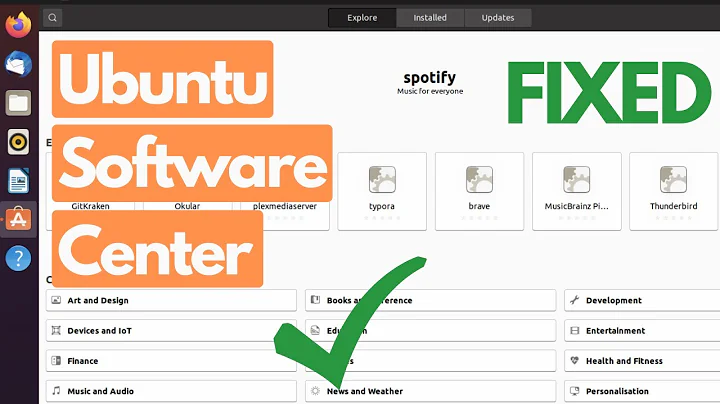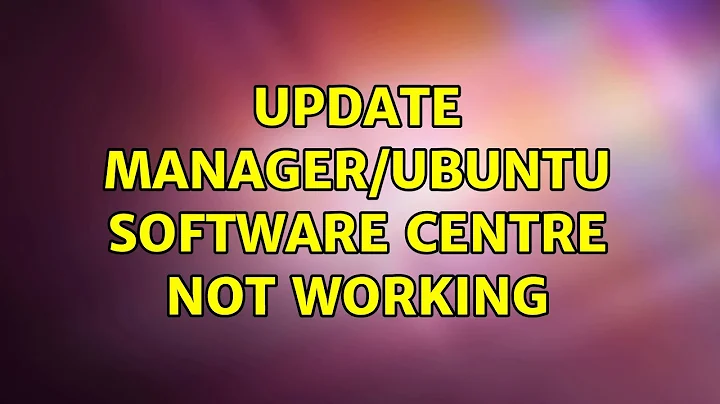Update Manager/Ubuntu Software Centre not working
Open up syslog in the Log File Viewer, then try it again. With any luck there'll be an error message show up. What does it say?
We might have to try sudo apt-get remove update-manager then sudo apt-get install update-manager and the same for software-center.
There's been an update to software-center today, so that might be all you need. Try sudo apt-get update and sudo apt-get upgrade
Related videos on Youtube
Michael Hansen
Updated on September 18, 2022Comments
-
Michael Hansen over 1 year
I'm running Ubuntu 11.04 64 bit version.
Nothing happens when hitting "Install Updates" button in Update Manager, except for the mouse cursor shortly (<1 second) displaying the wait icon.
I can update using apt-get without any problems.
Also in the Ubuntu Software Centre, nothing can be installed, and the problem is similar, when hitting the Install button, the mouse cursor shortly changes, but nothing else happens. And also here I can perform the install using apt-get.
Update: Checked syslog (for Update Manager) and got the following:
Jun 10 07:51:05 mihubuntu AptDaemon: INFO: CommitPackages() was called: dbus.Array([dbus.String(u'')], signature=dbus.Signature('s')), dbus.Array([dbus.String(u'')], signature=dbus.Signature('s')), dbus.Array([dbus.String(u'')], signature=dbus.Signature('s')), dbus.Array([dbus.String(u'')], signature=dbus.Signature('s')), dbus.Array([dbus.String(u'language-selector'), dbus.String(u'language-selector- common'), dbus.String(u'language-selector-gnome'), dbus.String(u'rhythmbox'), dbus.String(u'rhythmbox-plugin-cdrecorder'), dbus.String(u'rhythmbox-plugins'), dbus.String(u'shotwell'), dbus.String(u'software-center'), dbus.String(u'unity'), dbus.String(u'unity-common'), dbus.String(u'unity-place-files')], signature=dbus.Signature('s')), dbus.Array([dbus.String(u'')], signature=dbus.Signature('s')) Jun 10 07:51:05 mihubuntu AptDaemon.Trans: INFO: Queuing transaction /org/debian/apt/transaction/687c7f6b69c84bbd94912504a7b9f988 Jun 10 07:51:05 mihubuntu kernel: [ 1138.262724] show_signal_msg: 27 callbacks suppressed Jun 10 07:51:05 mihubuntu kernel: [ 1138.262731] polkitd[586]: segfault at 20 ip 00007f31f777bb42 sp 00007fff4159c128 error 4 in libglib- 2.0.so.0.2800.6[7f31f76fd000+ed000]Tried to reinstall Update Manager, and that did not help.
Did do the upgrade of the Software Centre, but that didn't help either. From the Syslog:
Jun 10 08:01:20 mihubuntu AptDaemon: INFO: CommitPackages() was called: dbus.Array([dbus.String(u'filezilla')], signature=dbus.Signature('s')), dbus.Array([dbus.String(u'')], signature=dbus.Signature('s')), dbus.Array([dbus.String(u'')], signature=dbus.Signature('s')), dbus.Array([dbus.String(u'')], signature=dbus.Signature('s')), dbus.Array([dbus.String(u'')], signature=dbus.Signature('s')), dbus.Array([dbus.String(u'')], signature=dbus.Signature('s')) Jun 10 08:01:20 mihubuntu AptDaemon.Trans: INFO: Queuing transaction /org/debian /apt/transaction/b1d6cb76d47a4e94961774af7471848a Jun 10 08:01:20 mihubuntu kernel: [ 1752.008865] polkitd[6605]: segfault at 20 ip 00007f5b7071ab42 sp 00007fffc402e608 error 4 in libglib- 2.0.so.0.2800.6[7f5b7069c000+ed000]-
GT. almost 12 yearsI have exactly the same issue (running 12.04 Lucid 64-bit). It may be coincidence, but the issue arose once I installed KDE Plasma desktop (I liked the look of it - that'll learn me for chasing eye-candy). However I get no error messages whatsoever in the AptDaemon lines in syslog - all I get after CommitPackages() and Queuing transaction, are "Quitting due to inactivity" (Can't paste the log segment here - space-restricted). I've "apt-get remove/apt-get install"'d update-manager - to no avail.
-
GT. almost 12 yearsFurther to my babbling above: if I log out of the KDE plasma desktop and log back in using Gnome-Classic, Update Manager works like a charm. It appears to be an issue with keyrings (that's just deductive: with the KDE desktop it stops behaving at the point where the credential box would normally pop up). Hope this helps, Cheers GT
-
![[Ubuntu] [Fix] Error when using Ubuntu Software Center, apt-get, Package Manager, Update Manager](https://i.ytimg.com/vi/Divv9JlXoaE/hq720.jpg?sqp=-oaymwEcCNAFEJQDSFXyq4qpAw4IARUAAIhCGAFwAcABBg==&rs=AOn4CLCoIRkSB8jdLYyAPKr5l-10i4Uenw)