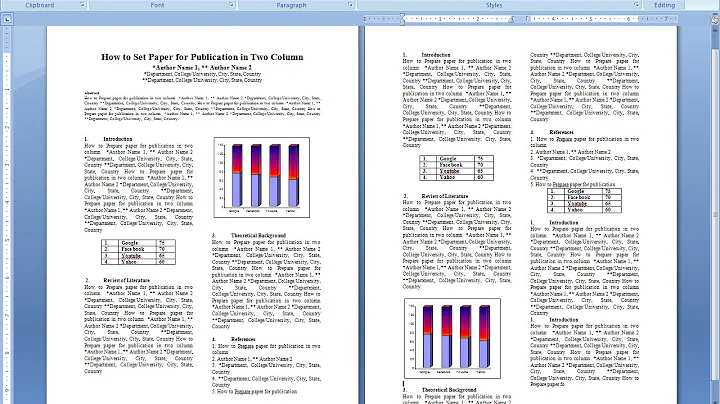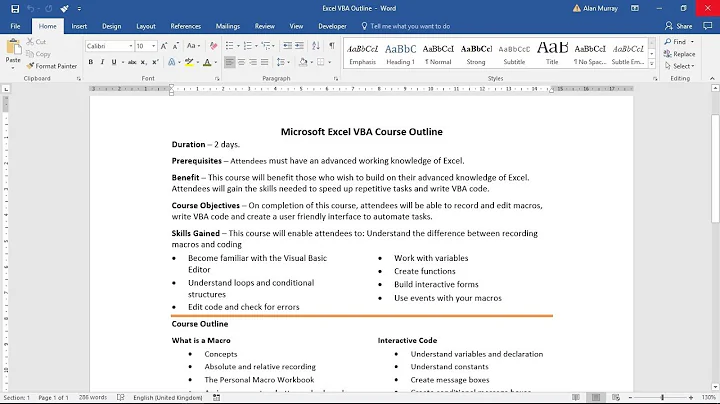Use two columns in Microsoft Word separately
Solution 1
Another easy way to do what you describe is to use a table. Turn the borders off and you'll get two columns that are independent of each other.
Solution 2
Using a column break is the easiest way that fits within the structure Word gives you to work with columns.
In the Page Layout tab, after you've set up the desired number of columns, in the Page Setup section, click the Breaks dropdown and select the Column break command.
Solution 3
Honestly... You're getting more into page-layout than document creation. Word does a better job of doing document creation than it does with page layout. Publisher is much better at page-layouts. You can accomplish the same task in Word... but it appears slightly different than you would expect.
Under the "Page Layout" tab... go to Margins -> Custom Margins (at the bottom of the list), and then near the middle of the dialog, there should be a "Multiple Pages:" drop-down-box with "2 Pages per sheet". Also set the page-layout to Landscape. On the screen while editing, it would appear like you're working on 1 skinny page... and as you add content... what appears to be the 2nd page will actually be printed on the second half on the 1st printed-page.
Solution 4
Using a later version of Office (probably 2007 upwards) you can insert something called a sidebar. Sidebars are similar to regular text boxes, but get some extra formatting (which you may or may not appreciate).
You would have to insert it manually onto every page, so it's not a good solution for longer documents. However it does sidestep some of the difficulties of working with tables.
Go to the 'insert' ribbon, click 'Text Box', then select a sidebar.
Solution 5
Here's a slightly more complex but more flexible solution:
If it's only for a few pages or less, you could also insert two textboxes on each page, and direct the overflow the way you want it. This way, you can finely control the margins of the columns and be completely sure how the text is going to flow. (However, I think that stuff like that is usually easier in Publisher, where you can set text baseline spacing globally.)
Related videos on Youtube
Lance Roberts
Control Systems Engineer. Most people want to stick their head in the sand and ignore problems, in an effort to avoid conflict. I refuse to be that passive person. Problems are there to be fixed, which means that first they have to identified. Denial is not just a river in Egypt.
Updated on September 18, 2022Comments
-
 Lance Roberts over 1 year
Lance Roberts over 1 yearI want to do a two-column layout in Microsoft Word, but instead of the second column being written as a continuation of the first, I want the two columns to be written separately just like they were two different pages.
How would you go about doing this in Word 2010?
-
TheCompWiz over 12 yearsIf you're trying to make a booklet... you can also use the book-fold option which will automatically adjust the page ordering so that a 4-page document will be printed as: page 1 will be on the back-right-side 2 on front left... 3 on front-right and 4 on the back left, so that when you fold the page in 1/2 ... it is properly ordered.
-
 Lance Roberts over 12 yearsI was able to get that to work, though it does take some manipulation.
Lance Roberts over 12 yearsI was able to get that to work, though it does take some manipulation. -
 Lance Roberts over 12 yearsThat works good for just one page, but if you continue the first column, it bumps the 2nd to the next page (i.e. where it would be the continuation of the first).
Lance Roberts over 12 yearsThat works good for just one page, but if you continue the first column, it bumps the 2nd to the next page (i.e. where it would be the continuation of the first). -
 Lance Roberts over 12 yearsThis does the columns right, just takes some fiddling if you want to do much formatting of the text. Next time I have to do this I'll be using this method, though I may do cut and past to not have to fiddle with the formatting. Thanks.
Lance Roberts over 12 yearsThis does the columns right, just takes some fiddling if you want to do much formatting of the text. Next time I have to do this I'll be using this method, though I may do cut and past to not have to fiddle with the formatting. Thanks.