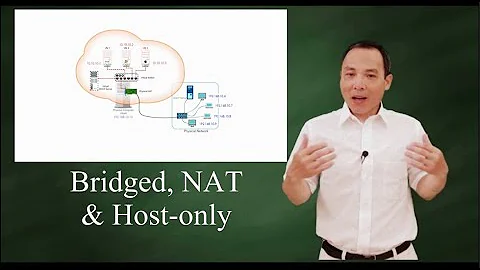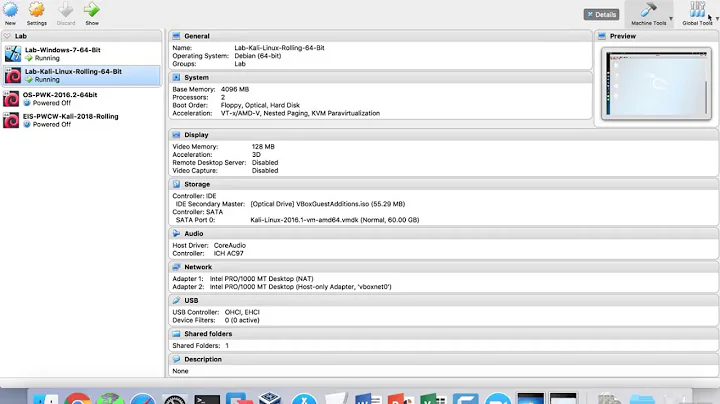Virtualbox NAT + Host-Only Adapter
You should not use the same IP address in your guest (like the one on the host interface). If you setup vboxnet0 on the host to IP address 192.168.56.1, then in your guest you should use 192.168.56.2 for example. The gateway for your guest should be the host's IP (in your case 192.168.56.1).
This should do the host<->guest connection. If you want your guest to have internet too, then you should masquerade it's IP (or the network) on your host.
iptables -t nat -I POSTROUTING -s 192.168.56.0/24 -j MASQUERADE
sysctl net.ipv4.ip_forward=1
you may need to set the default policy to forward or to enable your masqueraded network specifically:
iptables -P FORWARD ACCEPT
iptables -t nat -P POSTROUTING ACCEPT
note: You can execute these lines with root, to enable the internet access to your guest. But, these lines should probably go to your firewall configuration of yout host. (i.e. ufw). The sysctl configuration file is: /etc/sysctl.conf, you can set ip_forward there, if you want it always enabled.
Related videos on Youtube
DarthBoa
Updated on September 18, 2022Comments
-
DarthBoa over 1 year
My host is Ubuntu 12.04 and guest is a Debian squeeze (LAMP server). I want to allow the host to connect the guest. and allow the guest to connect the internet. The guest should not be enabled from outside. That's the reason why I don't use network-bridge. I want to setup a static IP for the host. I followed this tutorial.
So I took these steps but I can not connect via
sshfrom host to guest. I cannot call the server via browser.pingworks however!I've created a virtual host-only network adapter (
vboxnet0) with following settings:IPv4-Adress: 192.168.56.1 IPv4-Netmask: 255.255.255.0ifconfigin Ubuntu host shows this:eth0 Link encap:Ethernet Hardware Adresse XX:XX:XX:XX:XX:XX inet Adresse:192.168.2.100 Bcast:192.168.2.255 Maske:255.255.255.0 inet6-Adresse: XXXX:XXX:XXXX:XXXX:X:X/XX Gültigkeitsbereich:Global vboxnet0 Link encap:Ethernet Hardware Adresse XX:XX:XX:XX:XX:XX inet Adresse:192.168.56.1 Bcast:192.168.56.255 Maske:255.255.255.0 inet6-Adresse: XXXX:XXX:XXXX:XXXX:X:X/XX Gültigkeitsbereich:Verbindung UP BROADCAST RUNNING MULTICAST MTU:1500 Metrik:1 RX packets:0 errors:0 dropped:0 overruns:0 frame:0 TX packets:10069 errors:0 dropped:0 overruns:0 carrier:0 Kollisionen:0 Sendewarteschlangenlänge:1000 RX-Bytes:0 (0.0 B) TX-Bytes:1539501 (1.5 MB)On the Debian squeeze guest, the
/etc/network/interfaceslooks like this:# The host-only network interface auto eth1 iface eth1 inet static address 192.168.56.1 netmask 255.255.255.0 network 192.168.56.0 broadcast 192.168.56.255I've already tried to change
eth1toeth0without a result.In VirtualBox settings the promiscuous-mode allows VMs and Host to connect.
I have reached the limits of my knowledge.
the output of:
netstat --inet --inet6 -ln | grep :22is nothing.
the output of:
sudo iptables -L INPUT -nvis:
Chain INPUT (policy ACCEPT 166 packets, 30786 bytes) pkts bytes target prot opt in out source destination-
 Hauke Laging about 11 yearsWhat is the output of
Hauke Laging about 11 yearsWhat is the output ofnetstat --inet --inet6 -ln | grep :22andiptables -L INPUT -nv? -
S edwards over 10 yearsWell your problem has nothing to do with linux, you should create a private network between your host and your virtual machine through the VB user interface and add a NAT interface to your Virtual machine. you will have internet trhough natted interface and private acces to it with the private network adater christophermaier.name/blog/2010/09/01/…
-