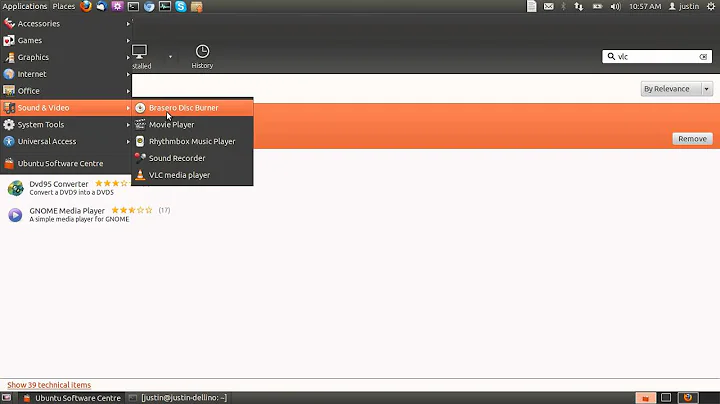What DVD authoring software can I use on Ubuntu 12.04 LTS?
I like Bombono DVD. It works OK click Here
Here are the installation instructions:
Installation In Ubuntu
Bombono DVD is available in Ubuntu 10.04 «Lucid Lynx» and up. Install it via Ubuntu Software Center. If you need latest version, see below.
To launch Bombono DVD, just open Applications > Sound & Video > Bombono DVD.
Latest Bombono DVD For Ubuntu
You can install Bombono DVD from the repository.
On your Ubuntu computer, open System > Administration > Synaptic Package Manager. Then choose from menu Settings > Repositories and click the Third Party Software tab.
Click the Add button. Copy and paste the following line:
ppa:muravjov-il/ppaClick the Add Source button and close the dialog. Now you are noticed that repositories changed, so click the Reload button. Don't worry if you see a warning about unverified signatures and unauthenticated software; we'll fix that later.
Now you can install Bombono DVD as other software in Synaptic. For example, click the Origin button and choose
ppa.launchpad.net/main. Choosebombono-dvd-testingentry and install it. For more information about using Synaptic Package Manager, see SynapticHowto.This package is being installed into
/opt/bombono-dvd-testingfolder; hit Alt+F2 and use/opt/bombono-dvd-testing/bin/bombono-dvdcommand to run the program.Telling Ubuntu how to authenticate the repository
Bombono Repository has GPG signing key BBAB22E8. Open your terminal and enter:
sudo apt-key adv --keyserver keyserver.ubuntu.com --recv-keys BBAB22E8 sudo apt-get updateNow you don't have any warnings about software can't be authenticated. That's all!
Source: Install In Ubuntu - Bombono DVD
Related videos on Youtube
Alex
Updated on September 18, 2022Comments
-
Alex over 1 year
I have Ubuntu 12.04 LTS 64-bit. I'm looking for a DVD maker program for Ubuntu like the DVD maker program for Windows. I need to put some videos on DVD (and in DVD format, not just as files) so I can clean up some space on my PC. What can I use to do this?
-
Takkat almost 12 yearspossible duplicate of How do I use Brasero to burn a movie in DVD format? and How do I create a movie DVD and How do I burn a DVD which is...
-
-
Alex almost 12 yearsBombono worked! the menu creator wasnt working right though. so i opted out of the menu.
-
Mitch almost 12 yearsGlad that it worked for you :)