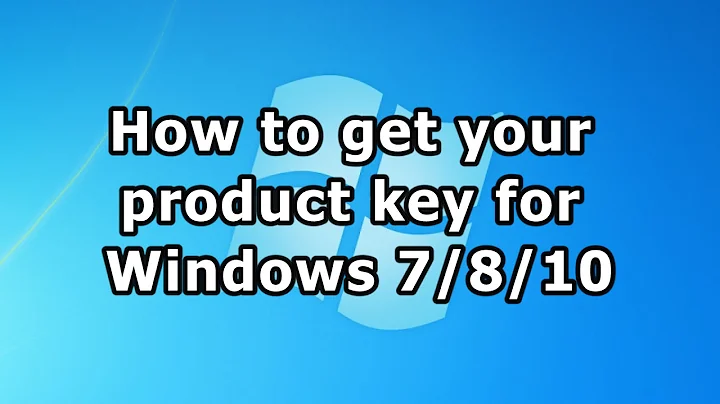What is the right way to release a Windows 7 and/or 8 Product Key?
Solution 1
Open admin command prompt, type slmgr -rearm. This will set the PC into trial mode.
Remember that you might have to phone MS and register your new PC since the key will be tied to the GUID of your old PC.
Edit: As pointed out, you can also use slmgr -upk to uninstall the product key if you wish.
Solution 2
Before selling a computer, you should wipe it using a tool such as DBAN (Darik's Boot and Nuke) or similar. If you're not selling it with software, leave it as-is after the wipe.
There is no way to "release" a key from a computer. You get a certain number of registrations, and then you have to call Microsoft and have them get you an activation code over the phone each time you activate the key again.
Related videos on Youtube
silverCORE
Updated on September 18, 2022Comments
-
silverCORE almost 2 years
Assuming someone wants to release/liberate their Windows product key from a pc that they are going to sale, what is the right way to do it, so that the key can be used on the next system that is bought?
I did some product key changes a few years back, but I'm not sure if that's the right way to do it, or if there's something else that needs to or should be done.
If possible, mention if the same approach will work for Windows 8.
Thanks.
-
kinokijuf almost 12 yearsJust stop using it. You can then activate it on another computer. WGA won’t complain provided that you don’t use it on more than one computer at once.
-
kobaltz almost 12 years@kinokijuf, that will work fine if you're not worried about software licensing. However, it would not be within Microsoft's licensing agreement to do such a thing.
-
Ramhound almost 12 years@kobaltz - Prove that its not within the Windows 7 License to transfer your license to another computer because I promise you unless its an OEM license you can do exactly that.
-
kobaltz almost 12 yearsMy answer indicates this.
-
Ramhound almost 12 years@kobaltz - You don't provide proof....Besides its common knowlege that an OEM Windows license cannot be migrated to another computer.
-
-
silverCORE almost 12 yearsThanks for the DBAN tip music2myear, will certainly check this out. But, there is indeed a way to release the product key from the windows installation; Taylor Gibb's answer was what I was looking for.
-
silverCORE almost 12 yearsThanks for pointing the OEM transferring limitation kobaltz. There is indeed a way to release the product key from the windows installation, it was on Taylor Gibb's answer. I do believe that just "not using that windows installation anymore" would work, but that's just because Microsoft has to support that scenario since most users are not knowledgeable of how to properly dispose of a computer. What I wonder is, if by uninstalling the product key using slmgr, the activation numbers are not limited.
-
 Taylor Gibb almost 12 yearsUpvoted you for correcting syntax, will update answer to reflect for future users.
Taylor Gibb almost 12 yearsUpvoted you for correcting syntax, will update answer to reflect for future users.