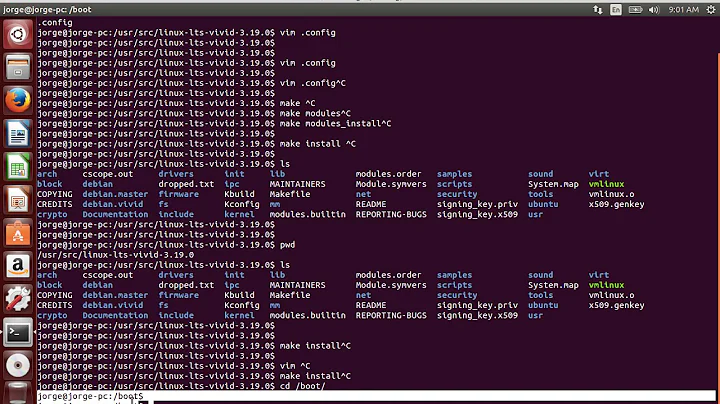Where to set GDK_BACKEND
Are you using a launcher to start the app? If so just create a custom one: copy the original from /usr/share/applications to ~/.local/share/applications and modify the exec line to read Exec=env GDK_BACKEND=X11 keepasxc blahblah where keepasxc blahblah is the original value of the exec line. Double-click it, mark as trusted and you're done.
try:
Exec=env GDK_BACKEND=x11 ....
Capitals matters!
Related videos on Youtube
Bene
Updated on September 18, 2022Comments
-
Bene almost 2 years
I face the following issue when using keepassxc. When click the toolbar the program closed automatically with the following error:
Gdk-WARNING **: gdkwindow-x11.c:5573 drawable is not a native X11 windowSo I started the programm from the commandline with the variable:
GDK_BACKEND=X11 keepassxcAnd everything is working fine.
My question now is where is the right place for
export GDK_BACKEND=X11?I tried the following config fils with no success:
- .profile
- .bash_profile
- .bashrc
- .xinitrc
- .xsession
My setup:
- Arch Linux
- Gnome
- Xorg
Any ideas?
-
 Admin over 7 yearsAre you using a launcher to start the app ? If so just create a custom one: copy the original from
Admin over 7 yearsAre you using a launcher to start the app ? If so just create a custom one: copy the original from/usr/share/applicationsto~/.local/share/applicationsand modify the exec line to readExec=env GDK_BACKEND=X11 keepasxc blahblahwherekeepasxc blahblahis the original value of the exec line. Double-click it, mark as trusted and you're done. -
 Admin over 7 yearsNice idea but this isn't working. When inserting
Admin over 7 yearsNice idea but this isn't working. When insertingenv GDK_BACKEND=X11it won't start and I get no error. -
 Admin over 7 years:) not necessarily a nice idea but just what everyone else uses to make stuff work with wayland (example); now, why it doesn't work for you - I have no idea... if you check your journal you'll prolly find some clues
Admin over 7 years:) not necessarily a nice idea but just what everyone else uses to make stuff work with wayland (example); now, why it doesn't work for you - I have no idea... if you check your journal you'll prolly find some clues