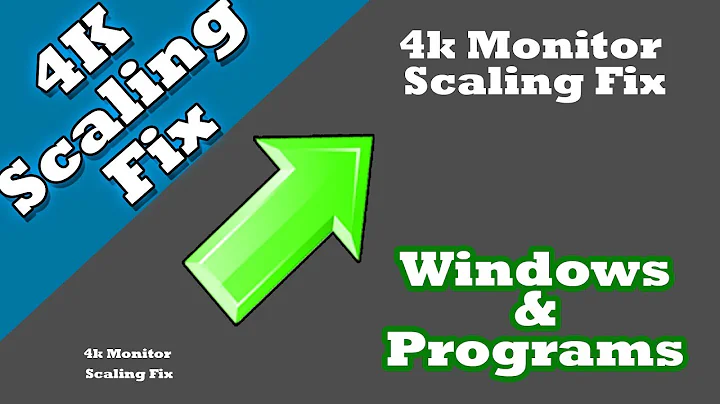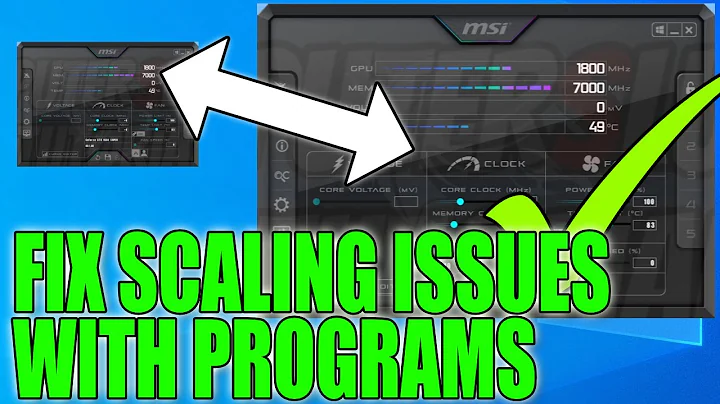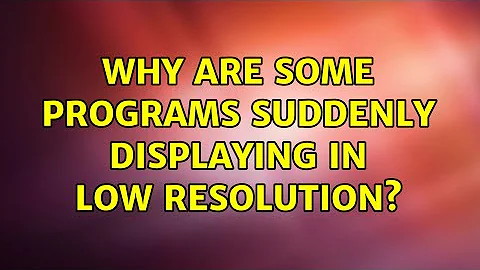Why are some programs suddenly displaying in low resolution?
The Windows 7 control panel's display settings were set to zoom at 150% (my display is at 1920x1080 on a TV about 10' from my couch, making text hard to read).
These settings were changed when most of the affected programs were open. As a result they didn't begin to misbehave until I had closed and re-opened them (this doesn't happen very often). By then the settings change had been forgotten about and I didn't think of it as a cause.
By right-clicking on the affected exes, I was able to Troubleshoot Compatibility and follow the wizard where I selected the issue Program does not display properly when large scale font settings are selected which then applied Scaling on High DPI. This solved the problem for the specific application and must be done for the others.
Alternatively, change the zoom settings back to 125% or 100%.
Related videos on Youtube
user318636
Updated on September 18, 2022Comments
-
user318636 over 1 year
Description:
Some of my applications are running in a weird low-resolution mode. When the affected programs are open, the icons on my taskbar reflect the low-resolution. If the program is closed, the icon is displayed in normal high-res.
At first it was just Chrome that I noticed. But I closed iTunes at one point and when I re-opened it, it was low-res too. Slowly I would notice other affected programs: the list came to represent Chrome, iTunes, uTorrent, and Steam. All others worked fine.
Chrome displays an additional symptom: Youtube, when full screen, doesn't cover the taskbar.

TL;DR
Various programs started running in low-res while the rest of the OS (including other programs) look fine.
-
Ramhound about 10 yearsIf you know you provided pointless details its best to leave it out. What have you checked? For instance do you have the current display drivers for your device? Have you tried just restarting?
-
Ramhound about 10 yearsYou can still post links to images. Honestly I didn't read past "chrome while everything else is fine" which points to a display driver problem since Chrome has the ability to use your GPU and iTunes clearly requires it for video playback.
-
100rabh about 10 yearsLooks like you've have you set Compatibility settings to run the programs in lower resolution under Compatibility Mode? i.stack.imgur.com/5XIJ1.png
-
user318636 about 10 yearsThe launch settings are normal for all programs, @Sathya and I completely uninstalled CCC and AMD drivers and reinstalled with the latest updates. The problem persists.
-
user318636 almost 10 yearsPortions of these comments are obsolete now that I've revised the question to generalize the problem for future readers.
-