Why Clonezilla doesn't recognize RAID0 drives - and how to fix it?
Clonezilla doesn't support software-based or firmware-based (aka "FakeRAID") arrays.
From what I understand your HP system has an Asus-made MB in it with an Intel ICH9R chipset. If you used that to make your RAID 0 then Clonezilla can't do anything with it.
From their About page (under "Limitations"):
Software RAID/fake RAID is not supported by default.
From their FAQ:
Q: Does Clonezilla support RAID ?
A: Clonezilla does support hardware RAID, if your RAID device is seen as /dev/sda, /dev/sdb, /dev/hda, /dev/hdb, /dev/cciss/c0d0... on GNU/Linux. Clonezilla does support this. On the other hand, if it's Linux software RAID, no, Clonezilla does not support that.
See here for a recent Clonezilla forum thread about using it (or rather, NOT using it) with firmware-based arrays.
HTH
Related videos on Youtube
Alex R
Updated on September 17, 2022Comments
-
Alex R over 1 year
I have a not-so-recent HP desktop PC (model# m9510f, Q8200 CPU - I think it was manufactured in early 2009 sometime, because it still had Vista 64-bit).
I've set it up with a pair of 500GB drives that I want to run in RAID0 striped mode (for higher performance and lower reliability). I've successfully setup the RAID in the BIOS, and it is recognized at boot time.
Only problem is, Clonezilla won't recognize the RAID0, so I can't very well restore the OS. I could just reinstall from the recovery disks, but then I suppose I also won't be able to make Clonezilla backups either. Clonezilla only sees the individual drives.
What's the best way to get around this issue?
Thanks
-
 Hemant Kumar over 11 years@ Nathan Garabedian - Could you provide more detailed information about the MBR configuration? I have the intel matrix raid on 2 x 500GB hard drives but I get a blue screen when I attempt to unplug one drive and then restore a clone from a single disk image. I could really use some guidance on this one and it would help me out tremendously at work.
Hemant Kumar over 11 years@ Nathan Garabedian - Could you provide more detailed information about the MBR configuration? I have the intel matrix raid on 2 x 500GB hard drives but I get a blue screen when I attempt to unplug one drive and then restore a clone from a single disk image. I could really use some guidance on this one and it would help me out tremendously at work. -
 Nathan Garabedian over 11 yearsI believe I was using the Windows XP MBR, which clonezilla gives you the option to save when you capture the image. If you are running into problems with the MBR not restoring properly, you can try booting BartPE or the Windows XP Recovery boot to restore it. Check out mbrfix sysint.no/nedlasting/mbrfix.htm or the Windows Recovery tools.
Nathan Garabedian over 11 yearsI believe I was using the Windows XP MBR, which clonezilla gives you the option to save when you capture the image. If you are running into problems with the MBR not restoring properly, you can try booting BartPE or the Windows XP Recovery boot to restore it. Check out mbrfix sysint.no/nedlasting/mbrfix.htm or the Windows Recovery tools. -
 Elliott B over 5 yearsHave you actually tried this? After following these steps, ocs-sr restoredisk tells me the disk at /dev/mapper/ist... is an unknown hard drive device and terminates.
Elliott B over 5 yearsHave you actually tried this? After following these steps, ocs-sr restoredisk tells me the disk at /dev/mapper/ist... is an unknown hard drive device and terminates.

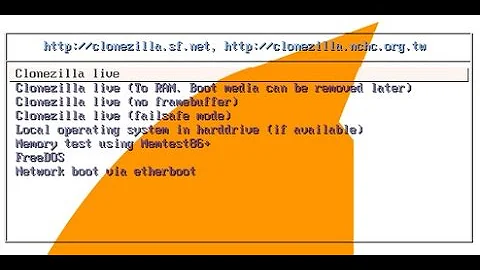

![[How to] Clone Disk to Disk | Clonezilla | Step by Step (2021)](https://i.ytimg.com/vi/6hXKpnitzrw/hq720.jpg?sqp=-oaymwEcCNAFEJQDSFXyq4qpAw4IARUAAIhCGAFwAcABBg==&rs=AOn4CLCeLmnKHE8GA-xz4D70LSpPkfdtYQ)
