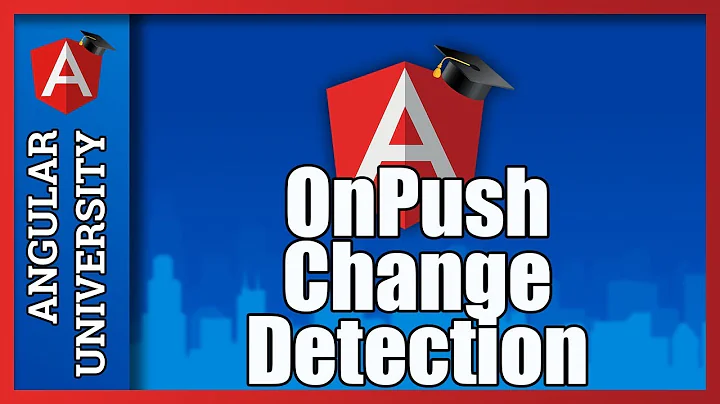Why do I need to call detectChanges() with the default change detection strategy?
Solution 1
I have solved the problem.
Another component sending notifications to this component was running Observable.fromEvent() outside the Angular zone, so change detection was not happening automatically in response to these events. This post on zones and this StackOverflow post on the issue held the solution!
Solution 2
You can Input your searchResults into the child Components
@Input() searchResults;
after that you pass it trough the parent template
// parent template
<app-child [searchResults]="searchResults"></app-child>
you can use it in the child template
// child template
<my-date-picker [ngModel]="searchResults"></my-date-picker>
after that you can 'listen' for changes in this property in the child Component
export class ChildComponent implements OnChanges {
@Input() searchResults;
constructor() { }
ngOnChanges() {
// some code
}
Every time searchResults is changed the changes will be populated in the child component, the values in the child template will get the new value.
Related videos on Youtube
serlingpa
Updated on July 09, 2022Comments
-
serlingpa almost 2 years
I am working on an Angular 4 app, but I am having a problem inasmuch as I am having to call
this.changeDetectorRef.detectChanges();to update the view when the model changes. For example, I have this code which is for pagination:changePage(pageNumber) { this.currentPage = pageNumber; // why do I need to do this? this.changeDetectorRef.detectChanges(); }I have expicitly set the change detection strategy on the component to
ChangeDetectionStrategy.Defaultbut this has no effect. It is happening here too when subscribing to an observable:showResults(preference) { this.apiService.get('dining_autocomplete/', `?search=${preference}`) .subscribe((results) => { this.searchResults = results; // why do I need to do this? this.changeDetectorRef.detectChanges(); }); }If I
console.log()this.searchResultsin the TypeScript, I get the expected results, but if I use{{ searchResults }}in the HTML, it doesn't update until some other event happens, presumably when it goes through another digest cycle.What could be going on?
== EDIT ===========================================================
The code for my component looks like this:
import {ChangeDetectorRef, Component, Input, OnChanges} from "@angular/core"; import * as _ from 'lodash'; @Component({ selector: 'dining-search-results', templateUrl: './dining-search-results.template.html', styleUrls: ['./dining-search-results.style.scss'], }) export class DiningSearchResultsComponent { @Input() searchResults: any[]; @Input() hotTablesOnly: boolean = false; @Input() memberBenefitsOnly: boolean = false; numberOfTagsToDisplay: number = 3; resultsPerPage: number = 5; currentPage: number = 1; constructor(private changeDetectorRef: ChangeDetectorRef) { } get filteredResults() { return this.searchResults ? this.searchResults.filter((r) => !((this.hotTablesOnly && !r.has_hot_table) || (this.memberBenefitsOnly && !r.has_member_benefit))) : []; } get pagedResults() { return _.chain(this.filteredResults) .drop(this.resultsPerPage * (this.currentPage - 1)) .take(this.resultsPerPage) .value(); } get totalPages(): number { return Math.ceil(this.filteredResults.length / this.resultsPerPage); } getInitialTags(tagsArray: any[], count: number): any[] { return _.take(tagsArray, count); } changePage(pageNumber) { this.currentPage = pageNumber; // why do I need to do this? this.changeDetectorRef.detectChanges(); } }When
changePage()is called, andthis.currentPageis updated, the changes are not reflected in the HTML unless I calldetectChanges().-
 smnbbrv almost 7 yearsreasons could be different: e.g. parent component has a strategy onPush and the value is proxied or e.g. the component is initialised outside of Angular zone. You should reproduce it in plnkr and while reproducing you will most likely find the reason on your own
smnbbrv almost 7 yearsreasons could be different: e.g. parent component has a strategy onPush and the value is proxied or e.g. the component is initialised outside of Angular zone. You should reproduce it in plnkr and while reproducing you will most likely find the reason on your own -
onetwo12 almost 7 yearsI think you can try using
ngOnChanges. You have to@Inputthe variable in the child component's and it will update the templates also. -
 Max Koretskyi almost 7 yearsyou don't have to call, this is not right. Can you show your full code or create a plunker?
Max Koretskyi almost 7 yearsyou don't have to call, this is not right. Can you show your full code or create a plunker? -
serlingpa almost 7 years@smnbbrv there are no components in the app using the onPush strategy.
-
serlingpa almost 7 years@Maximus I have added the code of my component to my post.
-
 Max Koretskyi almost 7 yearsokay, now I have two more questions, how does
Max Koretskyi almost 7 yearsokay, now I have two more questions, how does'./dining-search-results.template.html',look and how ischangePagetriggered? -
serlingpa almost 7 yearsAs it happens @Maximus, the code has changed considerably since I wrote this post and the problem remains. I have posted on the GitHub issue page for Angular since I really do believe this to be a bug. Whether it's my bug or Angular's is another matter ;) please see github.com/angular/angular/issues/18320
-
-
serlingpa almost 7 yearsBut the problem is occurring in the
ChildComponentproperties that aren't bound by@Input. For example, I have achangePage(pageNumber)but when the page number is updated, the view is not being updated. -
onetwo12 almost 7 years
ngOnChangesonly works in combination with@Input