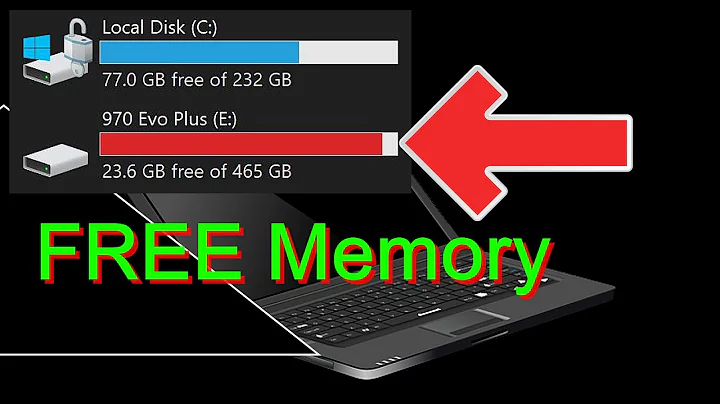Windows 10 is it safe to remove AppData content from my user
No.
What you can do is use the Disk Cleanup utility built into Windows, uninstall any unused applications, and find any of your own files that you can remove and remove them.
100GB is a very small partition for Windows. You will run out of space with this small a partition unless you take the time to understand what is using the space and the necessity of each piece of data you have stored there.
Related videos on Youtube
zzlalani
Software Engineer with core expertise in AngularJs, NodeJs, MongoDb (& nosql), PHP, MySQL, Zend2, Yii, Object Oriented JavaScript, HTML5, CSS3, JAVA, Android, PhoneGap, Backbone, Ionic Framework, Twitter Bootstrap, C# etc. also know some of Objective-c (iOS), Flex, ActionScript3, etc. Check my resume here: http://zeeshanlalani.com follow me: @zzlalani
Updated on September 18, 2022Comments
-
 zzlalani over 1 year
zzlalani over 1 yearI have Microsoft Windows 10 installed in 1st partition of size 100gb, from couple of months I have been running into low disks pace and for same reasons not my windows getting latest updates nor able to sync my cloud drives. I hardly have 1 or half gb left in this partition where as I have already removed all unnecessary data from that partition that I'm aware of, today I came to know that AppData in my user has taken more then 40gbs of space, I wanted to know if is it safe to remove all content in AppData or any of the content in AppData?
-
Ramhound about 6 yearsAppData would primarily affect your applications. Before removing anything verify what you are removing.
-
-
 Ultrasonic54321 about 6 yearsWhy was I downvoted...
Ultrasonic54321 about 6 yearsWhy was I downvoted... -
 Ravindra Bawane about 6 yearsI'm guessing because you are suggesting it can be OK to delete substantial portions of the contents of folders with minimal explanation of the very real potential impacts. There is no way, realistically speaking, to document all the programs OP may have installed that may have important data in one or more of those locations. It is better, for the average user, to rely on the safe built-in cleanup tools and know the issues with working with too-small a partition to begin with than it is to point to towards possibly damaging processes.
Ravindra Bawane about 6 yearsI'm guessing because you are suggesting it can be OK to delete substantial portions of the contents of folders with minimal explanation of the very real potential impacts. There is no way, realistically speaking, to document all the programs OP may have installed that may have important data in one or more of those locations. It is better, for the average user, to rely on the safe built-in cleanup tools and know the issues with working with too-small a partition to begin with than it is to point to towards possibly damaging processes.