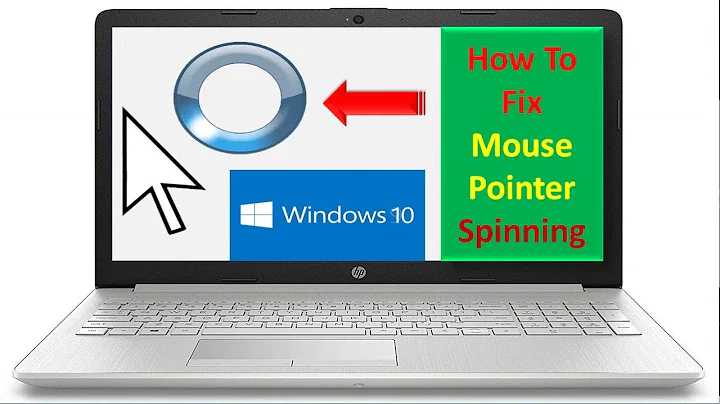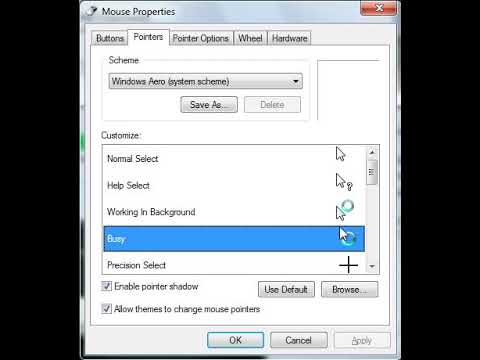Windows 7 Busy Icon won't stop spinning
Solution 1
This issue was caused by the installation of the HP Officeject Pro 8600. I believe what was happening is HP's software was attempting to connect to to the printer. When it could not it kept checking. This was happening from boot so I went into msconfig and saw that HP had two applications running at startup:
hpwuSchd Application - Which from the file path I believe is HP's update software.
HP Digital Imaging - is the other program running. I do not know exactly what HP Digital Imaging does but when I disabled it in the startup (I left the other one running). The issue is no longer there. As far as I can tell the printer still functions properly without this running. (IE: It prints but I do not know how scan etc will function).
Solution 2
HP has a youtube video on this issue when there is a wifi printer connection to one of their printers and their software is also installed on your computer. If this is your situation, read on.
I had this problem until I followed the instructions on the video. Basically, with the printer on, you go to the printer's IP address with your browser and set the IPv4 IP on the printer from automatically assigned to a fixed IP address. Although the video instructs you to selected an IP address outside of your router's DHCP range, I elected to fix it at the same IP address my router always assigns to it. Worked like a charm. See: http://www.youtube.com/watch?v=llYNMNKJMX4 No more constantly spinning cursor.
Solution 3
You can try changing your default cursor in Windows 7.
- Press Win+R and type main.cpl and press Enter.
- Click Pointers and from the Scheme list pick a pointer that's different from the one that's already in use. (Remember which pointer you had.)
- Click Use Default button.
- Now pick the pointer that you had before and click Use Default button again.
If that doesn't help, you can try changing the theme in Windows 7.
- Press Win+R and type control /name Microsoft.Personalization and press Enter.
- Click on Theme.
- Pick a theme that's different from the one that's currently in use and apply changes.
- Now go back to the default Windows 7 theme and apply changes.
Note: Changes should be applied automatically in Windows 7 as soon as you switch to a different theme.
If that doesn't help, you can try removing the wireless printer from the computer you installed it on.
- Press Win+R and type control /name Microsoft.DevicesAndPrinters and press Enter.
- Right-click the printer that you want to remove, and then click Remove device. Click Yes to confirm.
Note: To add the printer, go to Devices and Printers and click on the button Add a device or right-click on the white area and choose Add a device. Remember, the steps given above only remove the printer from the list of printers. Since you have already installed the driver for this printer once and you will not have to do it again. All you need to do is select the make and model of the printer.
Solution 4
I had the same problem.
For a really quick solution I just turned the printer on, and the spinning wheel went away within 30 seconds.
Related videos on Youtube
L84
Updated on September 18, 2022Comments
-
 L84 over 1 year
L84 over 1 yearIn windows 7 you have the busy icon that is a little blue wheel spinning beside the cursor when it is doing something. It has started to spin for about a second every 3-5 seconds. There is noting running that I can tell on the computer to cause the busy icon. It gets very annoying and I am not sure what to do to get it to stop. Ideas?
Running a CPU Usage Gadget says I have less than 5% of the CPU being use and I have over 6GB of RAM free. (I have 8GB total) I am running a 3.6 GHZ AMD FX 4100 processor.
EDIT- What I am actually seeing is the working in background pointer (the pointer is still visible beside the busy icon).
EDIT 2 - After realizing this happened with the printer installation I turned on the the printer and the busy icon stopped. The printer is setup wirelessly. How do I stop Windows from (I guess) checking for the printer? That is what I assume it is doing. I am using a HP Officejet 8600
-
 Samir almost 12 yearsIs this the first time you encounter this problem? When did this problem start?
Samir almost 12 yearsIs this the first time you encounter this problem? When did this problem start? -
 Samir almost 12 yearsRecently installed drivers can cause this type of problems.
Samir almost 12 yearsRecently installed drivers can cause this type of problems. -
 Samir almost 12 yearsAs of EDIT 2, if this is the situation I would suggest you to remove the printer and then add it again. I have edited my original answer to give you other possible solutions to work with. If removing and then adding the printer again doesn't solve the problem then you want to completely uninstall it which not only removes the printer from the list of printers but also uninstalls the drivers and any associated software that came with the printer. Then you want to install it again. This time I would suggest you skip installing unnecessary bundle software that came with it.
Samir almost 12 yearsAs of EDIT 2, if this is the situation I would suggest you to remove the printer and then add it again. I have edited my original answer to give you other possible solutions to work with. If removing and then adding the printer again doesn't solve the problem then you want to completely uninstall it which not only removes the printer from the list of printers but also uninstalls the drivers and any associated software that came with the printer. Then you want to install it again. This time I would suggest you skip installing unnecessary bundle software that came with it. -
 Samir almost 12 yearsBy the way, is this printer connected to a print server? Or is it connected to a router? Maybe it's connected to a computer with a USB cable on one end, and then shared across the network wirelessly to your computer at the other end? Depending on how it is connected to the network the installation procedure may be a little bit different. Like for instance, if it is connected to another computer and then shared from that computer then the drivers need to be installed on that computer, not yours.
Samir almost 12 yearsBy the way, is this printer connected to a print server? Or is it connected to a router? Maybe it's connected to a computer with a USB cable on one end, and then shared across the network wirelessly to your computer at the other end? Depending on how it is connected to the network the installation procedure may be a little bit different. Like for instance, if it is connected to another computer and then shared from that computer then the drivers need to be installed on that computer, not yours. -
 Samir almost 12 yearsTo give you an idea of how to install a wireless printer, take a look at washburnlaw.edu/technology/howto/printervista.php guide or pcworld.com/article/212204/…. You want to make sure you install the printer properly, just in case, and to avoid any surprises like this one. If you need help with this please make it a new question.
Samir almost 12 yearsTo give you an idea of how to install a wireless printer, take a look at washburnlaw.edu/technology/howto/printervista.php guide or pcworld.com/article/212204/…. You want to make sure you install the printer properly, just in case, and to avoid any surprises like this one. If you need help with this please make it a new question.
-
-
 L84 almost 12 yearsThanks, it is still happening, I should calrify here after seeing the temrs what I am actually seeing is
L84 almost 12 yearsThanks, it is still happening, I should calrify here after seeing the temrs what I am actually seeing isWorking in BackgroundPointer -
 Samir almost 12 yearsDid you change the theme in Windows 7? If so, you can try setting the default Windows 7 theme. If not, you can change the theme first and then change it back to default setting.
Samir almost 12 yearsDid you change the theme in Windows 7? If so, you can try setting the default Windows 7 theme. If not, you can change the theme first and then change it back to default setting. -
 L84 almost 12 yearsThanks for the help, the printer is connected to a router and has no USB cord connected. The main computer it is connected to is mine then it is connected to another computer. I will attempt to uninstall the software that was installed then re-install and see what happens.
L84 almost 12 yearsThanks for the help, the printer is connected to a router and has no USB cord connected. The main computer it is connected to is mine then it is connected to another computer. I will attempt to uninstall the software that was installed then re-install and see what happens. -
 L84 almost 12 yearsI was able to solve the issue, see my answer for what I did. Thanks for your help.
L84 almost 12 yearsI was able to solve the issue, see my answer for what I did. Thanks for your help. -
 Samir almost 12 yearsI'm glad to hear you solved this issue. The hpwuschd.exe is a process belonging to the Hewlett Packard Software Update Scheduler which checks and displays driver update information. Windows Update will often offer driver updates specific to your PC hardware but it may be worth to check for new driver versions manually. Just go to the HP support center and see if there are any new drivers for your device.
Samir almost 12 yearsI'm glad to hear you solved this issue. The hpwuschd.exe is a process belonging to the Hewlett Packard Software Update Scheduler which checks and displays driver update information. Windows Update will often offer driver updates specific to your PC hardware but it may be worth to check for new driver versions manually. Just go to the HP support center and see if there are any new drivers for your device. -
 Samir almost 12 yearsHP includes the Digital Imaging Monitor software to provide functionality to the custom buttons that print, scan, email and otherwise manipulate documents on HP devices. So you may actually want to do the opposite and disable the hpwuSchd and let this one run freely. That is, assuming that you want to be able to i.e. scan and email a document by the touch of a button on the printer. I personally don't mind scanning and attaching the document to an email manually.
Samir almost 12 yearsHP includes the Digital Imaging Monitor software to provide functionality to the custom buttons that print, scan, email and otherwise manipulate documents on HP devices. So you may actually want to do the opposite and disable the hpwuSchd and let this one run freely. That is, assuming that you want to be able to i.e. scan and email a document by the touch of a button on the printer. I personally don't mind scanning and attaching the document to an email manually. -
 Samir almost 12 yearsYou may actually have some OCR software as well bundled with the printer for character recognition. You might loose this feature if you disable or choose not to install all of the programs that came with the printer. By the way, you may want to try a different driver software version. If you installed from the supplied CD last time you should try downloading the latest version from HP.
Samir almost 12 yearsYou may actually have some OCR software as well bundled with the printer for character recognition. You might loose this feature if you disable or choose not to install all of the programs that came with the printer. By the way, you may want to try a different driver software version. If you installed from the supplied CD last time you should try downloading the latest version from HP. -
 L84 almost 12 years@Sammy - It does have some OCR software, when I use the printer I can always manually start the program not started if I need it. And I did update the drivers from HP.
L84 almost 12 years@Sammy - It does have some OCR software, when I use the printer I can always manually start the program not started if I need it. And I did update the drivers from HP. -
bwDraco over 11 yearsCan you expand on this?