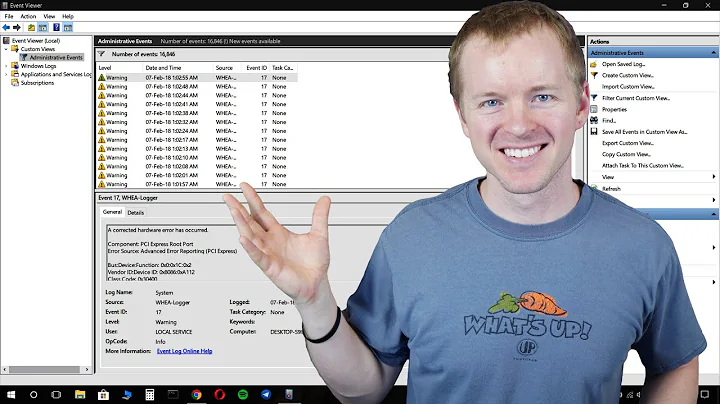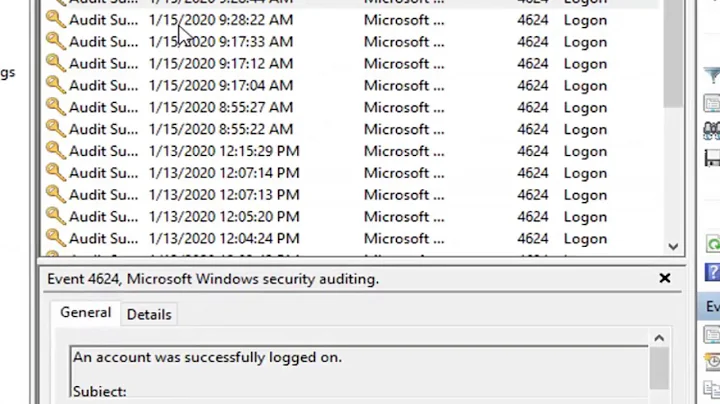Windows 7: Crashing after update - How to check Event Logs?
Solution 1
The Event Viewer log you need to look at is Custom Views > Administrative Events, they will be flagged as Error or Critical
These logs won't tell you much about what caused it, look and see if you have a folder in the Windows directory called Minidump, see if there are any .dmp files in there.
C:\Windows\Minidump
You can then use BlueScreenView to look at the dump file
http://www.nirsoft.net/utils/blue_screen_view.html
Solution 2
You can also view events using the reliability tool in Windows 7 for additional information.
Click start and type "reliability". It may show multiple items, select "Reliability Monitor". Then select the day that the event occurred and enjoy!
Just as a side note, the tool is located in: Control Panel > All Control Panel Items > Action Center > Reliability Monitor.
Solution 3
Assuming the blue screen is not preventing Windows from loading...
Start-->eventvwr.msc
Or, right-click Computer and choose Manage, and then chose Event Viewer in the left pane.
Related videos on Youtube
dotnet-practitioner
Updated on September 17, 2022Comments
-
dotnet-practitioner almost 2 years
My desktop appears to be blue screening and restarting after Win7 hard drive installation.
How can I navigate to event viewer in Win 7 and see when was the last time it crashed unexpectedly?
-
 Daniel Sokolowski almost 9 yearsNirSoft makes some awesome freeware utilities! Thanks for sharing.
Daniel Sokolowski almost 9 yearsNirSoft makes some awesome freeware utilities! Thanks for sharing.