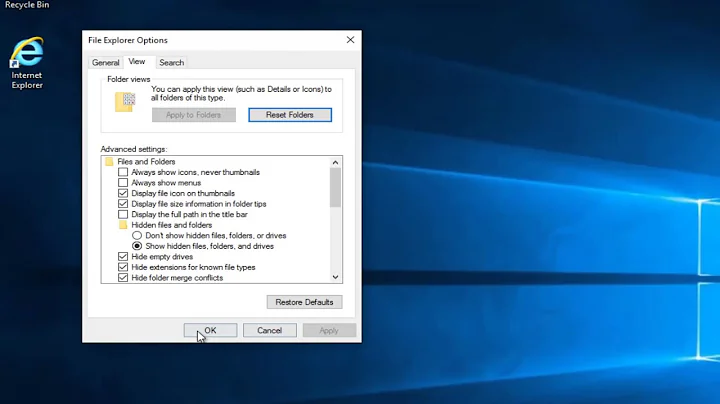Windows Command queue?
Solution 1
easiest thing to do is to write a batch file for what you want do, for example open notepad and copy the following:
@echo off
echo Starting batch script
copy c:\temp\*.* c:\temp2\*.*
del c:\temp2\test.exe
echo all file operations complete
Next, save this somewhere as anything .bat and you can run it either by double clicking, or going to the command prompt and typing its name. All operatings you write in it will get processed in order.
Solution 2
I wrote this little batch script some time ago called QSTART. Maybe it will help.
It allows you (in theory) to create and execute queues of any BATCH commands.
Queues are plain text files stored in %TEMP% directory.
It's a very simple script I use i.e. to queue zip commands when doing backups.
I didn't do much debugging, therefor feel free to correct any existing bugs. I'm not 100% sure if it handles properly every BATCH command string, but it should suit for simple tasks.
Important. Every queued command is executed exactly as it is. The script doesn't check for any errors, but simple ERRORLEVEL validation inside the FOR loop can fix that.
Also I'm not a professional programmer and am aware that the script is a bit messy (ie. I didn't know any other way to run queued command; the built-in START command sometimes doesn't work for me).
There is help and some examples at the end of the script. Use QSTART without arguments to display it.
@echo OFF
setlocal
rem qstart root directory
set ROOT=%~dp0
call :DEBUG "qstart root directory: %ROOT%"
rem queue storage directory
set QDIR=%TMP%
call :DEBUG "queue directory: %QDIR%"
rem 1.parameter (mandatory) - queue ID
rem if no queue ID given display help message
set QID=%~1
call :DEBUG "queue ID: %QID%"
if "%QID%"=="" goto :MSG_HELP
set QFILE=%QDIR%\%QID%.Q
call :DEBUG "queue file: %QFILE%"
shift
rem 2. parameter (mandatory) - queue operation
set QOP=%~1
shift
call :DEBUG "queue operator: %QOP%"
if "%QOP%"=="add" goto :QADD
if "%QOP%"=="list" goto :QLIST
if "%QOP%"=="load" goto :QLOAD
if "%QOP%"=="new" goto :QNEW
if "%QOP%"=="remove" goto :QREMOVE
if "%QOP%"=="run" goto :QRUN
if "%QOP%"=="save" goto :QSAVE
goto :ERR_SYNTAX
rem add command to queue
rem create queue if not exists
:QADD
if not exist "%QFILE%" call :QNEW
set QCMD=:
:NEXTPAR
set QCMD=%QCMD% %1
shift
if not "%~1"=="" goto :NEXTPAR
set QCMD=%QCMD:: =%
call :DEBUG "queued command: %QCMD%"
echo %QCMD% >>"%QFILE%"
goto :EOF
rem list queued commands
rem warn if queue not exists
:QLIST
if not exist "%QFILE%" (
call :ERR_BADQID
) else (
type "%QFILE%"
)
goto :EOF
rem import queue from file
rem create queue if not exists
rem warn if file not exists
:QLOAD
if not exist "%QFILE%" call :QNEW
set FILE=%~1
call :DEBUG "load file: %FILE%"
if not exist "%FILE%" (
call :ERR_NOFILE
) else (
copy /B /Y "%QFILE%"+"%FILE%" "%QFILE%" >NUL
)
goto :EOF
rem clear queue
rem create queue if not exists
:QNEW
if exist "%QFILE%" call :QREMOVE
copy /B /Y NUL "%QFILE%" >NUL
goto :EOF
rem remove queue
rem warn if queue not exists
:QREMOVE
if not exist "%QFILE%" (
call :ERR_BADQID
) else (
del /F /Q "%QFILE%" >NUL
)
goto :EOF
rem execute queued commands
rem clear queue after execution
:QRUN
if not exist "%QFILE%" (
call :ERR_BADQID
) else (
setlocal ENABLEDELAYEDEXPANSION
for /F "tokens=* delims=" %%C in (%QFILE%) do (
%%C
rem alt.way of execution: start "" /B /WAIT %%C
call :DEBUG "ERROR LEVEL of last operation: !ERRORLEVEL!"
)
endlocal
rem call :QREMOVE
call :QREMOVE
)
goto :EOF
rem export queue to file
rem warn if queue not exists
rem overwrite file if exists
:QSAVE
set FILE=%~1
call :DEBUG "save file: %FILE%"
if not exist "%QFILE%" (
call :ERR_BADQID
) else (
copy /B /Y "%QFILE%" "%FILE%" >NUL
)
goto :EOF
rem messages ------------------------------------------------------------------
rem bad syntax error
rem show help
:ERR_SYNTAX
echo ERROR: syntax error
call :MSG_HELP
goto :EOF
rem bad queue id error
:ERR_BADQID
echo ERROR: bad queue ID '%QID%'
goto :EOF
rem file not found error
:ERR_BADFILE
echo ERROR: file not found '%FILE%'
goto :EOF
rem usage information
:MSG_HELP
echo qstart v.0.1.5 - by [email protected]
echo Allows to create and execute queues of BATCH commands.
echo.
echo USAGE: qstart {QUEUE_ID} {QUEUE_OPERATOR} {COMMAND or FILE}
echo qstart {-h^|--help^|?^|/?}
echo {QUEUE_ID} queue ID
echo {QUEUE_OPERATOR} queue operator
echo {COMMAND} queued command call
echo {FILE} import/export filename
echo -h --help ? or /? shows ^(this^) help message
echo Allowed operations:
echo add {COMMAND} adds command to the queue
echo list lists all queued commands
echo load {FILE} imports ^(appends^) queued commands from a file
echo new creates new or clears existing queue
echo remove deletes queue
echo run executes all queued command and deletes queue
echo save {FILE} exports queue to a file
echo ALSO:
echo set QDEBUG=1 turns on displaying debug messages
echo EXAMPLES:
echo qstart Hello add echo "Hello world!"
echo qstart Hello add pause
echo qstart Hello list
echo qstart Hello save Hello-copy.txt
echo qstart Hello new
echo qstart Hello load Hello-copy.txt
echo qstart run
pause
goto :EOF
rem display debug message and pause
:DEBUG
if "%QDEBUG%"=="1" (
echo ### DEBUG INFO ### %~1
pause >NUL
)
goto :EOF
Related videos on Youtube
Stefano
Updated on September 17, 2022Comments
-
Stefano over 1 year
I'm thinking if does exist some kind of software that can put in a queue a bunch of windows commands. For example I can say to first copy some file somewhere, then rename those, then delete the old files, then edit one of them etc. without waiting the effective execution of any of those passages. This could be useful when copying big files that take a lot and I don't want to sit in front of the computer keeping the eyes on the progress bar.
Does anything like this exist?
-
Stefano over 14 yearsyes i know this solution, but it's a bit frustrating to write down paths everytime... this functionality should be integrated wihtin windows, but they are too lazy :(
-
DaveParillo over 14 yearsSo... you're looking for a program that "knows" where you want to copy files and which ones you might want to edit? How about in Wil's example change the paths with variables:
copy %1% %2%?? -
William Hilsum over 13 years@syockit - used the 7zip command line version, extract to a temporary directory, do the operations on that etc. There is nearly always a way to use the command line for anything!
-
syockit over 13 years@Wil note that it doesn't have to be just 7zip; it can be any windows action for that matter. Batch is great when you know what you want to do beforehand. But sometimes, after starting a task, you want to add another task to the queue, and explicitly want it to start after the last task has finished. Now, is there any way to do this? Most schedulers I know will let you set the time, but not other conditions.
-
William Hilsum over 13 years@Syockit - you can actually modify a .bat whilst it is running, and if it hasn't reached that line yet, it will run the new command... E.g. if I write "echo test, pause" and during the pause, I modify to "echo test, pause, echo blabla"... when I press enter, I will actually see blabla.
-
syockit about 13 years@Wil: Neat! I've always thought that
.batis read to memory before execution. Now I know that it reads line by line after last command is executed. -
William Hilsum about 13 years@syockit - tbh, even after 15+ years of using them, I only discovered this was possible by accident a few weeks ago!
-
 Arjan over 10 yearsAhum, "little" batch script? Nice!
Arjan over 10 yearsAhum, "little" batch script? Nice!