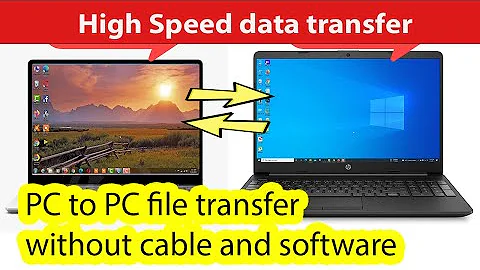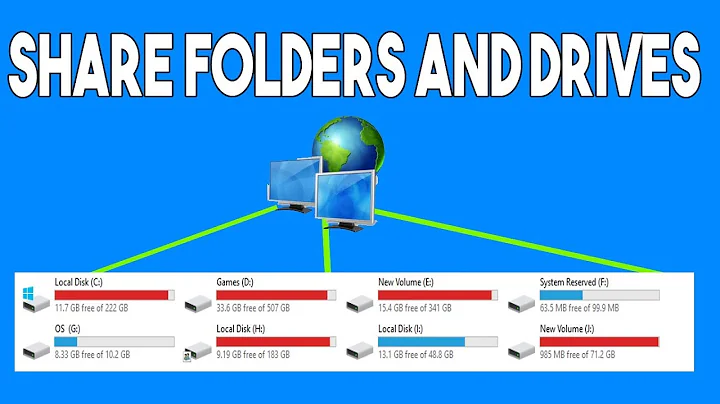Wired and wireless network file sharing
Solution 1
Use this tutorial to understand how the settings need to look like on all computers: How to Customize Network Sharing Settings in Windows 7
Other things to double check: - do all the computers use the same workgroup? - do they have set the same network profile for the network connection? (it should be home or work but not public) - are the network sharing settings compatible? The tutorial I referenced should help you out.
Solution 2
If you need a quick fix that is albeit slow (for SHARING files, not just accessing them - i.e. transfer to the new PC), you can use TeamViewer and install it on both PCs.
A more complicated but still free way is to use Filezilla Server, set up Filezilla Server on one PC and Filezilla (not server) on the PC which you want to access it.
If you want to remotely ACCESS files, without transferring them.. i.e. open up a PDF file located on the other PC, then keep in mind you still ARE transferring it, the only difference is that it is saved to the windows temporary files. However, this method is easiest for doing this like viewing videos located on the other PC.
For ACCESSING files, it's quite more complicated, and although it is possible, the solution may vary based on your intent.
For example, if your sole purpose is to view videos, you could try setting up PS3 Media Server, which is what I use (through my PS3, but PS3 is not necessary) to view all my movies and TV shows on my TV that are located on my PC.
If for example, you wanted to view your files on an android device, there is a free app called File Manager which you can easily set up saving the desired computer's IP address to access all the PC files on the local network (there are guides on how to do this).
I don't know of a similar application as File Manager for Android that is a windows desktop application, besides sharing the PC on the network, which is the way I have always done it. To do this, you need to simply set up windows filesharing and you can view other PCs on your network. There are guides on how to do this as well. Without writing a book on how to do it, common issues are:
- Windows Firewall is blocking it
- An antivirus program is blocking it
- A firewall program is blocking it
- The router is misconfigured
Anyway, hope this helps!
Related videos on Youtube
Megan
Technology Enthusiast - will see if i can be a SuperUser!
Updated on September 18, 2022Comments
-
Megan almost 2 years
I have connected my Internet to a buffalo air station router and a swtich. Computers and Laptops on this network connect to the Internet wired and wirelessly.
I would like to share files locally on this network but I can't access the laptop's which connect wirelessly.
I have shared folders on each computer but I would like to know if local file sharing is possible as all the computers utimately connect to the same router.
All computers are running Windows 7.
-
kobaltz over 12 yearsHave you looked into the Homegroup feature in Windows? Also, possible duplicate of superuser.com/questions/14214/sharing-files-in-windows-7
-


![Transfer Files from PC to PC using LAN cable in Windows 10 [without Router/Switch]](https://i.ytimg.com/vi/TbJcJeiFbck/hq720.jpg?sqp=-oaymwEcCNAFEJQDSFXyq4qpAw4IARUAAIhCGAFwAcABBg==&rs=AOn4CLASmf33_5RfSD5AwlLATYRzrQLAvw)