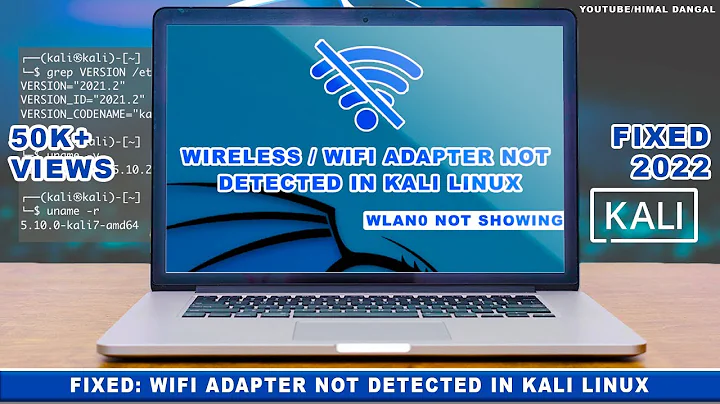wlan0 No such device
32,420
Solution 1
The answer to your question is to use sudo iwconfig wlp4s0 power off
But I doubt if it will fix your issue as the ath9k module blocks power management changes unless you
sudo modprobe -r ath9k
sudo modprobe -r ath9k ps_enable=1You may actually want to try
sudo sed -i 's/wifi.powersave = 3/wifi.powersave = 2/' /etc/NetworkManager/conf.d/default-wifi-powersave-on.conf
systemctl restart network-manager.serviceSolution 2
Your wlan0 name adapter is wlp4s0.
Correct use of wlp4s0:
iwconfig wlp4s0
sudo iwconfig wlp4s0 power off
Related videos on Youtube
Author by
stackinator
Updated on September 18, 2022Comments
-
stackinator almost 2 years
I am trying to run these two commands in an attempt to fix my intermittent wireless connection
iwconfig wlan0 sudo iwconfig wlan0 power offBut I get this error
wlan0 No such device-
 Jeremy31 over 5 yearsPlease edit to add results for
Jeremy31 over 5 yearsPlease edit to add results forlsusb; lspci -nnk | grep -iA3 net; iwconfig -
stackinator over 5 years@Jeremy31 updated per your recommendation
-
Ember over 5 yearssounds like you're using the wrong name for the network device use ifconfig to see what your network device name is(it will be on the left hand side along with lo)
-
stackinator over 5 yearsupdated per your recommendation. Does that change anything?
-
Ember over 5 yearswhatever name you get on the left top of the command ifconfig is your network device name and should be used instead of wlan0 (wlp4s0 in your case)
-
-
 Jeremy31 over 5 yearsThe issue with using wlan0 is that it doesn't exist, your wifi interface is wlp4s0. The ps_enable will switch back to default on a reboot and the sudo sed command can be reversed by changing where the 2 and 3 are
Jeremy31 over 5 yearsThe issue with using wlan0 is that it doesn't exist, your wifi interface is wlp4s0. The ps_enable will switch back to default on a reboot and the sudo sed command can be reversed by changing where the 2 and 3 are