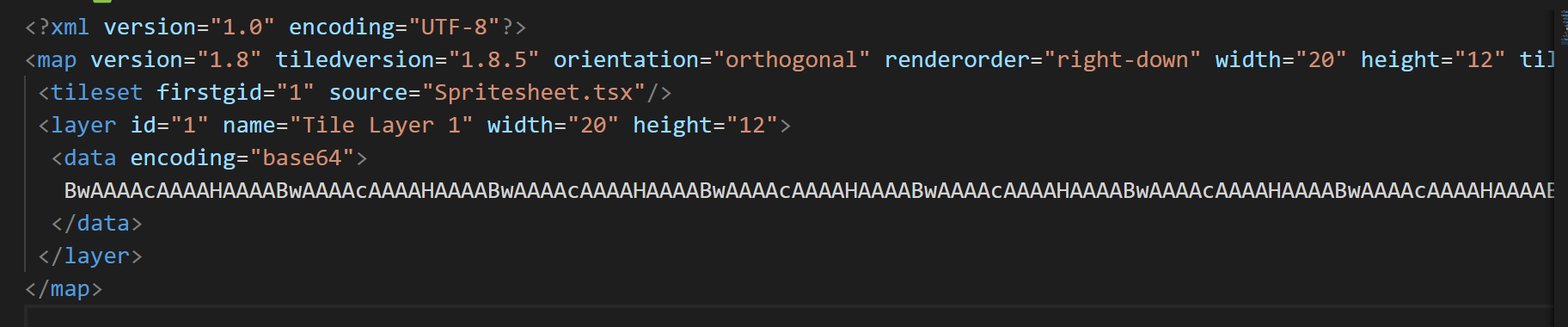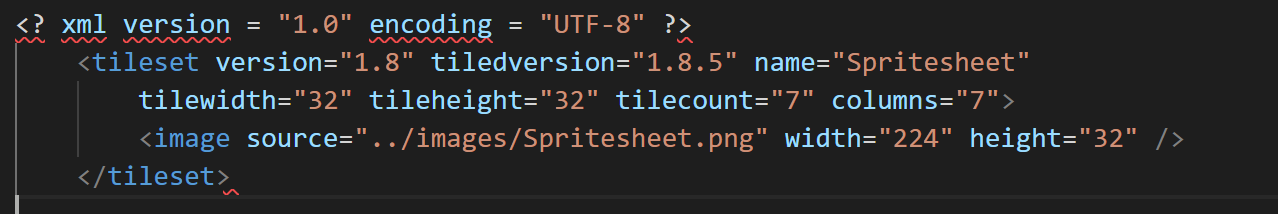XmlParseException error when using Flutter Flame engine
285
It looks like your XML-file has been corrupted, try to re-export it from Tiled and make sure that you choose to embed tilesets in the export file so that the tmx file doesn't reference external files.
Author by
Sami
Updated on January 04, 2023Comments
-
 Sami 4 minutes
Sami 4 minutesI am creating a game in Flutter using the Flame game engine I created a level with the help of tiled. When I run the app in the emulator I am getting the following errors.
[log] Error while loading Game widget [log] XmlParserException (XmlParserException: "<" expected at 1:1) [log] #0 new XmlDocument.parse package:xml/…/nodes/document.dart:35 The following XmlParserException was thrown building FutureBuilder<void>(dirty, state: _FutureBuilderState<void>#1f3ee): "<" expected at 1:1Here is the code
Main Class:
import 'package:flutter/material.dart'; import 'package:flame/game.dart'; import './game/game.dart'; void main() { runApp(const MyApp()); } // Todo: Use this! // final _game = SimplePlatformer(); class MyApp extends StatelessWidget { const MyApp({Key? key}) : super(key: key); // This widget is the root of your application. @override Widget build(BuildContext context) { return MaterialApp( title: 'Flutter Demo', theme: ThemeData( primarySwatch: Colors.blue, ), home: Scaffold( body: GameWidget(game: SimplePlatformer()), ), ); } }SimplePlatformer class:
import 'package:flame/flame.dart'; import 'package:flame/game.dart'; import 'package:flame_tiled/flame_tiled.dart'; class SimplePlatformer extends FlameGame { @override Future<void>? onLoad() async { await Flame.device.fullScreen(); await Flame.device.setLandscape(); final level = await TiledComponent.load('level1.tmx', Vector2.all(32)); add(level); return super.onLoad(); } }Level1.tmx file Screenshot
Spritesheet.tsx file Screenshot
-
 Sami 7 monthsThanks you sir! I actually recreated the tmx file and it worked.
Sami 7 monthsThanks you sir! I actually recreated the tmx file and it worked.