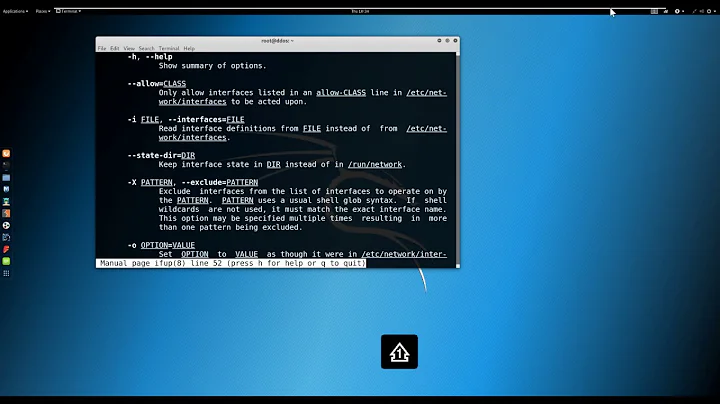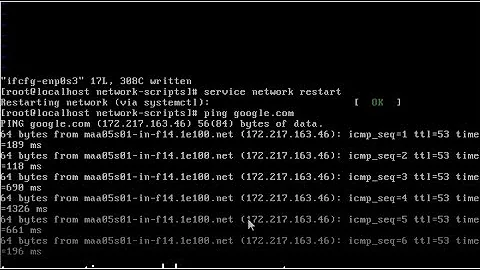Can't restart the network service on CentOS
68,538
Reset the present configurations in your eth0 network card
ip addr flush eth0
And try again
systemctl restart networking
For future posts, use the follow command for show all logs
Hint: Some lines were ellipsized, use -l to show in full.
systemctl status networking -l
Related videos on Youtube
Author by
Jeff Schaller
Unix Systems administrator http://www.catb.org/esr/faqs/smart-questions.html http://unix.stackexchange.com/help/how-to-ask http://sscce.org/ http://stackoverflow.com/help/mcve
Updated on September 18, 2022Comments
-
 Jeff Schaller over 1 year
Jeff Schaller over 1 yearI am trying to restart my network on my CentOS server on a Raspberry PI 3 with
systemctl restart network
However, I am getting this
Job for network.service failed because the control process exited with error code. See "systemctl status network.service" and "journalctl -xe" for details.
[root@rpiserver ~]# systemctl status network.service network.service - LSB: Bring up/down networking Loaded: loaded (/etc/rc.d/init.d/network; bad; vendor preset: disabled) Active: failed (Result: exit-code) since Sun 2017-07-02 21:08:50 UTC; 2min 46s ago Docs: man:systemd-sysv-generator(8) Process: 1002 ExecStart=/etc/rc.d/init.d/network start (code=exited, status=6) Jul 02 21:08:50 rpiserver systemd[1]: Starting LSB: Bring up/down networking... Jul 02 21:08:50 rpiserver systemd[1]: network.service: control process exit...=6 Jul 02 21:08:50 rpiserver systemd[1]: Failed to start LSB: Bring up/down ne...g. Jul 02 21:08:50 rpiserver systemd[1]: Unit network.service entered failed state. Jul 02 21:08:50 rpiserver systemd[1]: network.service failed. Hint: Some lines were ellipsized, use -l to show in full.This is my ifcfg-eth0
DEVICE=eth0 BOOTPROTO=static ONBOOT=yes IPADDR=192.168.1.200 NETMASK=255.255.255.0 GATEWAY=192.168.1.1