Change Adobe Reader's default program for e-mail links
Solution 1
Had the same problem, for some reason there were two different settings, which were called depending on the current user context:
- start regedit,
-
find your way to
HKEY_CLASSES_ROOT\mailto\shell\open\command -
check if it's the same value as in
HKEY_CURRENT_USER\Software\Classes\Thunderbird.Url.mailto\shell\open\command check if it's the same value as in
HKEY_LOCAL_MACHINE\SOFTWARE\Classes\mailto\shell\open\command
Please note:
- Presumably the value should be something like
"C:\Program Files (x86)\Mozilla Thunderbird\thunderbird.exe" -osint -compose "%1" -
HKEY_CURRENT_USER\Software\Microsoft\Windows\Shell\Associations\UrlAssociations\mailto\UserChoiceshould be something like ProgidThunderbird.Url.mailto
Solution 2
I did all of the above but it did not work, but I found another solution.
- Go to Control Panel ⇨ All Control Panel Items ⇨ Default Programs
- Select Set Program Access and Computer Defaults (not Set Your Default Programs)
- Choose Custom
- Set Email program (not current program) to be Thunderbird
Step two was the tricky part.
Related videos on Youtube
Comments
-
doncherry over 1 year
When I click an e-mail address in Adobe Reader X, an Outlook e-mail window opens, even though Thunderbird is my standard e-mail client and assigned to the
mailto:protocol.How can I make Adobe Reader X open e-mail links in Thunderbird?
I'm using Windows 7. How to Change the Email Client in Adobe Reader doesn't seem to apply to this version of Adobe Reader, I don't see the drop-down menu of step 6.
-
doncherry about 12 yearsI'm using Windows 7. Unfortunately, this setting had already been set, i.e. Thunderbird had already had all the standards. I ensured it was set and tried again, but the compose window opened in Outlook again.
-
Paul about 12 yearsDoes it do the same if you do Send To Email in something like Word?
-
doncherry about 12 yearsNo, in Word or Firefox, a Thunderbird compose window opens. Adobe Reader is the only program in which I've encountered this behavior.
-
Paul about 12 yearsWhy are adobe products so stupid when it comes to things like this. It seems to be ignoring the system setting, is this your machine or a work machine with a standard build?
-
doncherry about 12 yearsIt's my personal, own laptop.
-
Paul about 12 yearsOk, I am out of ideas - it isn't working as it should, and is likely a bug or configuration issue where Adobe is incorrectly reading the results it gets from the system. If an uninstall-reinstall of X doesn't fix it, I would suggest using one of the lightweight and faster alternatives to Reader (though I appreciate this might mean missing functionality that you need; some of them are pretty full featured though).
-
doncherry about 12 yearsI uninstalled, cleaned the registry and temporary data with CCleaner, downloaded the latest installer, reinstalled -- still the same problem. Thanks for your help, still.
-
doncherry about 12 yearsThanks so much for digging through the registry, this had really been bugging me for a while
:) -
doncherry over 11 yearsThanks! Sounds interesting and plausible, but I can't test it, since the accepted answer had already solved my problem. It'll certainly be helpful for other users.
-
doncherry over 11 yearsAfter updating to Adobe Reader 11, I seem to have the same issue, even though all the registry entries you mention have the correct values. Any ideas?
-
 Admin about 10 yearsThe first answer worked with Adobe Reader XI ver. 11.0.06. I suggest copying the Thunderbird value the first time you find it to avoid backtracking. I had to change the value in the third LOCAL MACHINE string.
Admin about 10 yearsThe first answer worked with Adobe Reader XI ver. 11.0.06. I suggest copying the Thunderbird value the first time you find it to avoid backtracking. I had to change the value in the third LOCAL MACHINE string.
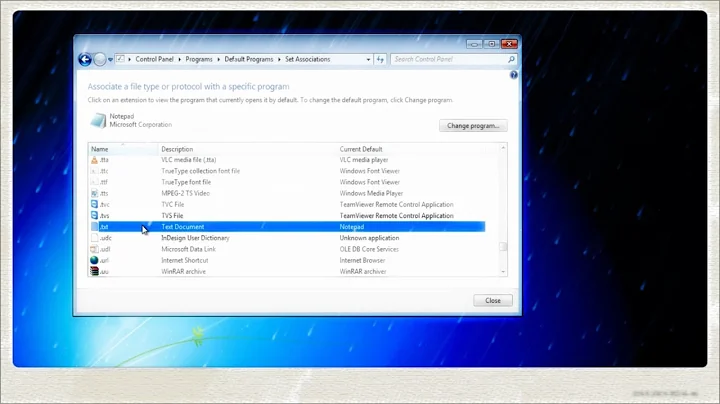
![[FIXED] PDF Files Open In Chrome Instead of Adobe Reader](https://i.ytimg.com/vi/j48cQSDFla8/hq720.jpg?sqp=-oaymwEcCNAFEJQDSFXyq4qpAw4IARUAAIhCGAFwAcABBg==&rs=AOn4CLCG3F9F5re21n4gXjlF7AsZ7wkHMQ)


