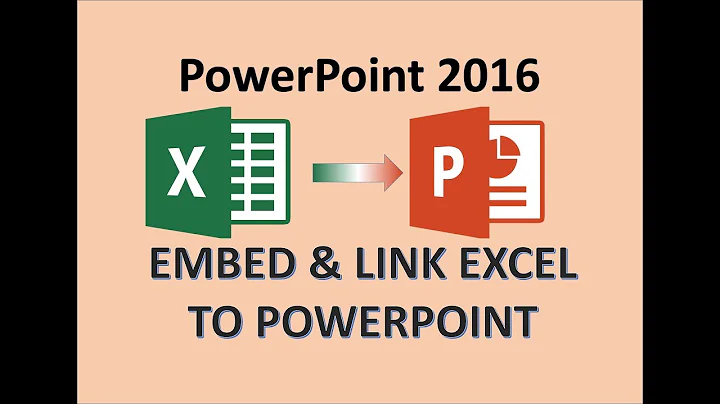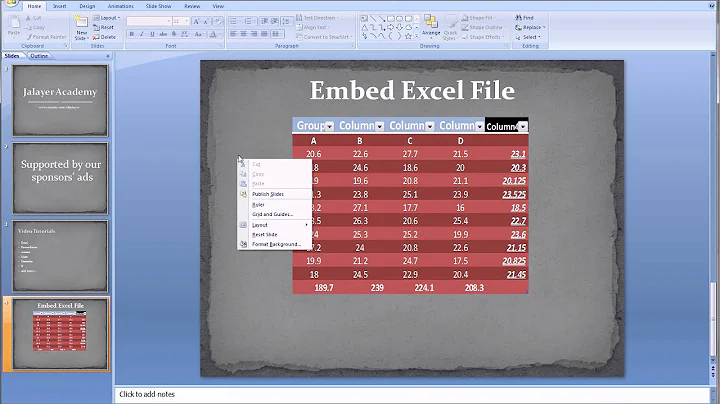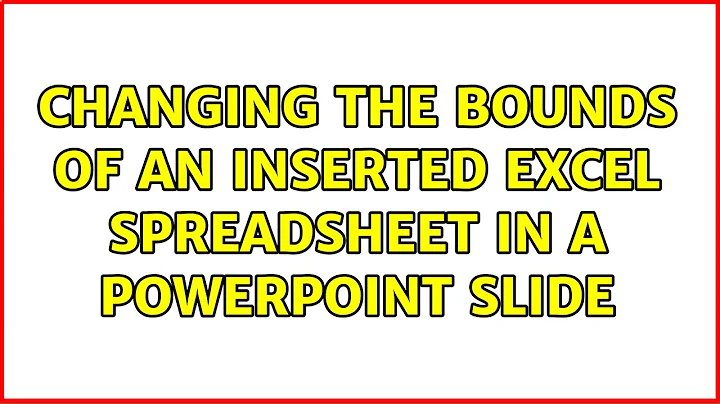Changing the bounds of an inserted Excel spreadsheet in a Powerpoint slide
If you use Insert Object to pull in your worksheet data, you get whatever was visible when the spreadsheet was last activated. IOW, you have no control over what's shown.
So instead, do this:
Open the spreadsheet (it should have been saved at least once) Select just the content that you want on the PPT slide Right click and choose Copy. Don't use Ctrl+C ... it's unreliable. Switch to PPT Use PasteSpecial, choose Excel Worksheet Object and put a check next to Link.
You now have ONLY the selected content from Excel and can resize it as needed w/o it turning to dogpoo (sorry ... can't help lapsing into technospeak at times).
You might also have good luck embedding the info if you select in Excel/copy as above but in PPT click the downarrow beneath Paste and choose the icon for Embed.
Related videos on Youtube
StephenB
Updated on September 18, 2022Comments
-
StephenB over 1 year
I have a table in a Powerpoint slide that is editable with Excel.
I wish to amend which rows and columns are displayed within the Powerpoint slide. I have seen the answer posted to a similar question elsewhere (Changing bounds of excel file embedded in powerpoint posted by Brett) but the answers posted there do not correctly and clearly answer the question. Other commenters seem to agree that this answer is, at best, not complete.
As suggested by jdehaan, there is an ugly work-around that works, but there must be a better way.
Does any one know for sure what that way is?
-
 Scott - Слава Україні about 10 yearsPlease link to the questions that you mention and describe anything else you’ve tried.
Scott - Слава Україні about 10 yearsPlease link to the questions that you mention and describe anything else you’ve tried.
-
-
 np8 about 4 yearsIn newer PPT versions the pasting seems to be "Right click -> Paste Options -> Embed (E)".
np8 about 4 yearsIn newer PPT versions the pasting seems to be "Right click -> Paste Options -> Embed (E)".