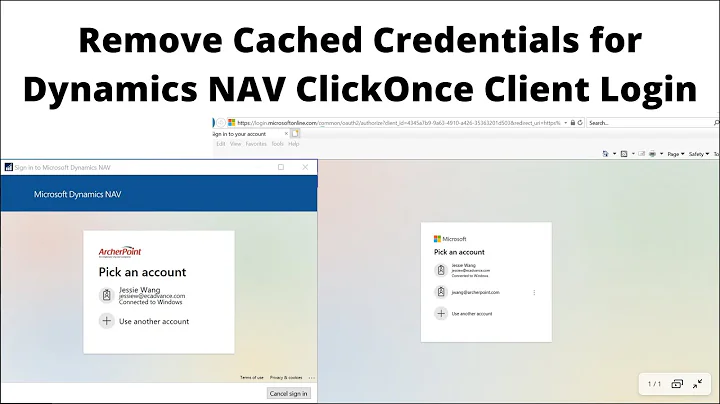Clear cached Microsoft Live account credentials in Office apps
Open the registry editor, RegEdit, and search for the username you want to log out. You may find it in a folder here:
Computer\HKEY_CURRENT_USER\Software\Microsoft\Office\16.0\Common\Identity\Identities
Delete the folder and the next time you attempt to access the OneDrive files you will be prompted for credentials. You may want to tweak the value of the "Persisted" field. I found mine was set to 1.
Related videos on Youtube
User5910
Updated on September 18, 2022Comments
-
User5910 over 1 year
Briefly: After logging out of all my Microsoft accounts in OneNote I was still able to open/browse OneDrive files, private to those accounts, from the recently used list.
While using OneNote 2016 (Office 365 ProPlus, Windows 10 1803) at work, logged in with my work LiveID, I needed temporary access to my personal OneNote notebook, so within OneNote I logged into my other account, retrieved the information, and closed the notebook. Later I noticed that I could open my personal notebook and browse my OneDrive files from the recently used files menu without a password prompt. I tried the following to clear my cached credentials to no avail:
- OneNote 2016 Account settings - Sign out of my personal account, switch to my work account, verify that "Switch account" does not show my personal account. Restart Windows. Also signed out of work account.
- My Office (app) - Search the My account page for options to log out of my personal account.
- Log into https://onedrive.live.com and verify none of my files/folders are shared.
- Log into https://account.microsoft.com and verify my computer is not listed under "Devices"
- Repair - Repair Office from Windows Control Panel [suggested by the IT department] - I tried both "normal" and "online" repair, which reinstalled Office.
- Windows Credential Manager - From this application I deleted all credentials starting with "MicrosoftOffice" and "OneDrive Cached Credential".
- An SU post mentions Microsoft Live ID Sign-in Assistant, which sounds great, but is apparently not available on desktop Windows(?)