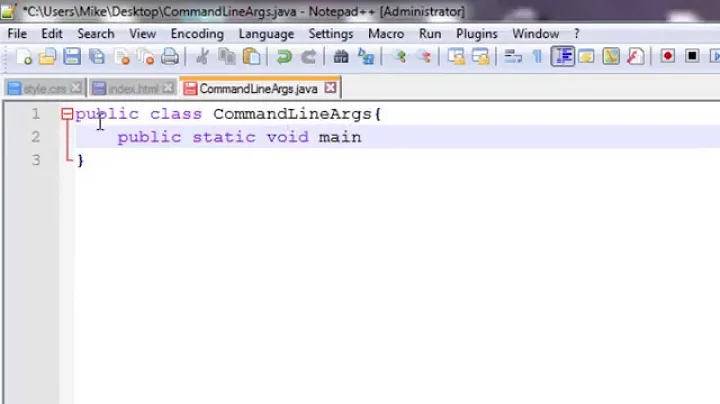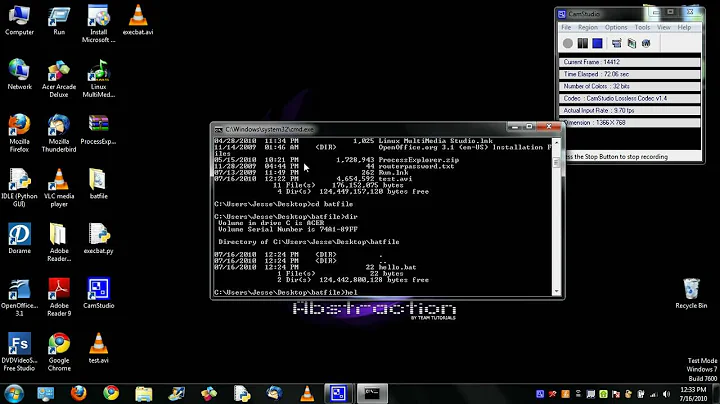Command line equivalent to "Safely remove drive"?
Solution 1
umount is enough. After that it is completely safe to unplug your device.
I quote from this answer:
Unmounting is sufficient for USB/eSATA/etc. storage devices.
If you have a lot of cached data to be written on the drive, you may use this command:
and then watch the progress with:
watch grep -e Dirty: -e Writeback: /proc/meminfo
Solution 2
To safely remove your drive you should :
- unmount the partitions
- powering down your device
unmount and sync is sufficient but it can't provide a safely remove for your device.
To safely unmount and totally remove the drive, enter the following command, replacing /dev/sdb with your own drive’s designation if need be:
udisks --unmount /dev/sdb1 && udisks --detach /dev/sdb
the udisks manpage:
--detach device_file [--detach-options options]
Detaches (e.g. powering down the physical port the device is connected
to) the device represented by device_file using a comma-separated list of
options.
Ubuntu USB Storage: How to Safely Remove Drive When Eject and Unmount Are Only Options
Solution 3
After unmounting and syncing, the way to safely remove drive sdX without any tools would be (as root):
echo 1 > /sys/block/sdX/device/delete
If you want to do it through sudo, you'll need to do it this way:
echo 1 | sudo tee /sys/block/sdX/device/delete >/dev/null
This will tell the kernel that you're going to remove the device. When you do that, the kernel will take care of cleaning up any unfinished tasks with the device and then put the device in question into a ready-for-disconnect state; for example, USB HDDs may spin down when this command is used.
Some versions of the eject command are for CD/DVD/BluRay only, but others may have the ability to perform the same procedure as the commands above for any disk device. So depending on distribution, eject /dev/sdX might also work, or it might not.
Solution 4
One can use utility udisks2 (instead of udisks), in the manner mentioned by GAD3R.
The binary in this package is udisksctl.
Ref: https://askubuntu.com/questions/647473/why-udisks-is-not-in-the-system
Solution 5
I wrote a script: x-drv [device name]; I find 'eject' is more for CD/DVD's; you might have to modify where your stuff mounts; I put this in my user 'bin' directory, no './' to run the script
# x-drv
# safely remove drive
if [ "$#" = 0 ]
then
echo -e "\nusage: x-drv drive_name\n"
else
dev_pth=/media/`whoami`/$1
if [ -d $dev_pth ]
then
tgt_dev=`findmnt -n -r -o SOURCE $dev_pth`
echo -e "ejecting: $dev_pth - $tgt_dev"
umount $tgt_dev
udisksctl power-off -b $tgt_dev
echo -e ">>> safe to remove <<<\n"
else
echo -e "$dev_pth - not mounted\n"
fi
fi
Related videos on Youtube
ArdentCertes
Updated on September 18, 2022Comments
-
ArdentCertes almost 2 years
The file managers present in Linux Mint Cinnamon and MATE not only allow you to unmount external drives, but give you the option to "Safely remove" the drives as well, something not present in every Linux distribution.
When I unmount my external hard drive (powered via USB), its indicator light remains lit and I can still hear it spinning. When I "Safely remove" the drive, the light turns off and the disc stops spinning.
How can I accomplish this same thing via the terminal? As a side question, is this functionality as simple as
unmount drive > kill poweror is there something more complicated or sophisticated going on behind the scenes? Is this safer than only unmounting the drive and pulling the USB plug out?-
 Hauke Laging almost 7 yearsIn egneral the only dafe operation is
Hauke Laging almost 7 yearsIn egneral the only dafe operation isumountso I would agree to your assumption that this is nothing more than "unmount drive + kill power"" -
 Arkadiusz Drabczyk almost 7 yearsDon't modern
Arkadiusz Drabczyk almost 7 yearsDon't modernwindow managersuseudisksor something similar that work withoutroot? -
 Fox almost 7 years"Safely Remove" may or may not use
Fox almost 7 years"Safely Remove" may or may not useejectunder the hood, which itself callsumount. You might see if that replicates the spin-down behavior -
Ferroao almost 4 yearsafter umount, udisksctl power-off -b /dev/sdb
-
-
 Steven Lu over 5 years
Steven Lu over 5 yearsudisksisn't even present on my centos 7 minimal server -
 fra-san almost 4 yearsThe most relevant part,
fra-san almost 4 yearsThe most relevant part,udisksctl power-off -b block_device, is a bit buried. It may be worth making it explicit thatuidsksctl power-off"Arranges for the drive to be safely removed and powered off" in udisks2. -
 fra-san almost 4 yearsIt may be worth adding that the command(s) in udisks2 (as opposed to the mentioned usisks counterpart) would be
fra-san almost 4 yearsIt may be worth adding that the command(s) in udisks2 (as opposed to the mentioned usisks counterpart) would beudisksctl unmount -b /dev/sdb1 && udisksctl power-off -b /dev/sdb. -
jbo5112 over 3 yearsI wish I could give more than 1 upvote for finally finding a solution that doesn't require utilities I don't have.
-
VPfB about 2 yearsFedora has` udisksctl power-off -b /dev/sdX`