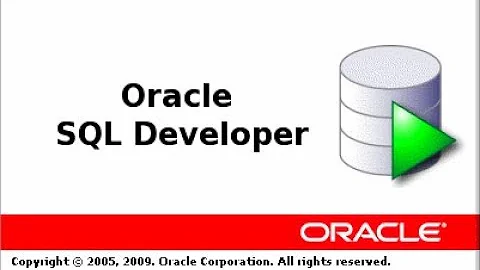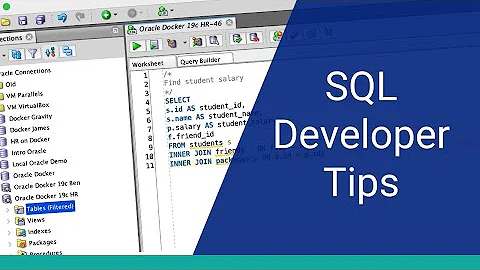Ctrl v does not work in ORACLE SQL Developer
Solution 1
try: Tools -> Preferences -> Accelerators -> Load Preset -> Default -> OK
Solution 2
Which version of SQL Developer are you using ? Are you encountering any error message? Or the paste function does not work? Older versions of SQL Developer had a bug which resulted in Paste functionality not working. An earlier question/answer recommends use of the JVM provided by Oracle SQL Developer. I'd suggest to upgrade to the latest version.
Solution 3
this solution will preserve your actual Key Configuration settings:
1) follow the menu: Tools -> Preferences -> Key Configuration
2) fill the item "Edit / Paste" with Ctrl+V combination
Actually you may need to fill also "Edit / Copy", "Edit / Cut", "Edit / Select All" etc. to feel more comfortable.
If you're not interested in saving your previous Key Configuration settings than just follow Tools -> Preferences -> Key Configuration and press "Reset to Default..." button
Solution 4
Here's the answer (people, please upvote):
- Close the table if you have it open
- Click the table name in the Connections pane
- Click the Data tab (only) and do no other clicks
- Hit Control-A on the keyboard
- Hit Control-C on the keyboard
- Paste the data into another application
If there are any clicks between steps 3 and 4, the Control-A will usually be disabled. Once disabled, I'm not sure how to enable without closing the table and re-opening it.
Related videos on Youtube
user32432
Updated on September 17, 2022Comments
-
user32432 almost 2 years
I cannot get paste (Ctrl+V) to work in Oracle SQL Developer.
-
Dale almost 13 yearsThis used to work in the older versions. My 3.0.04 version, which is the latest, last updated in March 2011, fails to allow this functionality.
-
Burgi almost 6 yearsPossible duplicate of Oracle SQLDeveloper locks up when using copy/paste
-
-
GavinWoods over 11 yearsI was banging my head on this!! Thx.