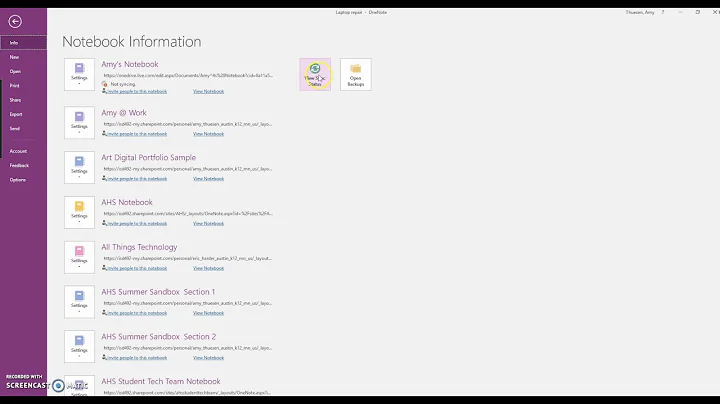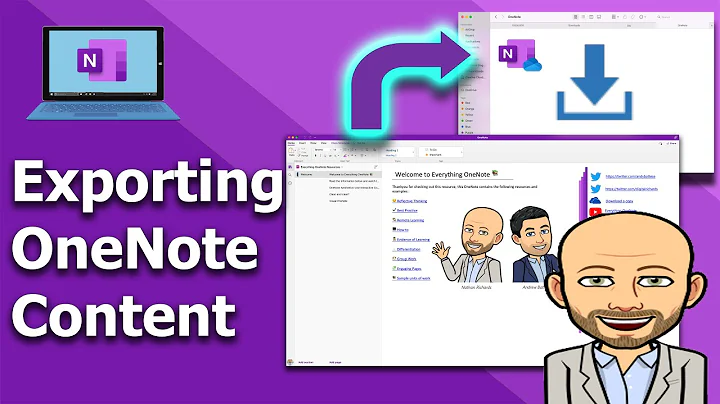Downloading a local copy of One Note from Office 365 Online
Solution 1
You said you downloaded from onedrive but there's also an option on onenote online, so, for now, I'll treat it as if you had only tried onedrive but not the other (Microsoft is confusing, am I right?).
Onenote online provides an option to export onenote notebooks, but it is well hidden for some weird reason.
This answer is based on one of Microsoft's support articles: https://support.office.com/en-us/article/export-and-import-onenote-notebooks-a4b60da5-8f33-464e-b1ba-b95ce540f309?ui=en-US&rs=en-US&ad=US.
- Go to https://www.onenote.com/notebooks and sign in with your Microsoft credentials.
- You will see your notebooks. Right click the one you want to export.
- There is an option
Export notebook. Click that. - A popup window appears and you can click export to download locally (it also lets you choose where to save it).
Hope this helps, although I'm a little late.
Solution 2
Open OneNote, then open the OneNote file in the online location. Then click File > Export > Notebook and export the notebook to a local folder.
This copy will no longer be in sync with the online copy of the notebook.
Solution 3
Just to add that there is a distinction between OneDrive for personal use, and for corporate use. Business accounts do not allow to download notes in any way, none of the posts on this page were able to overcome this limitation.
From Microsoft help pages on OneNote app:
Exporting and importing notebooks through OneNote for the web is only available for notebooks stored on personal OneDrive accounts, not for notebooks stored on OneDrive for Business or SharePoint. For information about exporting notebooks to PDF files from OneNote 2016 for Windows, see Export notes from OneNote as a PDF.
Solution 4
I too was struggling with it for a long time(i wanted a pdf copy), at last i got it-
- Open the desktop app view of office 365.
- Click on the button with 3dots in the upper extreme right of the screen and select print.
- A new window opens up, now select the option you want(3 given-includes pdf,XPS doc writer and onenote) on the left just below where printer is written.
- Click on Print and select a location of your choice where you want to save.
Solution 5
Here's what I do for my class notebooks (stored on OneDrive for business). This works for Windows 10, not sure which update made it possible, but I've been doing it for at least 2 years:
- make sure both your personal onedrive and onedrive for business are syncing to your computer through the trey apps.
- in OneNote 2016 (not the UWP app) make sure your notebook is fully synced; says 'up to date' and is not open on any other computer or app.
- right click on the notebook title, select properties, select 'change location'
- pick a location in your personal onedrive. This creates an extra copy, it does not move the original. I suggest renaming the personal copy on onedrive so it's distinguishable easily.
- Give it time and make sure it is done and didn't experience sync issues
You could also do the 'export' from OneNote 2016, but my large notebooks tend to fail.
FYI you can still download OneNote 2016, just google that and follow the links.
Related videos on Youtube
northerner
I am very curious about math. Unfortunately I found it to be taught too fast in school. My current area of focus is number theory. I would like to sincerely thank anyone who takes the time to reply to my questions.
Updated on September 18, 2022Comments
-
northerner over 1 year
I have a One Note notebook saved through Office 365 Online. I would like to download a local copy but am having trouble. I've tried going to One Drive and downloading it through there, but it downloads a zip with a text file saying it cannot be downloaded. How can I get a local copy of a one note notebook I have on office online?
-
northerner almost 7 yearsThis didn't work as there's no option to export. This isn't just synced, this is Office online.
-
teylyn almost 7 yearsI added a screenshot with the export option. You need to open OneNote for Desktop, not online.
-
Abhijeet over 4 yearsDoesn't work on Mac if you are using One Drive version of it. This post superuser.com/a/1318304/362814 has useful suggestion if you happen to have a Windows Machine along with you.
-
Ramhound over 4 yearsThe help page you quoted doesn’t apply to the author
-
mickey over 4 yearsAs pointed out by Mauricio, if you have an Office for Business subscription, the option 'Export Notebook' does not appear. This is most likely relevant to the author, who comments that there is no option for export. Those concerned by this may wish to vote for backup options to be added to OneNote for Mac here: onenote.uservoice.com/forums/327165-onenote-for-mac/suggestions/…
-
 ElectricLlama about 4 yearsCurrently there is no right click menu on that site. Just the standard browser right click menu
ElectricLlama about 4 yearsCurrently there is no right click menu on that site. Just the standard browser right click menu -
 ElectricLlama about 4 yearsEven in desktop, if you open an "online" notebook, you get no export options.
ElectricLlama about 4 yearsEven in desktop, if you open an "online" notebook, you get no export options. -
 ElectricLlama about 4 yearsWhy does it not apply to the author? There's no indication of whether it's personal or not, only that they can 't download it. This is the most correct answer so far
ElectricLlama about 4 yearsWhy does it not apply to the author? There's no indication of whether it's personal or not, only that they can 't download it. This is the most correct answer so far -
Richard So about 4 years@ElectricLlama I'm using chrome and I see no problem right clicking on any of the notebooks I have. Maybe try another browser if it doesn't work?
-
 ElectricLlama about 4 yearsNeither chrome nor edge give me a context menu 1drv.ms/u/s!And9v01YScXW0nxlq5rLyC4b1Vhg?e=HJpMRU 1drv.ms/u/s!And9v01YScXW0ns9WEmqKmEr6dm7?e=ZhFSNo
ElectricLlama about 4 yearsNeither chrome nor edge give me a context menu 1drv.ms/u/s!And9v01YScXW0nxlq5rLyC4b1Vhg?e=HJpMRU 1drv.ms/u/s!And9v01YScXW0ns9WEmqKmEr6dm7?e=ZhFSNo -
Nate about 4 yearsFrom the support article linked in the answer: "Note: Exporting and importing notebooks through OneNote for the web is only available for notebooks stored on personal OneDrive accounts, not for notebooks stored on OneDrive for Business or SharePoint."
-
northerner over 3 yearsI think it was corporate use IIRC
-
 André Chalella over 3 yearsYou got me hopeful, but this didn't work for me. Got a straight "404 NOT FOUND".
André Chalella over 3 yearsYou got me hopeful, but this didn't work for me. Got a straight "404 NOT FOUND". -
Nicholas DiPiazza over 3 yearsmake sure if there is a sub-folder you are including it in that final url. these steps definitely work for the situation I have. so there's just something slightly different with yours that is causing the issue
-
 André Chalella over 3 yearsNo subfolder, but the notebook has a space in the name, unlike
André Chalella over 3 yearsNo subfolder, but the notebook has a space in the name, unlikeSuperCoolNotebook. -
Nicholas DiPiazza over 3 yearsreplace the spaces with
+maybe? -
 André Chalella over 3 yearsWill try +. Tried space, but didn't work.
André Chalella over 3 yearsWill try +. Tried space, but didn't work. -
Patrick_870206 over 2 yearsThis works for me and is a great solution to backup my onenote data as Mac user.