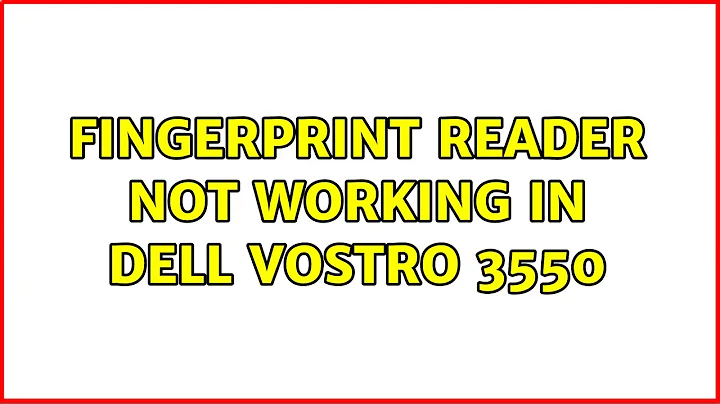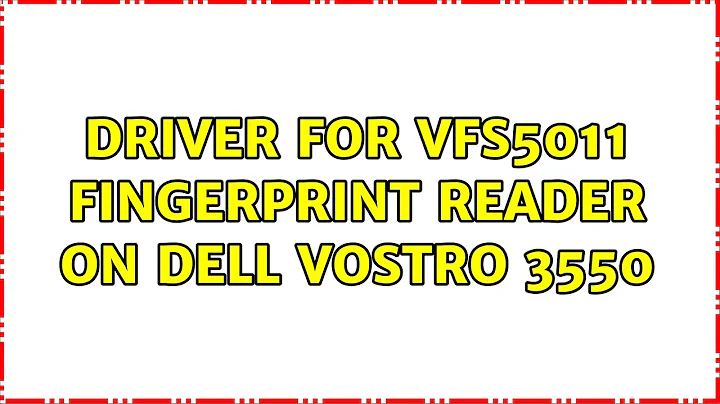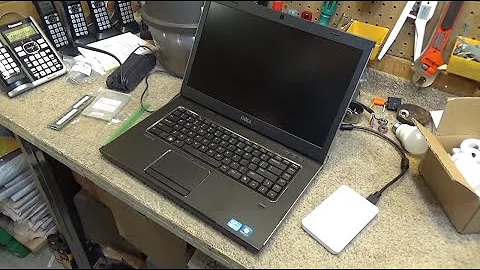Driver for VFS5011 Fingerprint Reader on Dell Vostro 3550
Solution 1
I had the same issue and this worked for me:
sudo add-apt-repository ppa:fingerprint/fingerprint-gui
sudo apt-get update
sudo apt-get install libbsapi policykit-1-fingerprint-gui fingerprint-gui
This works for many fingerprint readers including 138a:0011 and 138a:0018 as well.
from “Fingerprint readers integration” team on launchpad
Solution 2
You can make it work with the help of the FPrint Project. The FPrint project is not very active, and not many new drivers are being developed at the moment. Fortunately for us (I have a Vostro 3550 too), work has started on Validity VFS5011 and there is an EXPERIMENTAL driver available.
- This is an article on how to install the required software from PPA:
http://www.omgubuntu.co.uk/2013/03/how-to-get-your-fingerprint-reader-working-in-ubuntu
- And this is the bug report where you will find info about how to install the required "EXPERIMENTAL" driver for this particular finger print reader (Validity VFS5011 ID 138a:0011):
https://bugs.launchpad.net/ubuntu/+source/libfprint/+bug/790183
Hope it helps 8-)
Related videos on Youtube
sushil
Updated on September 18, 2022Comments
-
sushil over 1 year
I have a Dell Vostro 3550 laptop.
Fingerprint Reader:
Validity Sensors, Inc. VFS5011 Fingerprint Reader (USB-id: 138a:0011)I have searched, but I couldn't get this driver for Linux.I have fingerprint GUI and
fprint-demosoftware, both of which sayno device found.Is there any way I can install the driver and make use of the fingerprint reader?
-
sushil over 10 yearshi while installing the experimental driver after opening fprint_vfs5011-master unzipped folder I couldnt configure ./configure since it says there is no such file or folder. I'm stuck here what shall I do.
-
Debanjan Basu almost 10 years@sushil 1. you need to run
./autogen.shfirst, and then./configure2. After that you would have tosudo apt-get install libxv-dev3. and then go intolibfprint/Makefile.amand change the linefprint_list_udev_rules_LDADD = $(builddir)/libfprint.latofprint_list_udev_rules_LDADD = $(builddir)/libfprint.la $(GLIB_LIBS)like this patch. I got the solution from this github page It compiles for me, but then I can't figure out where to go from there.. Fingerprint-gui still cant -
 isalgueiro about 7 yearsWorks great in a ThinkPad E470, which has the same 138a:0011 fingerprint reader. Thanks!
isalgueiro about 7 yearsWorks great in a ThinkPad E470, which has the same 138a:0011 fingerprint reader. Thanks! -
sassy.geek over 5 yearscan it also be done in synaptic package manager ?