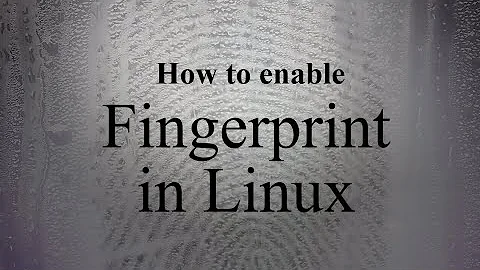How do I get the fingerprint reader to work in Ubuntu 21.04? (XPS 15)
It’s very rare for Shenzhen Goodix to release a Linux driver for their fingerprint readers as the company generally does just enough to ensure its Windows drivers operate. However, because this is being used by a Dell — and because Dell wants their machines to be fully compatible with Ubuntu — there is a driver available!
Here’s how to install it:
- Download the
libfprint-2-tod1-goodix_0.0.6-0ubuntu1~somerville1_amd64.debpackage file using your browser of choice or via the Terminal like:
Note: Download thewget -O ~/Downloads http://dell.archive.canonical.com/updates/pool/public/libf/libfprint-2-tod1-goodix/libfprint-2-tod1-goodix_0.0.6-0ubuntu1~somerville1_amd64.deb0.0.6package or something newer. The original0.0.4package is garbage and only ever worked when Dell installed Ubuntu before shipping the device. - In Terminal, install the package with
dpkg:sudo dpkg -i libfprint-2-tod1-goodix_0.0.6-0ubuntu1~somerville1_amd64.deb - Reboot
- Register the fingerprint sensor:
fprintd-enroll - Configure your device
Starting with 21.10, you may not need to do this anymore as Linux kernel 5.12 and newer will support the device out of the box.
Related videos on Youtube
Comments
-
 Frappy over 1 year
Frappy over 1 yearI've tried this and this. Following the second linked post,
fprintd-enrollspits outImpossible to enroll: GDBus.Error:net.reactivated.Fprint.Error.NoSuchDevice: No devices availableAfter following the first linked reddit post, there isn't an option in user settings to setup the fingerprint. Same applies to this script. Any ideas how to make this work?
lsusb:
Bus 004 Device 001: ID 1d6b:0003 Linux Foundation 3.0 root hub Bus 003 Device 001: ID 1d6b:0002 Linux Foundation 2.0 root hub Bus 002 Device 001: ID 1d6b:0003 Linux Foundation 3.0 root hub Bus 001 Device 004: ID 27c6:5395 Shenzhen Goodix Technology Co.,Ltd. Fingerprint Reader Bus 001 Device 003: ID 8087:0a2b Intel Corp. Bluetooth wireless interface Bus 001 Device 002: ID 046d:c08b Logitech, Inc. G502 SE HERO Gaming Mouse Bus 001 Device 005: ID 0c45:6723 Microdia Integrated_Webcam_HD Bus 001 Device 001: ID 1d6b:0002 Linux Foundation 2.0 root hubLaptop: Dell XPS 15
CPU: i7-9750H
GPU: GTX 1650
RAM: 16GB
SSD: NVMe
-
 Frappy over 2 yearsStill doesn't work:
Frappy over 2 yearsStill doesn't work:Impossible to enroll: GDBus.Error:net.reactivated.Fprint.Error.NoSuchDevice: No devices available. Idk what it is, but everything seems to be broken. My graphics drivers also completely gave up: askubuntu.com/questions/1363044/… -
matigo over 2 yearsFrom what I’ve read, a lot of the hardware has better support with the newest kernel, so you may want to try running a live 21.10 USB session to verify if everything is working properly. Though 21.10 is still in testing, it’s pretty solid 👍🏻
-
 Frappy over 2 yearsCan I actually install 21.10 or am I limited to a live USB session? Isn't 21.10 still in an early state?
Frappy over 2 yearsCan I actually install 21.10 or am I limited to a live USB session? Isn't 21.10 still in an early state? -
matigo over 2 yearsYes, you can install 21.10 if you elect to. It is still in testing, with a final release scheduled for next month. Testing with a Live USB will simply let you know ahead of time whether everything is working or not.
-
Klap-in over 2 yearsIn the udev/rules.d of the linked driver only the following ids are mentioned: 27c6:538c , 27c6:533c , 27c6:530c and 27c6:5840 Why would this driver work for the 27c6:5395 as mentioned in the starting post. Or is the list in udev not complete?
-
 Mai Hai over 2 yearsThis does not work on Pop OS 20.10 at Jan 2022. It failed at step 2, even with versions of 0.0.4 or 0.0.6. With
Mai Hai over 2 yearsThis does not work on Pop OS 20.10 at Jan 2022. It failed at step 2, even with versions of 0.0.4 or 0.0.6. Withlsusb, Pop OS can detect the fingerprint, but no option for using it on Settings. -
matigo over 2 yearsPop!OS != Ubuntu 🤐