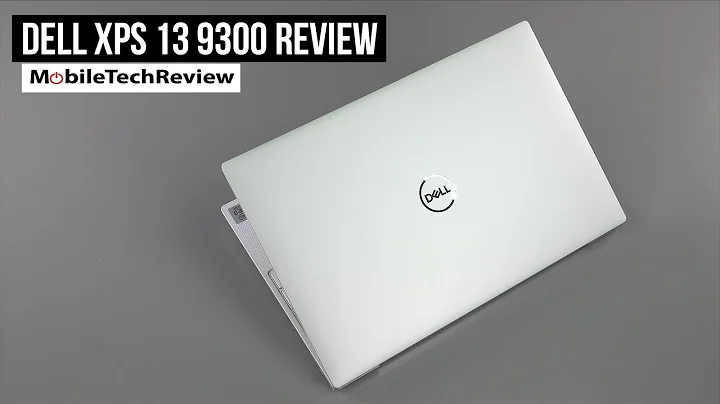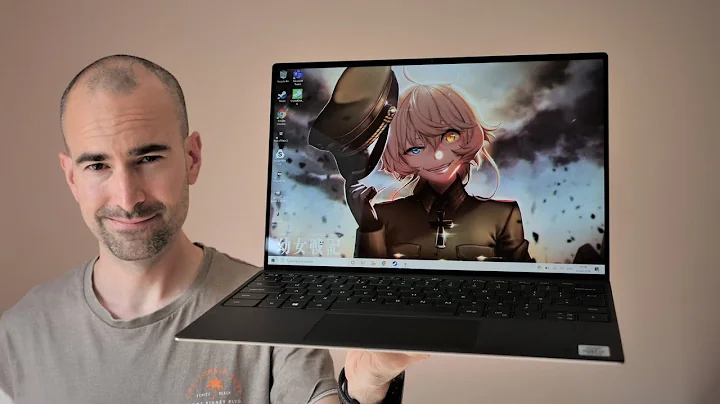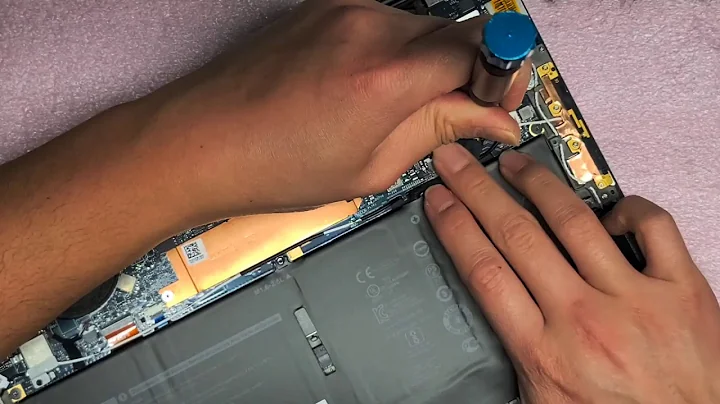XPS 13 9300 - fingerprint reader - any driver updates?
I'm adding another answer as it is sufficiently different from my previous and it may also help notifying the OP.
I got the fingerprint reader on my Dell XPS 13 9300 working in Ubuntu 20.04 with a driver package ostensibly from Dell. What I did was:
- install the latest Linux kernel 5.8 (most likely not necessary, but above 5.6.1 is advisable)
- download the .deb
- install it with
sudo dpkg -i libfprint-2-tod1-goodix_0.0.4-0ubuntu1somerville1_amd64.deb - reboot the system
This was the device installed in my XPS. Looks like it has the same ID as yours so you may be in luck.
lsusb | grep -i goodix
Bus 003 Device 002: ID 27c6:533c Shenzhen Goodix Technology Co.,Ltd. FingerPrint
Use is limited to logging in and probably some third-party software. Haven't yet found out if it can be used to get elevated permissions (in the GUI; I don't expect it ever to happen in the terminal).
UPDATE: I'm not quite sure what I did (it may have something to do with the sudo pam-auth-update I ran to enable fingerprint authentication), but this morning my laptop started asking for my fingerprint in the terminal when performing sudo commands. It doesn't always work for unlocking the computer or logging in, though, but it's better than nothing!
Related videos on Youtube
makem
Updated on September 18, 2022Comments
-
makem over 1 year
I have a fingerprint reader and it shows as a Shenzhen Goodix Technology Co.,Ltd. FingerPrint.
However, when I check at this site:
I find the it fails on this machine with 20.04.
The investigation I have made is as follows:
makem@XPS-13-9300:~$ lsb_release -a No LSB modules are available. Distributor ID: Ubuntu Description: Ubuntu 20.04 LTS Release: 20.04 Codename: focal makem@XPS-13-9300:~$ makem@XPS-13-9300:~$ lsusb Bus 004 Device 001: ID 1d6b:0003 Linux Foundation 3.0 root hub Bus 003 Device 003: ID 0bda:58fe Realtek Semiconductor Corp. Integrated_Webcam_HD Bus 003 Device 002: ID 27c6:533c Shenzhen Goodix Technology Co.,Ltd. FingerPrint Bus 003 Device 004: ID 8087:0026 Intel Corp. Bus 003 Device 001: ID 1d6b:0002 Linux Foundation 2.0 root hub Bus 002 Device 001: ID 1d6b:0003 Linux Foundation 3.0 root hub Bus 001 Device 001: ID 1d6b:0002 Linux Foundation 2.0 root hub makem@XPS-13-9300:~$ makem@XPS-13-9300:~$ sudo apt-get install fprintd libfprint-2-2 libfprint-2-tod1 libpam-fprintd Reading package lists... Done Building dependency tree Reading state information... Done fprintd is already the newest version (1.90.1-1ubuntu1). libfprint-2-2 is already the newest version (1:1.90.1+tod1-0ubuntu4). libfprint-2-2 set to manually installed. libfprint-2-tod1 is already the newest version (1:1.90.1+tod1-0ubuntu4). libfprint-2-tod1 set to manually installed. libpam-fprintd is already the newest version (1.90.1-1ubuntu1). 0 to upgrade, 0 to newly install, 0 to remove and 1 not to upgrade. makem@XPS-13-9300:~$Is there somewhere where new drivers can be found as they are released?
-
makem almost 4 yearsThank you. I read that they may not bother with the reader as in linux you need to identify many times whilst using terminal for example. I suppose sudo command may recognise the fingerprint in which case it would be a boon. If not, then less so.
-
 Alex Timmer over 3 yearsThanks for this! I've been hoping to get the fingerprint working. Question tho; I read a lot of disparaging articles on updating beyond the 20.04LTS kernel 4.5, especially because of secure boot incompatibility. Can you confirm this isn't an issue on the 9300?
Alex Timmer over 3 yearsThanks for this! I've been hoping to get the fingerprint working. Question tho; I read a lot of disparaging articles on updating beyond the 20.04LTS kernel 4.5, especially because of secure boot incompatibility. Can you confirm this isn't an issue on the 9300? -
bluppfisk over 3 yearsI can confirm the fingerprint reader works (although it's not as reliable as under Windows) with Kernel 5.6 which is generally advised for this notebook. Kernel 5.6 works flawlessly. 5.8 was a bit more problematic
-
bluppfisk over 3 yearsit works with sudo yes, but in reality the fingerprint times out often and even if it works, it's nowhere near as accurate and fast as in Windows
-
gkri almost 3 yearsThanks! Your answer here helped another person who helped others in turn via the /r/Dell subreddit: reddit.com/r/Dell/comments/ixwgm0/…