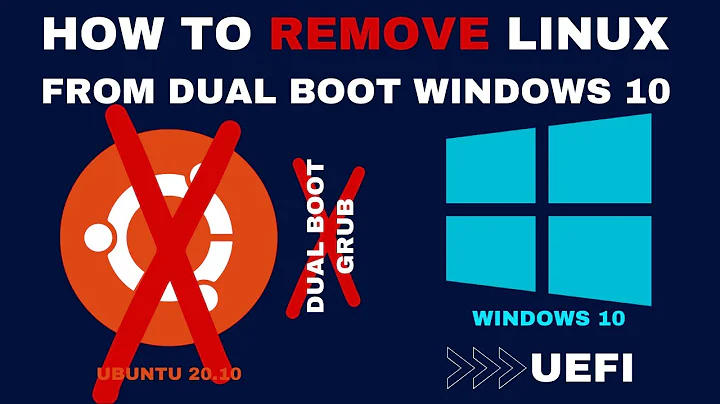Dual boot Windows 10 UEFI and Ubuntu using windows bootloader
What I would like to do is install Ubuntu (preferably on a secondary drive) and have the boot option added to the existing windows bootloader.
I don't understand why do you want to use the Windows bootloader instead of GRUB: if you want a dual booting system, GRUB is the way to go. However, if your only concern is messing up Windows, and if you prefer to use a secondary disk for Ubuntu anyway, just install Ubuntu on a secondary drive and use GRUB installed on that secondary drive. There should be no danger of touching the Windows bootloader on your primary hard disk. Assuming that your laptop does have an empty slot for a secondary hard drive/disk, just do this:
- First, do backups to be on the safe side.
- Next, download a bootable live Ubuntu installer and burn it to removable media (DVD or USB).
- I recommend turning off fast boot at least until you're done with these steps.
- Then, shut down the laptop. Use the manufacturer's instructions to remove power from it, open it up, and add a secondary hard drive/disk. It is helpful to install a secondary disk that is of a different size or made by a different manufacturer so that they can easily be distinguished during installation. If you do use a secondary disk of the same size that is made by the same manufacturer, I recommend copying down both hard disk IDs/serial numbers on a piece of paper and labeling them, so that you know which one is which.
- Boot the computer using the bootable live Ubuntu installation media. Install to the new secondary hard disk. NOTE: if you boot to Windows again after physically installing the new secondary hard disk and before installing Ubuntu on it, Windows will automatically partition the new secondary hard disk. If this happens, the Ubuntu installer will tell you that there is not enough room to install Ubuntu on the new secondary hard disk. In this case, use GParted to delete the Windows partition that Windows created on the new secondary hard disk. GParted will probably be included in your bootable live Ubuntu installation media. If not, download a bootable live GParted installer and create bootable live GParted media, boot from this bootable live GParted media, delete the unwanted partition, and then retry running your bootable live Ubuntu installation media.
- After installing Ubuntu to the new secondary hard disk, reboot, and during reboot open up the "BIOS"/UEFI settings and go to the Boot page. Make sure that the two hard disks are in the right order so that the new secondary hard disk with Ubuntu is chosen first. Save changes, then reboot. At this point, one of several things will happen:
- The computer boots normally to Windows. If that happens, check step 6.
- The computer boots normally to Ubuntu, but there is no GRUB menu. This should not happen, because I think that all Ubuntu installations automatically install GRUB. However, it is possible that the GRUB menu flashes by too quickly. In that case, you can change the GRUB_TIMEOUT in this file: /etc/default/grub . If GRUB really is not installed, simply install GRUB and then update GRUB: https://itsfoss.com/update-grub/
- The computer boots normally to the GRUB menu, but there is no option to boot Windows. In that case, update GRUB (see above).
If you turned off fast boot, you should be able to re-enable it once everything is working correctly.
As long as you don't touch your primary hard disk during installation of Ubuntu, the worst possible thing that could happen would be that you would remove the new secondary hard disk out of frustration, and you'd be back to where you started.
Related videos on Youtube
Blaine
Random High-school student that enjoys messing around with computers. The main thing I do is run a project (Tech for Teaching) that puts old computer donations into local elementary classrooms in the Philippines. Pretty much all my questions/answers on this site are from experience with fixing donations to this project. If you'd like to know more, techforteachingph.org gives you more information about the project.
Updated on September 18, 2022Comments
-
 Blaine over 1 year
Blaine over 1 yearAny tutorials I can find online use the GRUB bootloader. The only similar thing I can find is this, and it is unanswered and not at all clear what he has done or is trying to do.
I have a laptop with OEM Windows 10 UEFI installed. I don't really understand how the UEFI boot process works, so that's part of my issue. What I would like to do is install Ubuntu (preferably on a secondary drive) and have the boot option added to the existing windows bootloader. I'm scared to try anything for fear of accidentally overwriting the windows bootloader with the GRUB one from Ubuntu (which is what happened on legacy BIOS versions of Ubuntu).
-
 ctrl-alt-delor over 6 yearsMay not be possible. Microsoft don't want you to do this, so have functionality to stop you in their boot loader. This is why everyone uses a different boot-loader such as grub.
ctrl-alt-delor over 6 yearsMay not be possible. Microsoft don't want you to do this, so have functionality to stop you in their boot loader. This is why everyone uses a different boot-loader such as grub. -
 DrMoishe Pippik over 6 yearsMake a drive image before you make changes. If you are not happy dual-booting (as @ctrl-alt-delor states, grub may be the only option), then you can revert.
DrMoishe Pippik over 6 yearsMake a drive image before you make changes. If you are not happy dual-booting (as @ctrl-alt-delor states, grub may be the only option), then you can revert. -
 Admin over 6 yearsNot possible. Windows bootloader can multi-boot other Windows versions and even that has caveats/limitations. Overwritten bootloaders is something of the past (BIOS/Legacy). With UEFI bootloaders coexist in the ESP (EFI System Partition) and can be selected to boot independently. Typically though you'd be selecting the Ubuntu entry which boots to Ubuntu's Grub from which you can also select Windows, but again, Windows can be booted directly and independently from UEFI settings. You correctly identified the main issue being the lack of understanding how UEFI works.
Admin over 6 yearsNot possible. Windows bootloader can multi-boot other Windows versions and even that has caveats/limitations. Overwritten bootloaders is something of the past (BIOS/Legacy). With UEFI bootloaders coexist in the ESP (EFI System Partition) and can be selected to boot independently. Typically though you'd be selecting the Ubuntu entry which boots to Ubuntu's Grub from which you can also select Windows, but again, Windows can be booted directly and independently from UEFI settings. You correctly identified the main issue being the lack of understanding how UEFI works. -
 Blaine over 6 years@MichaelBay thank you for that overview. When you say the bootloader can be individually selected, where is that selected from? Is it a bios list? If so, that should mean I can install ubuntu and have it make no difference whatsoever until I select grub from the bios list, yes?
Blaine over 6 years@MichaelBay thank you for that overview. When you say the bootloader can be individually selected, where is that selected from? Is it a bios list? If so, that should mean I can install ubuntu and have it make no difference whatsoever until I select grub from the bios list, yes? -
 udlp almost 5 yearsYes, that is what they mean. Once Ubuntu is installed, it will have its own
udlp almost 5 yearsYes, that is what they mean. Once Ubuntu is installed, it will have its own/boot/efipartition and an entry in your UEFI's bootloader. When done, you can go into your UEFI, put GRUB above the Windows Boot Manager, and you'll be done. GRUB will see both Windows and Ubuntu. -
Andreas Hartmann over 4 years
-
-
The Godfather over 4 yearsThis tool does NOT work with UEFI
-
The Godfather over 4 yearsThere is no way to get Ubuntu into Windows bootloader menu.
-
 wordsforthewise almost 3 years2 hard drives is the easiest way. Otherwise, you have to enable MBR and reinstall windows., then use OpenBCD..ugh. Thanks, Bill Gates...
wordsforthewise almost 3 years2 hard drives is the easiest way. Otherwise, you have to enable MBR and reinstall windows., then use OpenBCD..ugh. Thanks, Bill Gates...
![How to Dual Boot Ubuntu 20.04 LTS and Windows 10 [ 2020 ] | UEFI - GPT Method](https://i.ytimg.com/vi/aKKdiqVHNqw/hq720.jpg?sqp=-oaymwEcCNAFEJQDSFXyq4qpAw4IARUAAIhCGAFwAcABBg==&rs=AOn4CLA0bohxanwjU0Hmt2Uuaay600OUNQ)