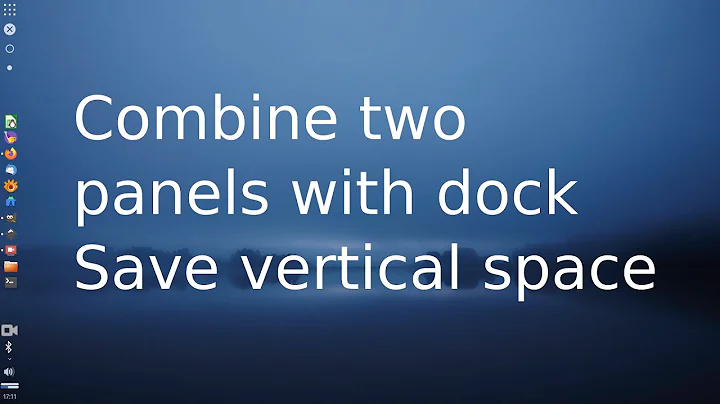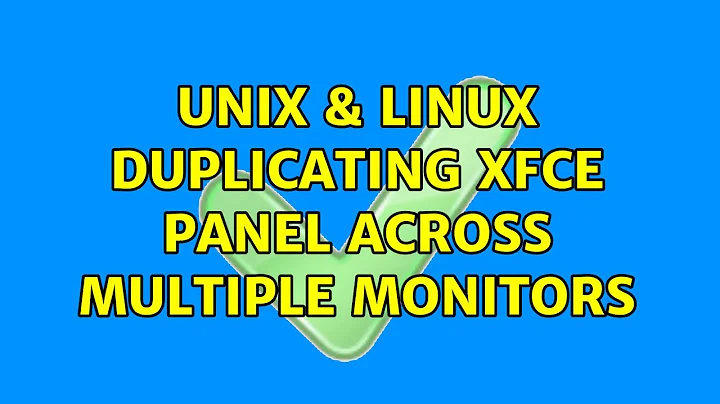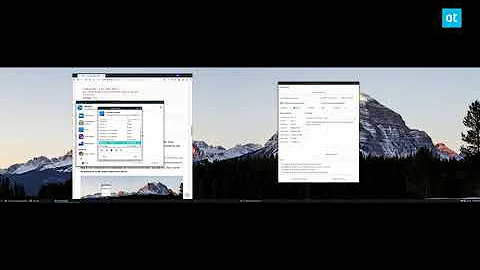Duplicating xfce panel across multiple monitors
Solution 1
Open xfce4-panel. You can right click on a panel > Panel > Panel Preferences. Select the target panel under the drop down near the top. Under the Display tab, check the box next to Span Monitors.
Note: I am on XFCE 4.12 and I am not sure if the span monitors option is available on earlier versions.
Solution 2
As an alternative to putting one panel across two monitors, you could have a separate panel on each monitor. You can put the same widgets into each panel, and they'll look the same.
Solution 3
You could use Xfce Panel Switch.
Follow the very comprehensive guide by Colin Robinson: http://colinrrobinson.com/technology/linux/xfce/automatically-switch-xfce-panel-layout-plugging-monitor
Solution 4
The only way I know to copy and paste your panel is to do so in the config file:
.config/xfce4/xfconf/xfce-perchannel-xml/xfce4-panel.xml
I would suggest creating an empty second panel for your monitor, so you can see how it displays in the config file.
You can paste the settings for your first panel to replace the settings for your second panel. You just need to change the panel number and position numbers to make the same settings apply to your second panel.
Solution 5
I found aemaem's post got me close (and directly editing the config files in .config/xfce4/... didn't work for me), but if you actually want to easily duplicate across monitors, there were some extra steps not listed out there: from the Panels menu > Backup and restore > Select "Current Configuration" and "Save" and "Export", which saves off a tar.gz of your configuration. Open that and find the "config.txt" file. This will contain a list of "panels" and "plugins". You'll probably want to copy this, then copy the lines beginning with "/panels/panel-x/" that you want to duplicate, changing the number (i have two panels, panel-0 and panel-1, so i created two more, panel-2 and panel-3). you'll also need to find all the lines beginning with "/plugins/plugin-y" for all plugins listed in your "/panels/panel-x/plugin-ids" line(s), and copy and renumber those as well (it seems there are sometimes issues with multiple panels pointing to the same plugin ID). be sure to update the line that lists out all the panels as well. Then resave this file into the tar.gz, and duplicate and renumber any "launcher-n" folders in the tar.gz as well. finally, you can either re-import the tar.gz in the same place you exported it, or with "python3 /usr/share/xfpanel-switch/xfpanel-switch/xfpanel-switch.py load /path/to/yourfile.tar.bz2" (from here) See the example below.
my original file:
/panels [<0>, <1> ]
/panels/panel-0/...
...
/panels/panel-0/plugin-ids [<1>, <2>, <3> ... ]
/panels/panel-1/...
...
/panels/panel-1/plugin-ids [<10>, <11>, <12> ... ]
/plugins/plugin-1 ...
...
/plugins/plugin-2 ...
...
/plugins/plugin-21 ...
became:
/panels [<0>, <1>, <2>, <3> ]
/panels/panel-0/...
...
/panels/panel-0/plugin-ids [<1>, <2>, <3> ... ]
/panels/panel-1/...
...
/panels/panel-1/plugin-ids [<10>, <11>, <12> ... ]
/panels/panel-2/...
...
/panels/panel-2/plugin-ids [<22>, <23>, <24> ... ]
/panels/panel-3/...
...
/panels/panel-3/plugin-ids [<31>, <32>, <33> ... ]
/plugins/plugin-1 ...
...
/plugins/plugin-2 ...
...
/plugins/plugin-21 ...
...
/plugins/plugin-22 ...
...
/plugins/plugin-23 ...
...
/plugins/plugin-42 ...
Related videos on Youtube
Qwertie
Updated on September 18, 2022Comments
-
 Qwertie over 1 year
Qwertie over 1 yearI have multiple monitors on my desktop using XFCE for a DE and I'd like to have the panel on the bottom to be duplicated across all of my screens and show the same open applications on both. Currently the panel is only displayed on my right screen.
How would I go about setting this up with XFCE?
-
 Qwertie almost 8 yearsThis works ok, but I'd much rather have 2 panels showing the same applications open so I would have a clock and menu on each
Qwertie almost 8 yearsThis works ok, but I'd much rather have 2 panels showing the same applications open so I would have a clock and menu on each -
Gabriel Staples about 7 yearsThat sounds a bit painful to configure. How can I just copy-paste a panel over so I don't have to go through the process of recreating the whole setup for a panel?
-
rosuav about 7 yearsPanel configuration is all stored in text files in
.config/xfce4. You can edit those files if necessary. -
tempcke over 5 yearsThis is the solution I used however the 'notification area' can not be put on more than one panel. When my laptop is docked I have it on the panel for my middle monitor which is fine, but when I undock I have little control over which panel displays on my laptop screen, and it is never the one with the notification area, so I have to hide the other 2 panels so that the one I need displays. Then when I re-dock I have to unhide them. it kinda sucks...
-
tempcke over 5 yearsThis is not what the original poser asked for and for me is worse than just having it on one monitor.
-
 stimulate almost 5 yearsThis is not an answer, the question was specifically for duplicating a panel on multiple monitors.
stimulate almost 5 yearsThis is not an answer, the question was specifically for duplicating a panel on multiple monitors. -
kyriakosSt over 4 yearsThis answer does not correspond to the exact question