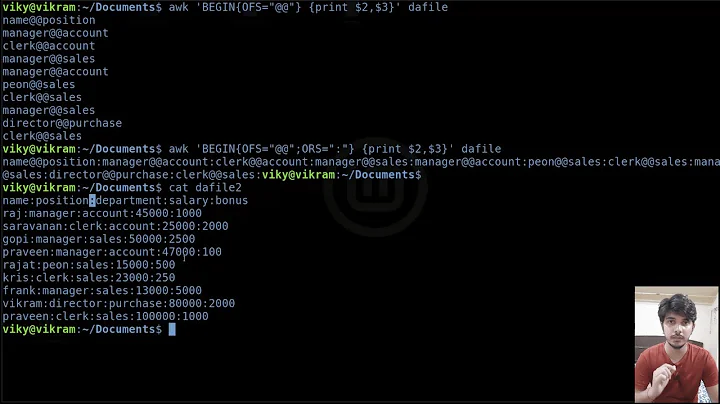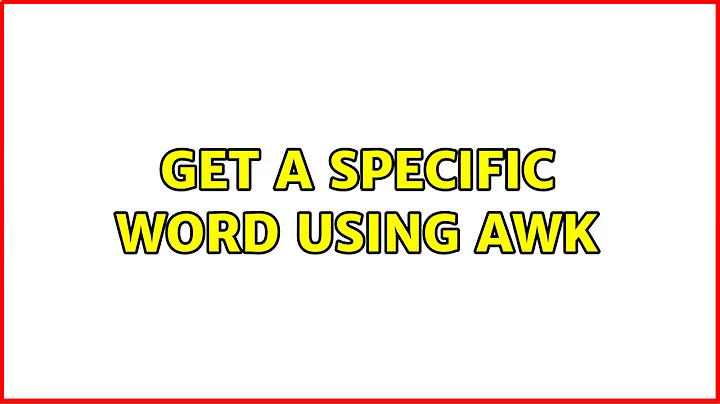Get a specific word using awk
Solution 1
You don't need to read file line-by-line using bash. Awk does that already. For instance, you can print broken entries using this code
awk '$2!="OK"{print $0}' check.log
You can also just print the table name and use that command to create an array, then act upon those:
array=( $(awk '$2!="OK"{printf "%s ",$1 }' check.log) )
Note the space next to %s, that's important.
You mentioned also, that error can be multiline, just like for table8. We probably want to avoid messing with that. So we may add a check also for field 1 to contain a word table.
$> array=( $(awk '$1~/table/ && $2!="OK"{printf "%s ",$1 }' check.log) )
$> echo ${array[@]}
table2 table5 table7 table8
$> echo ${array[0]}
table2
Solution 2
Since awk's default behaviour is to print the full line when a True condition happens, you can say something as simple as this:
awk '$NF != "OK"' file
Which returns the following for your given input:
table2 Some error here
table5 Another error
table7 Broken
table8 A very long error which take a 2 lines
of multiple errors
Explanation
NFstands for number of fields, so$NFstands for field numberNF. That is, the last field on every line.- Saying
$NF != "OK"we are checking if the last field on the line is "OK" or not. If it is not, the condition is true and the line gets printed automatically.
Related videos on Youtube
Abu Rayane
Updated on September 18, 2022Comments
-
Abu Rayane over 1 year
I am coding a script to check mysql databases using bash script, I would like to check if the status of a table is not 'OK', will return the table name and do some more actions:
check.log
table1 OK table2 Some error here table3 OK table4 OK table5 Another error table6 OK table7 Broken table8 A very long error which take a 2 lines of multiple errorscheck.sh
# check and repair tables mysqlcheck -u $hostUser -p$hostPasswd --all-databases --check --auto-repair >> check.log # grep tables status, should return OK cat check.log | grep 'OK' | awk '{print $2}'| while read status; do # if any table does not contain OK if [ "$status" != "OK" ] then ##### HERE WHERE I am stuck #### It loops and return all the table # grep to get the table name cat check.log | grep 'OK' | awk '{print $1}'| while read table; do echo $tblName' is BROKEN' done else echo $tblName' is FINE' fi done // here I need to mail the tables that have problems in one single mailLooking for an output like:
tableName: error tableName: error table2: Some error here table5: Another error and so onThese lines will be an output into a log file (result.txt)
Thanks for your support
-
 Jacob Vlijm about 8 yearsDo you have a specific reason to use
Jacob Vlijm about 8 yearsDo you have a specific reason to useawk? -
Abu Rayane about 8 yearsWell if there is a better method, why not
-
-
Abu Rayane about 8 yearsOh yeah, awesome, how can I print the content of the array?
-
Abu Rayane about 8 yearsTables can have different names, I am looking to get a result like the above mentioned in my edited question
-
 Sergiy Kolodyazhnyy about 8 years@AbuRayane that's it ? You just want lines like
Sergiy Kolodyazhnyy about 8 years@AbuRayane that's it ? You just want lines liketableX Error#25? -
 Sergiy Kolodyazhnyy about 8 yearsIn that case ,
Sergiy Kolodyazhnyy about 8 yearsIn that case ,awk '$2!="OK"{print $0}' check.log, my first code is what you want. -
Abu Rayane about 8 yearsI found that with this behaviour the array has only one parameter, and I could not do a loop, for example for field in array do...
-
Abu Rayane about 8 yearsIt is a good toot, I am looking to print the result per rows, as I edited in my question above, see the part "Looking for an output like:"
-
Abu Rayane about 8 yearsmysqlcheck will return some errors in a very long line (so to prevent that, I am saying it CAN be multi line) to not have any error in the code
-
 fedorqui about 8 years@AbuRayane you should edit your question to show what exact output you want. Currently it is unclear.
fedorqui about 8 years@AbuRayane you should edit your question to show what exact output you want. Currently it is unclear. -
Abu Rayane about 8 yearsThe solutions that you give and Serg as well gave me, are correct, it is only a matter of a display, I need to display the result line by line, i.e: table2: error then a new line table3: error another new line table5: error and so on
-
 fedorqui about 8 years@AbuRayane so instead of the full error you just want to display the string "error"?
fedorqui about 8 years@AbuRayane so instead of the full error you just want to display the string "error"? -
Abu Rayane about 8 yearsNo, the full error, but line by line display as mentioned above
-
 fedorqui about 8 years@AbuRayane this is a bit tiring. Edit your original question indicating what exact output you want. You are currently saying either
fedorqui about 8 years@AbuRayane this is a bit tiring. Edit your original question indicating what exact output you want. You are currently saying eithertableName: errorandtable2: Some error here. This is very unclear.