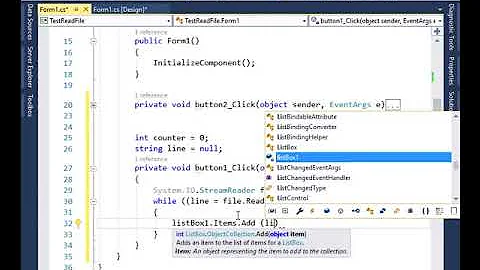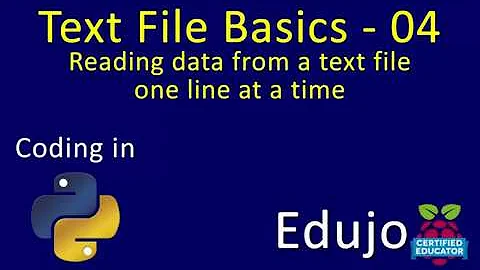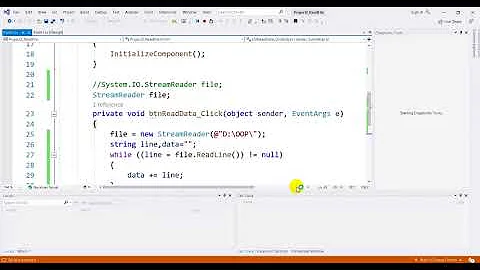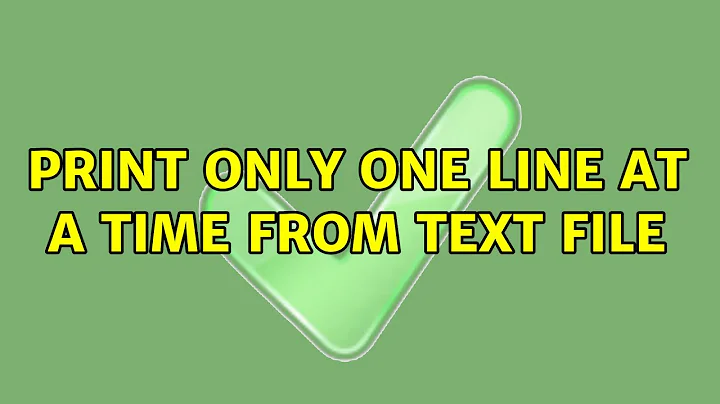Print only one line at a time from text file
Solution 1
You can use sleep and clear commands in your script as following:
for word in $(< read)
do
echo "$word"
sleep 1
clear
done
Explanation:
The sleep command make delay for a specified amount of time (in seconds). With sleep 1 delay would be for 1 second. You can change for more time delay by incrementing the second parameter or for delaying less than 1 second divide it to low units; Like sleep .1 for 1/10 second delay or sleep .001 for 1/1000 second delay and etc.
The clear command clear the terminal screen.
Even better you can do this through below awk command:
awk '{i=1; while(i<=NF){ print $((i++)); system("sleep 1; clear") }}' read
Explanation:
In awk, the NF specifies the total number of fields in the current input record/line, so by using a variable as a counter (i) and looping over it, we are printing all of them from 1st position to the end of them (NF). Then by using the system("sleep 1; clear") part, we are telling to awk to calling the system commands to sleeping for 1 second and clearing the screen.
In above we are displaying the input file as word by word. If you are going to display it line by line add IFS=$'\n' in the script like:
IFS=$'\n'
for word in $(< read)
do
echo "$word"
sleep 1
clear
done
And change the awk command like:
awk '{ $0; system("sleep 1; clear") }1' read
$0specifies the current line. and the1on end enables the defaultawk's print command.
Solution 2
With bash, I'd do:
while IFS=$'\n' read -r line
do
printf "%-${COLUMNS}s\r" "$line"
sleep 1
done < file
By using the carriage return (\r) instead of line feed (\n), you can overwrite the current line. The -${COLUMNS} pads the output with spaces so that previous lines are completely overwritten.
For a per-word solution, I think a double loop is needed:
while read -ra line
do
for word in "${line[@]}"
do
printf "%-${COLUMNS}s\r" "$word"
sleep 1
done
done < file
Related videos on Youtube
Hassen Fatima
Updated on September 18, 2022Comments
-
 Hassen Fatima over 1 year
Hassen Fatima over 1 yearhow can I print or display only word from a text file at a time. When I run my script it should only display each word from the text file one by one, but only display that word.
This is what I have done, but it displays each word on separate line, but it shows all of them:
FS=$'\n' for j in `cat read` do echo "$j" doneI want the output to look something like this:
root@matrix:~> first word ---> this word disappear when second is displayed root@matrix:~> second word ---> this disappear when third is displayed root@matrix:~> third word ---> this disappear when fourth is displayed and continues like this to the end of the file! -
 αғsнιη about 9 yearsI thought OP's input file has more than one word in each line :/
αғsнιη about 9 yearsI thought OP's input file has more than one word in each line :/ -
 muru about 9 years@KasiyA Hmmm. I assumed that OP meant
muru about 9 years@KasiyA Hmmm. I assumed that OP meantIFSand notFSin the first line, in which case, it goes line by line. -
 αғsнιη about 9 yearsBut your script will fails if the first word in fist line was long-length and second word in next line was small-length than previous shown line. run your script on this input as example
αғsнιη about 9 yearsBut your script will fails if the first word in fist line was long-length and second word in next line was small-length than previous shown line. run your script on this input as example -
 muru about 9 years@KasiyA fixed that.
muru about 9 years@KasiyA fixed that. -
 Hassen Fatima about 9 yearsThank you this solved my problem. Can you also tell me how do I display 120 or more words in one minutes!
Hassen Fatima about 9 yearsThank you this solved my problem. Can you also tell me how do I display 120 or more words in one minutes! -
 αғsнιη about 9 years@HassenFatima decrease the second to low unit by
αғsнιη about 9 years@HassenFatima decrease the second to low unit bysleep .1(it means each word/line per 1/10 second) orsleep .001(means each word/line in 1/1000 second) and lower by .00000000000...1