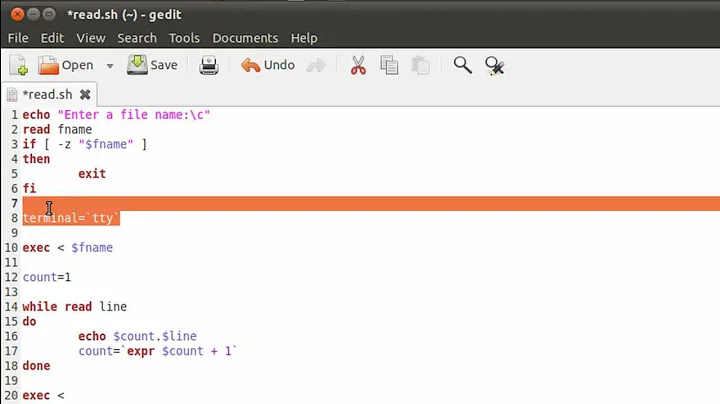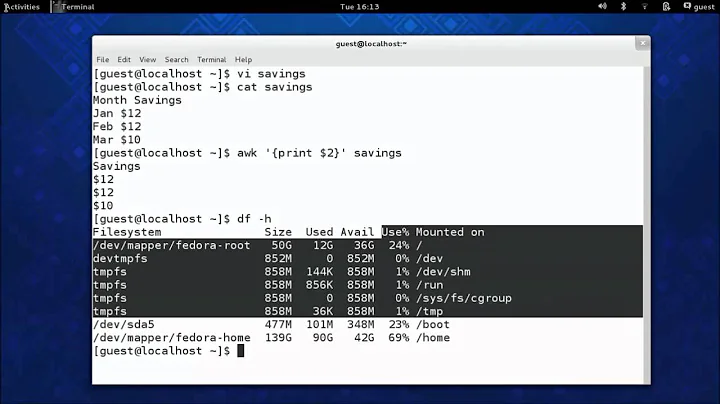How to print values in a text file to columnated file using shell script
Solution 1
With paste:
paste - - - <file.txt
this will output the newline separated file content as columns, and three tab separated columns per line.
Adding the header:
echo Filename Status Timestamp; paste - - - <file.txt
To columnize the output, take help from column:
{ echo Filename Status Timestamp; paste - - - <file.txt ;} | column -t
Example:
% cat file.txt
abc.txt
errorstatus1
Fri Nov 11 02:00:09 2016
def.txt
errorstatus2.txt
Sat Nov 12 03:00:09 2016
% { echo Filename Status Timestamp; paste - - - <file.txt ;} | column -t
Filename Status Timestamp
abc.txt errorstatus1 Fri Nov 11 02:00:09 2016
def.txt errorstatus2.txt Sat Nov 12 03:00:09 2016
Solution 2
You could use awk:
awk 'NR % 3 {printf "%s ", $0; next}1'
Output might not be as pretty:
$ awk 'NR % 3 {printf "%s ", $0; next} 1' input
abc.txt errorstatus1 Fri Nov 11 02:00:09 2016
def.txt errorstatus2.txt Sat Nov 12 03:00:09 2016
You could use %s\t instead for tab-separated output.
NR % 3is zero (and false) for every third line, so the other lines are printed with a space after them instead of a newline.nextjust starts the next iteration.- Every third line is printed as-is because of the final
1, with a newline after it, since it doesn't match the first block.
Solution 3
There's also rs (BSD reshape utility):
DESCRIPTION
rs reads the standard input, interpreting each line as a row of blank-
separated entries in an array, transforms the array according to the
options, and writes it on the standard output. With no arguments it
transforms stream input into a columnar format convenient for terminal
viewing.
In particular,
-e Consider each line of input as an array entry.
So
$ rs -e < file
abc.txt errorstatus1 Fri Nov 11 02:00:09 2016
def.txt errorstatus2.txt Sat Nov 12 03:00:09 2016
or (to add the header)
$ { printf '%s\n' Filename Status Timestamp ; cat file ; } | rs -e
Filename Status Timestamp
abc.txt errorstatus1 Fri Nov 11 02:00:09 2016
def.txt errorstatus2.txt Sat Nov 12 03:00:09 2016
Solution 4
For completeness, you can do this with sed too:
sed -e '1iFilename\tStatus\tTimestamp' -e 'N;N;y/\n/\t/' file.txt
-
1iFilename\tStatus\tTimestampinserts the header line before line 1 -
N;Nreads two more lines into the pattern buffer, giving a total of 3 newline separated lines -
y/\n/\t/replaces all newlines with tabs in the pattern buffer
The i, N and y sed commands are documented here.
Solution 5
It's always possible to cook up something for text processing with AWK or Perl, and of course Python, which is what this answer provides.
As one-liner:
python -c 'import sys;print "Filename\tStatus\tTimestamp"; lines=[l.strip() for l in sys.stdin];print "".join([l+"\n" if i%3 == 0 else l+"\t" for i,l in enumerate(lines,1) ])' < input.txt
As multi-line script
import sys
print "Filename\tStatus\tTimestamp"
lines=[l.strip() for l in sys.stdin]
print "".join([l+"\n" if i%3 == 0 else l+"\t" for i,l in enumerate(lines,1) ])
Basic idea here is to give the script input via stdin ( using shell's redirection <, although a pipe can be used as well). The script uses tabs to separate the fields, although spaces could be used as well for a more "fine-tuned" output.
Sample output using input example provided by OP:
$ python -c 'import sys;print "Filename\tStatus\tTimestamp";
> lines=[l.strip() for l in sys.stdin];
> print "".join([l+"\n" if i%3 == 0 else l+"\t" for i,l in enumerate(lines,1) ])' < input.txt
Filename Status Timestamp
abc.txt errorstatus1 Fri Nov 11 02:00:09 2016
def.txt errorstatus2 Sat Nov 12 03:00:09 2016
Related videos on Youtube
linux09
Updated on September 18, 2022Comments
-
linux09 over 1 year
I have an output.txt from running a shell script as follows:
abc.txt errorstatus1 Fri Nov 11 02:00:09 2016 def.txt errorstatus2.txt Sat Nov 12 03:00:09 2016The text file has multiple entries line by line in the same manner. I want to print these values into columns: Filename,Status and Timestamp as follows:
Filename Status Timestamp abc.txt errorstatus1 Fri Nov 11 02:00:09 2016 def.txt errorstatus2 Sat Nov 12 03:00:09 2016-
 AlexP over 7 yearsThe example format is not a CSV file, it is a fixed-column-width file. You may want to clarify the question or provide a correct example.
AlexP over 7 yearsThe example format is not a CSV file, it is a fixed-column-width file. You may want to clarify the question or provide a correct example. -
 Sergiy Kolodyazhnyy over 7 yearsYour example is not a CVS format. CVS format is
Sergiy Kolodyazhnyy over 7 yearsYour example is not a CVS format. CVS format isabc.txt,errorstatus1,Fri Nov 11 02:00:09 2016. I edited your question to match what it says with the example you provided. Feel free to roll back, but please note that you really need to clarify what exactly do you want - columnated values or comma-separated values
-
-
linux09 over 7 yearsCool! Thanks!! But how do print these values in excel format. I want the Column headers in the excel sheet as Filename Status and Timestamp and the values below them
-
 heemayl over 7 years@linux09 Create a CSV and import with Excel:
heemayl over 7 years@linux09 Create a CSV and import with Excel:echo Filename,Status,Timestamp; paste -d ',' - - - <file.txt -
linux09 over 7 yearsBrilliant! Works like a charm. Thank you very much
-
 Fidel Pérez Menéndez over 7 yearsGreat.. Could you also briefly comment on the expressions you used? thx!
Fidel Pérez Menéndez over 7 yearsGreat.. Could you also briefly comment on the expressions you used? thx! -
 Fidel Pérez Menéndez over 7 yearsyes, perfect dude
Fidel Pérez Menéndez over 7 yearsyes, perfect dude